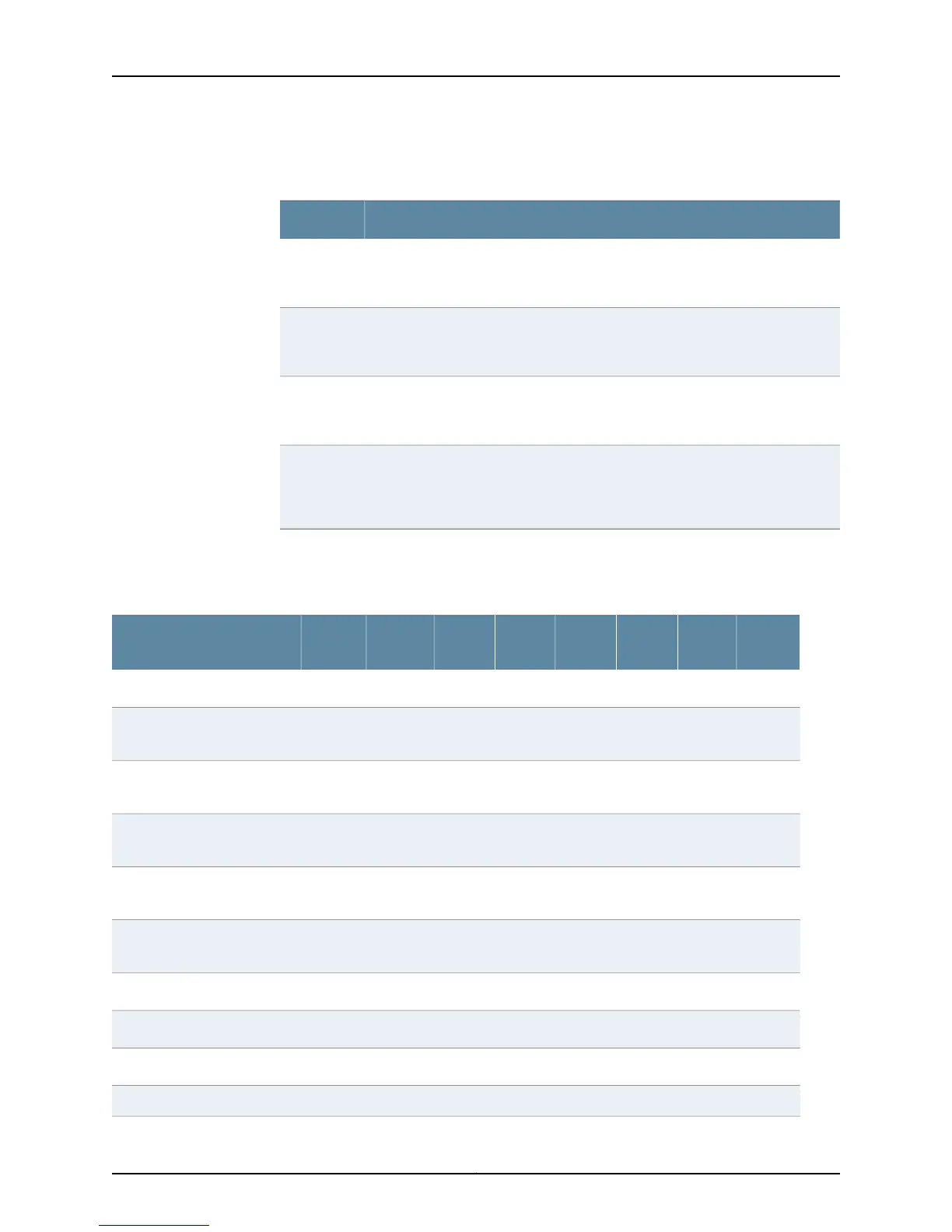Table 19: show chassis craft-interface Command Output for Router
Types (continued)
Command OutputRouter
FPM Display contents, Front Panel System LEDs (Routing Engine OK, Fail, Master),
Front Panel Alarm Indicators (Red LED, Yellow LED, Major relay, Minor relay), Front
Panel FPC LEDs, MCS LEDs, PCG LEDs, and SFM LEDs.
M40e/M160
Routing Engine OK, Fail, Routing Master; Front Panel Alarm Indicators (Red LED,
Yellow LED, Major relay, Minor relay), Front Panel FPC LEDs, CB LEDs, power supply
(PS) LEDs, and FEB LEDs
M120
FPM Display contents, Front Panel System LEDs (Routing Engine OK, Fail, Master),
Front Panel Alarm Indicators (Red LED, Yellow LED, Major relay, Minor relay) Front
Panel FPC LEDs, Control Board LEDs, SIB LEDs, and power supply (PS) LEDs.
M320
FPM Display contents, Front Panel System LEDs (Routing Engine OK, Fail, Master),
Front Panel Alarm Indicators (Red LED, Yellow LED, Major relay, Minor relay), Front
Panel FPC LEDs, Control Board LEDs, SCG LEDs, and SIB LEDs.
T320/T640/
T1600/TX
Matrix/TX
Matrix Plus
• Physically look at the router craft interface.Table 20 on page 61 and Table 21 on page 62
shows the component characteristics of each router craft interface.
Table 20: M Series Router Craft Interface Component Characteristics
M320M160M120M40eM40M20
M7i/
M10i
M5/
M10Component
XXXXXXXXAlarm LEDs
XXXXXXXAlarm cutoff/Lamp Test
button (AC)/LT)
X
(in CIP)
XX
(in CIP)
XXXAlarm relay contacts
X
(in CIP)
X
(in CIP)
XXXLink and activity status lights
XXXXLCD display and navigation
buttons
X
(in CIP)
XX
(in CIP)
XXXRouting Engine ports
XXXXRouting Engine LEDs
XXHost module LEDs
Host subsystem LEDs
XXPIC online and offline buttons
61Copyright © 2012, Juniper Networks, Inc.
Chapter 3: Method and Tools for Monitoring Router Components
