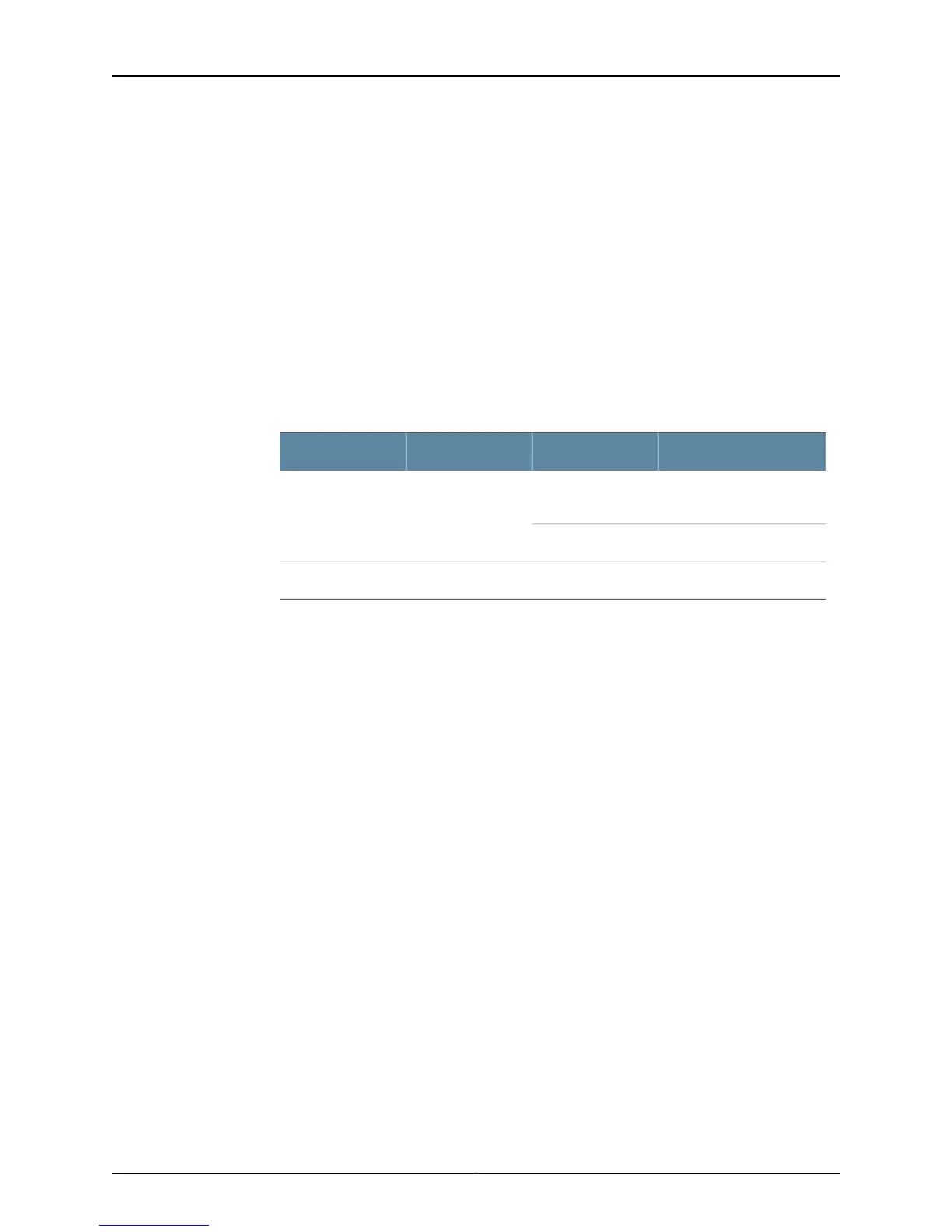Meaning In the sample output for an M160 router, the SFMs in slots 0 and 1 are online and
functioning normally. The status colors represent the possible SFM operating states:
Amber (Fail), Green (OK), and Blue (Master). The (*) indicates the current operating
state. There are no SFMs in slots 2 and 3.
Check the SFM LED Status on the Faceplate
Purpose To verify the status of the SFM LED on the SFM faceplate.
Action To check the SFM LED status, remove the component cover and look on the SFM faceplate
at the back of the M40e or M160 router.Table 154 on page 691 describes the SFM LED
states.
Table 154: SFM LEDs
DescriptionStateLabelColor
SFM is functioning
normally.
On steadilyOKGreen
SFM is starting up.Blinking
SFM has failed.On steadilyFAILAmber
Display the SFM Environmental Status
Purpose To obtain the environmental information of the SFM.
Action To display the SFM environmental information, use the following command:
user@host> show chassis environment
Sample Output
For M40e routers:
user@host> show chassis environment
Class Item Status Measurement
Power PEM 0 OK
PEM 1 Check
Temp PCG 0 OK 37 degrees C / 98 degrees F
PCG 1 OK 37 degrees C / 98 degrees F
Routing Engine 0 OK 29 degrees C / 84 degrees F
MCS 0 OK 40 degrees C / 104 degrees F
SFM 0 SPP OK 37 degrees C / 98 degrees F
SFM 0 SPR OK 41 degrees C / 105 degrees F
SFM 1 SPP OK 41 degrees C / 105 degrees F
SFM 1 SPR OK 40 degrees C / 104 degrees F
[...Output truncated...]
For M160 routers:
user@host> show chassis environment
Class Item Status Measurement
691Copyright © 2012, Juniper Networks, Inc.
Chapter 36: Monitoring Redundant SFMs