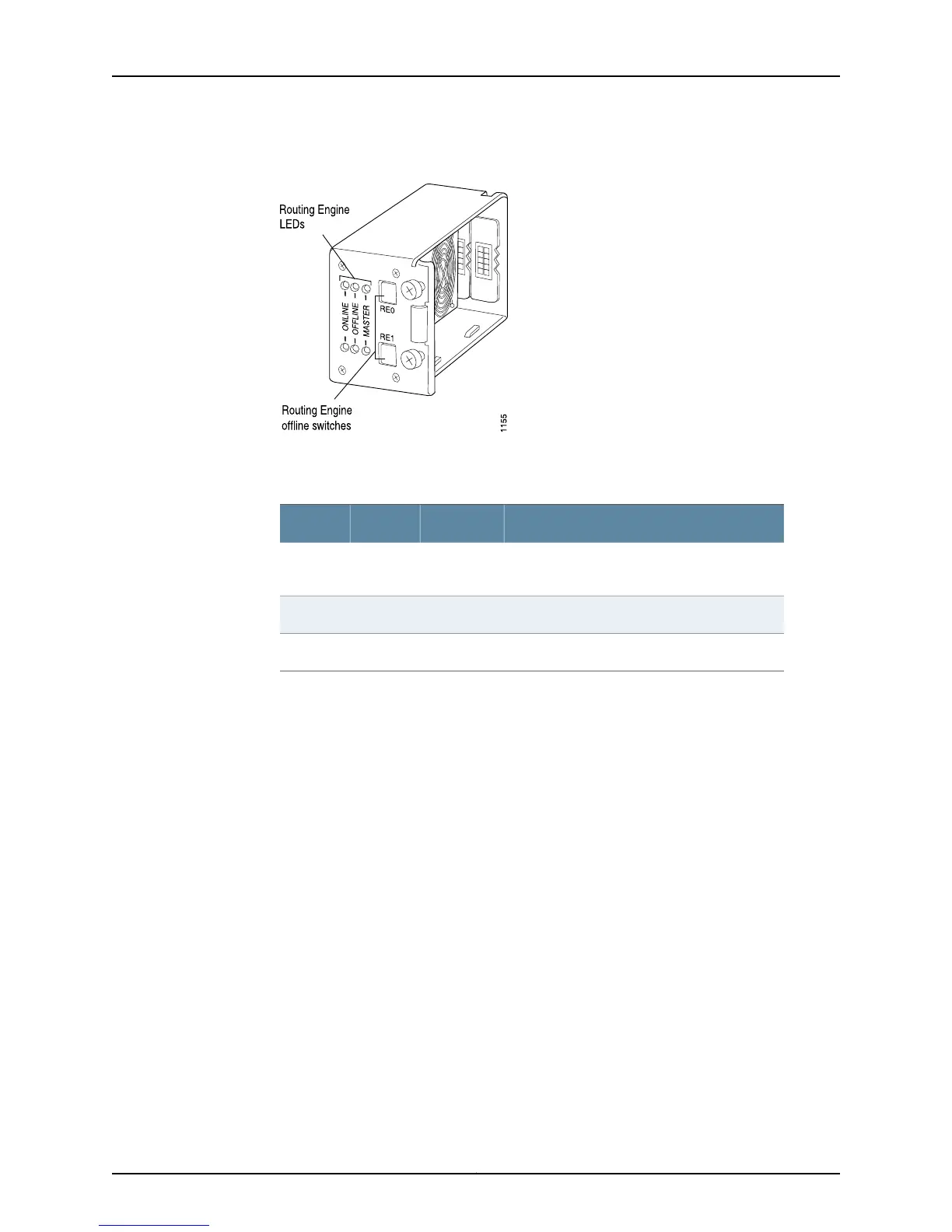Figure 68: M20 Router Routing Engine Panel
Table 45 on page 183 describes the Routing Engine panel LEDs.
Table 45: Routing Engine Panel LEDs
DescriptionStateColorLabel
Routing Engine is not operational or is in reset
mode.
On steadilyAmberOFFLINE
Routing Engine is running normally.On steadilyGreenONLINE
Routing Engine is functioning as master.On steadilyBlueMASTER
Related
Documentation
M20 Internet Router Overview on page 10•
Check the M40 Router Routing Engine LEDs
Purpose Check the Routing Engine LEDs on the bottom right of the craft interface. A red Fail LED
and a green OK LED indicate the status of the Routing Engine. The green OK LED should
light steadily.
Action Figure 69 on page 184 shows the Routing Engine LEDs.
183Copyright © 2012, Juniper Networks, Inc.
Chapter 6: Monitoring the Routing Engine
