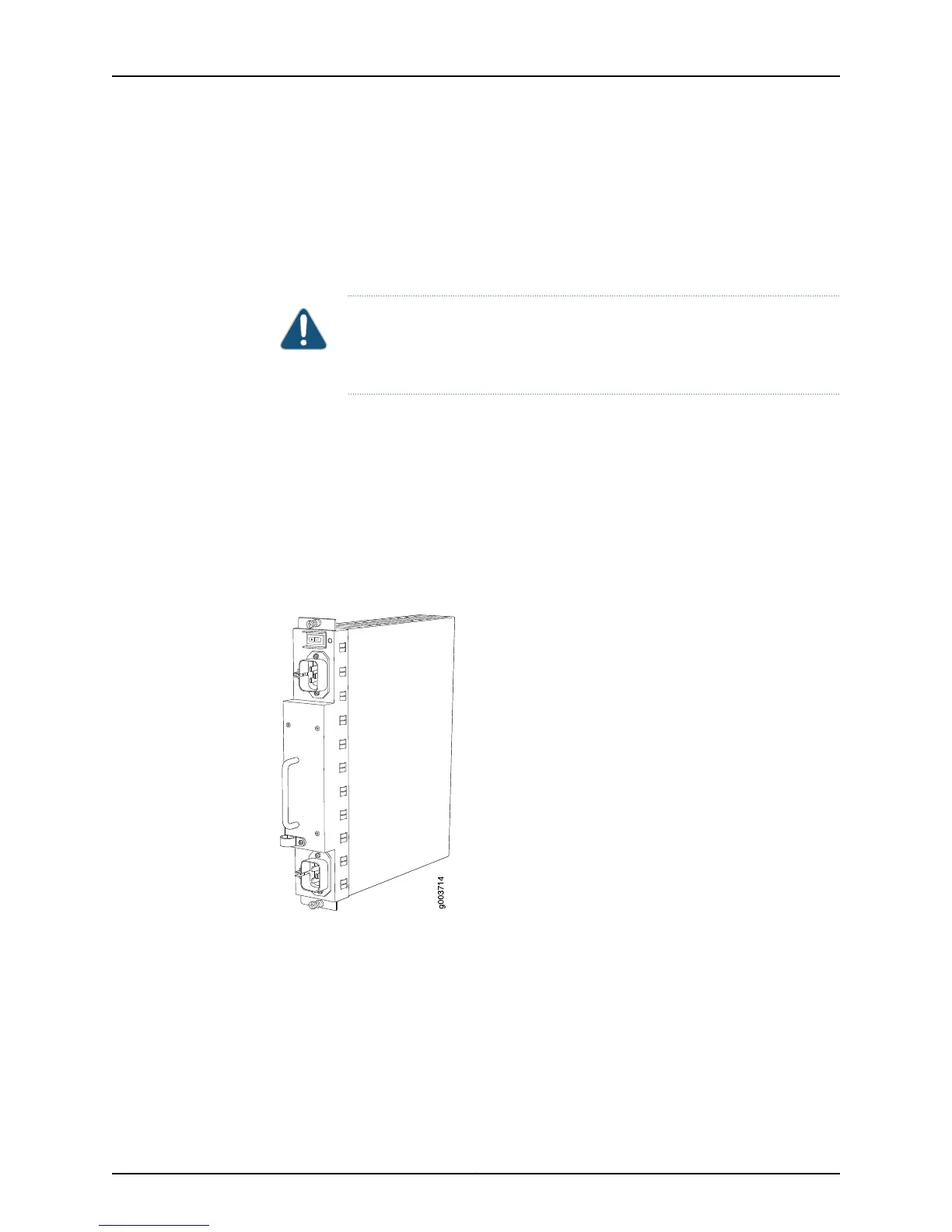M120 Router Power Supplies
The M120 router is configurable with either one or two AC or DC power supplies. The
power supplies connect to the midplane, which distributes the different output voltages
produced by the power supplies to the router components, depending on their voltage
requirements.
CAUTION: Mixing AC and DC powersupplies is not supported.The first power
supply powered on will electrically disable the second power supply without
damaging any components in the system.
In the AC power configuration, the router contains two AC power supplies (see Figure
132 on page 283), located vertically at the rear of the chassis in slots PEM0 through PEM1
(left to right). Each AC power supply provides power to all components in the router.
When two power supplies are present, they share power almost equally within a fully
populated system.
Each AC power supply has two AC appliance inlets. Each requires a dedicated AC power
feed. For 100-120 VAC, both inlets are used and the bottom inlet cover must be removed
prior to installation. For 200-240 VAC, only the top inlet is used.
Figure 132: M120 Router AC Power Supply
In the DC power configuration, the router contains two DC power supplies (see Figure
133 on page 284), located in the right rear of the chassis in slots PEM0 and PEM1 (left to
right). A single DC power supply provides sufficient power for a fully configured router.
Two DC power supplies share power almost equally within a fully populated system. If
either power supply fails, the remaining power supply takes over without interruption.
Each DC power supply has a single DC input (–48 VDC and return) that requires a
dedicated 60 A (–48 VDC) circuit breaker for the maximum router hardware configuration.
283Copyright © 2012, Juniper Networks, Inc.
Chapter 10: Monitoring Power Supplies