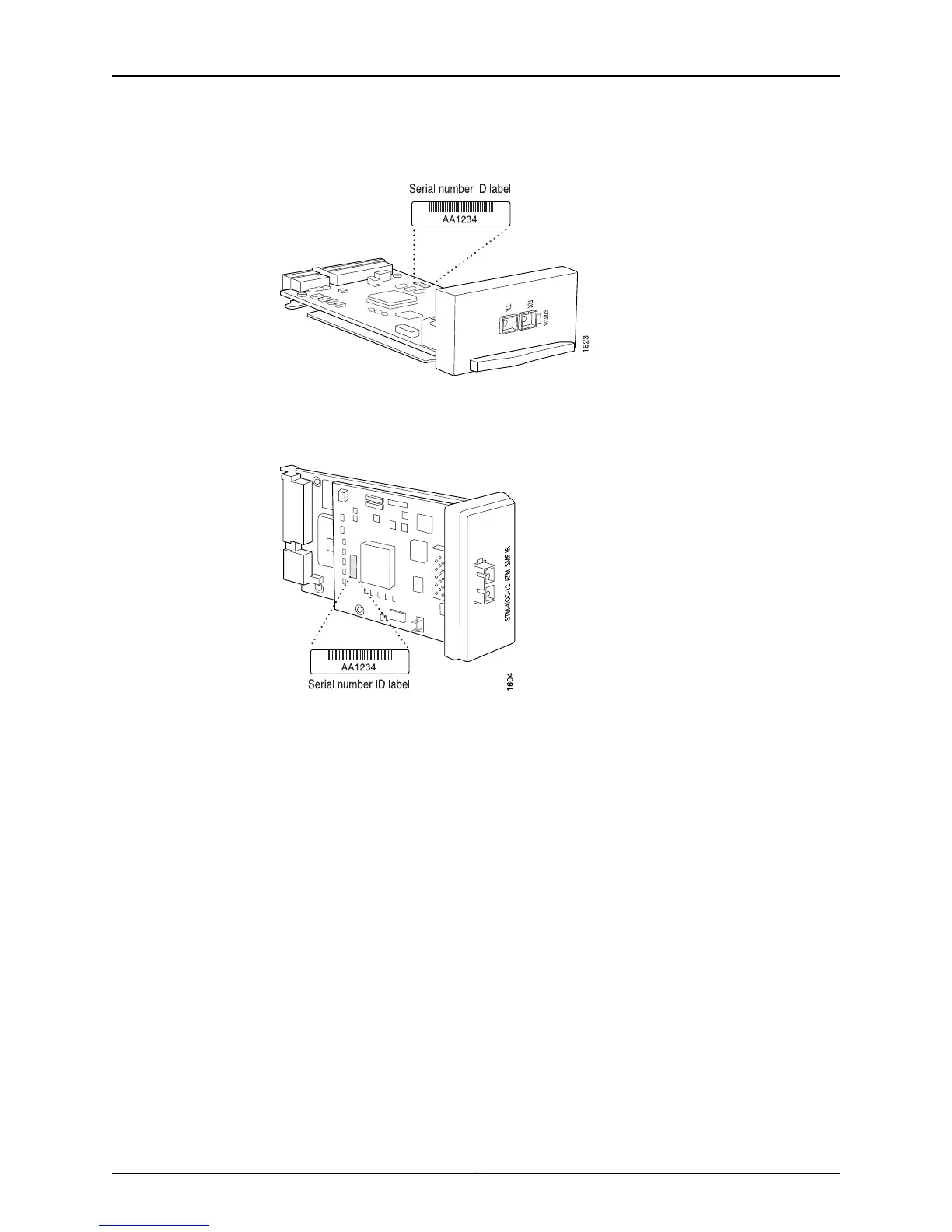Figure 98: PIC Serial Number ID Label (Horizontal Orientation)
• With the PIC in vertical position, look on the left side of the PIC (see Figure 99 on
page 245).
Figure 99: PIC Serial Number ID Label (Vertical Orientation)
For M320 routers, the serial number ID label is located on the right side of the PIC (see
Figure 100 on page 246) when the PIC is vertically oriented (as it would be installed in the
router). The exact location may be slightly different on different PICs, depending on the
placement of components on the PIC board.
245Copyright © 2012, Juniper Networks, Inc.
Chapter 8: Monitoring PICs
