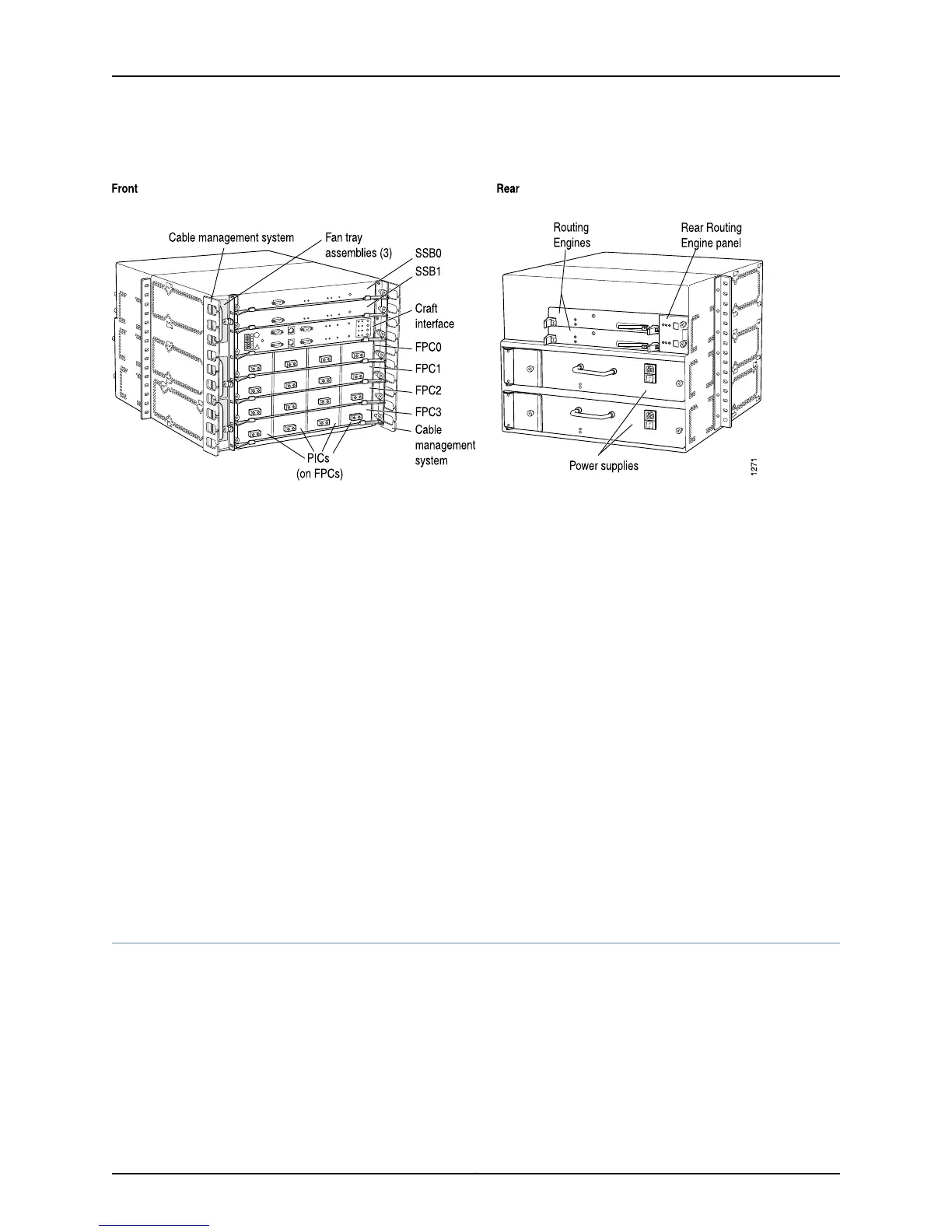Figure 4: M20 Router
The M20 router includes the router-specific System and Switch Board (SSB) that provides
route lookup, filtering, and sampling to the destination Flexible PIC Concentrator (FPC).
The SSB contains both the Internet Processor II application-specific integrated circuit
(ASIC) and the Distributed Buffer Manager ASIC, and makes forwarding decisions,
distributes data cells throughout memory, processes exception and control packets,
monitors system components, and controls FPC resets. You can install up to two SSBs.
PICs are available in supported media types, including Asynchronous Transfer Mode
(ATM), Channelized, DS3, E1, E3, T1, Ethernet, SONET/SDH, and IP services. The M20
and M40 router FPCs and PICs are interchangeable, and most of the PICs can also be
used in the M40e router. For more information about supported PICs and FPCs for each
M Series router type, see the appropriate PIC installation guide.
The M20 router Internet Processor II ASIC forwards packets at a throughput rate of up
to 20Gigabits per second (Gbps). An optional redundant switching fabric and Routing
Engine increase system availability and ensure automatic failover in case of component
failure. The ASIC technology provides such packet processing as route lookups, filtering,
sampling, rate limiting, load balancing, buffer management, switching, and encapsulation
and de-encapsulation of IP services.
Related
Documentation
M20 Router Components on page 11•
M20 Router Components
Table 6 on page 12 lists the major M20 router components and characteristics.
11Copyright © 2012, Juniper Networks, Inc.
Chapter 1: M Series Multiservice Edge Routers