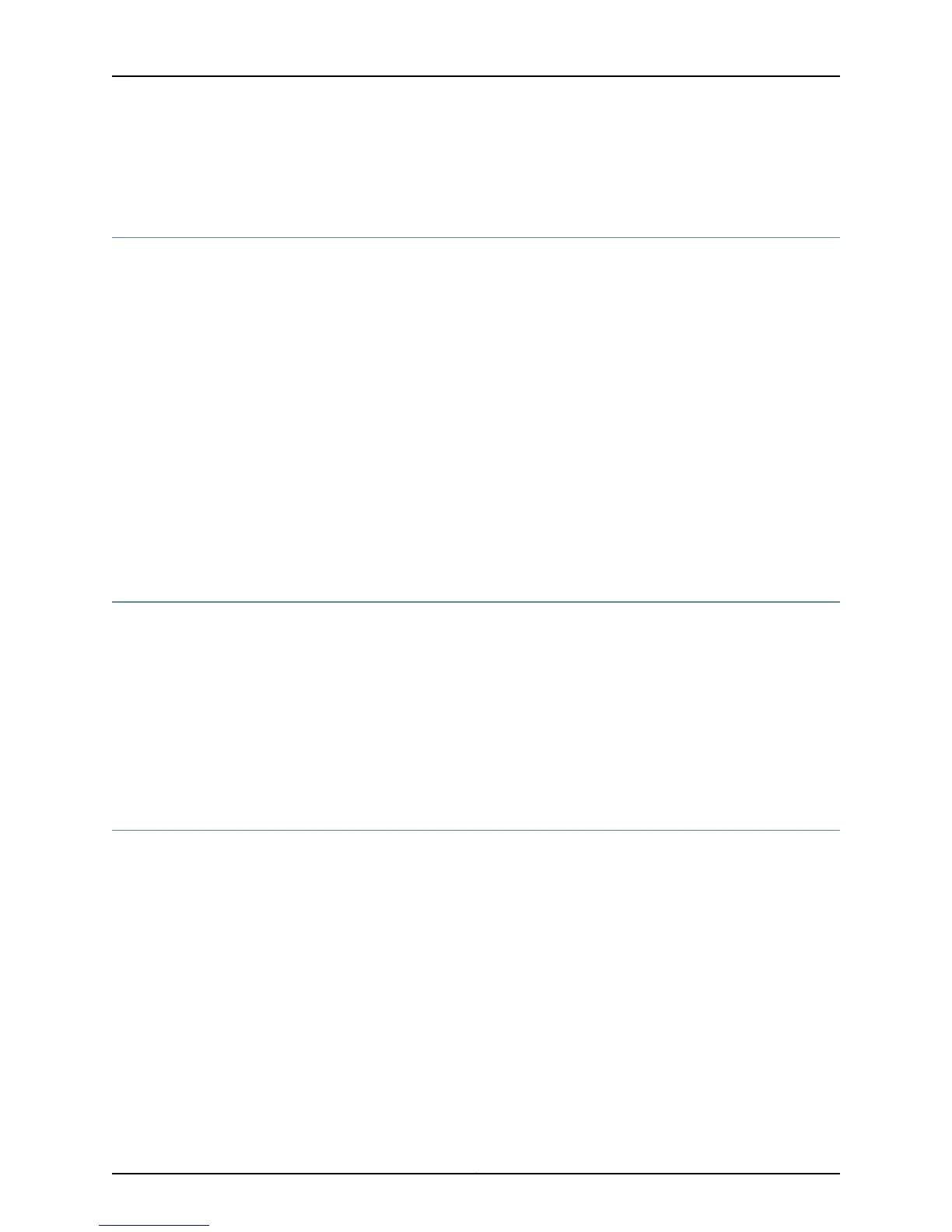Related
Documentation
Monitoring Redundant SFMs on page 683•
Understand M40e Router Redundant SFM Operation
One or two SFMs can be installed into the midplane from the rear of the M40e router
chassis, as shown in “Redundant SFMs Overview” on page 685. Only one SFM is active at
a time, with the optional second SFM in standby mode. Removing the standby SFM has
no effect on router function. If the active SFM fails or is removed from the chassis, what
happens depends on the number of SFMs installed:
•
If there is only one SFM, forwarding halts until the SFM is replaced and online.
•
If there are two SFMs, forwarding halts until the standby SFM boots and becomes
active.
It takes approximately 1 minute for the new SFM to become active. Synchronizing router
configuration information can take additional time, depending on the complexity of the
configuration.
Related
Documentation
Monitoring Redundant SFMs on page 683•
Understand M160 Router Redundant SFM Operation
Up to four SFMs can be installed into the midplane from the rear of the M160 router
chassis, as shown in “Redundant SFMs Overview” on page 685. All SFMs are active at the
same time. A failure or taking an SFM offline has no effect on router function unless it is
the only SFM installed. If only one SFM is installed, forwarding halts until the SFM is
replaced and is back online. If two or more SFMs are installed, forwarding continues
uninterrupted.
Related
Documentation
Monitoring Redundant SFMs on page 683•
Display Redundant SFM Hardware Information
Purpose To obtain information about the redundant SFM hardware.
Action To display redundant SFM hardware information, use the following command:
user@host> show chassis hardware
Sample Output
For M40e routers:
user@host> show chassis hardware
Hardware inventory:
Item Version Part number Serial number Description
Chassis M40e
[...Output truncated...]
SFM 0 SPP REV 07 710-001228 AF2247
687Copyright © 2012, Juniper Networks, Inc.
Chapter 36: Monitoring Redundant SFMs
