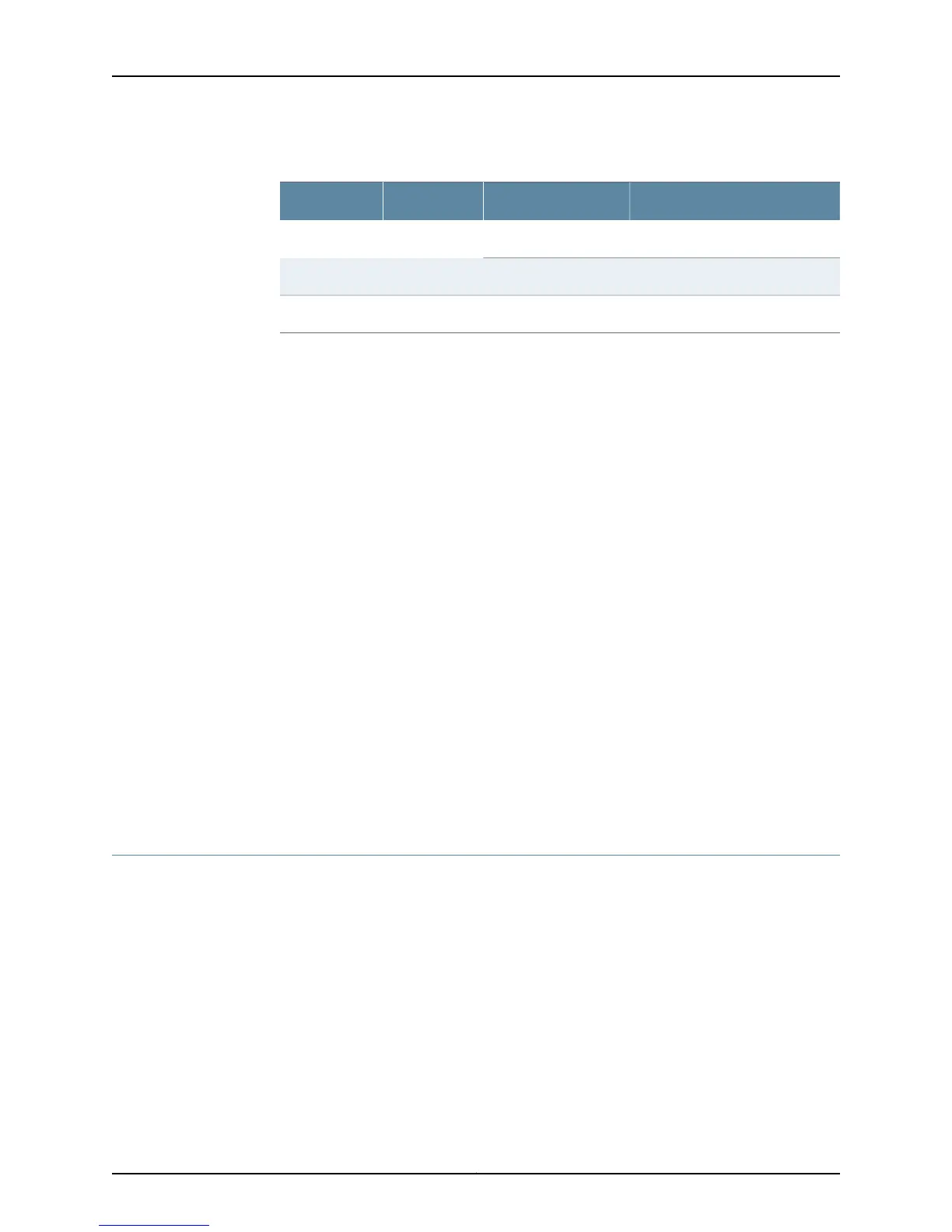Table 162: HCM LEDs
DescriptionStateColorLabel
HCM is functioning normally.On steadilyGreenPWR
HCM is starting up.Blinking
HCM is master.On steadilyBlueMSTR
Check the HCM Environmental Status
Purpose To determine HCM mastership by checking the HCM environmental status.
Action To check the HCM environmental status and view which HCM is functioning as master,
use the following command:
user@host>show chassis environment hcm
Sample Output
user@host> show chassis environment hcm
HCM 0 status:
State Online Master
FPGA Revision 27
HCM 1 status:
State Online Standby
FPGA Revision 27
Meaning The command output shows that both HCMs (HCM0 and HCM1) are online. HCM0 is
functioning as master, and HCM1 is functioning as standby. The command output also
gives the Field Programmable Gate Array (FPGA) revision level. The FPGA is a gate on
the chip used in the HCM.
Related
Documentation
Checklist for Monitoring Redundant HCMs on page 735•
Switch HCM Mastership
When HCM mastership changes because of failure, Routing Engine mastership will change
as well.
If the Routing Engines are running Junos OS Release 6.0 or later and are configured for
graceful switchover, the standby Routing Engine immediately assumes Routing Engine
functions and there is no interruption to packet forwarding. Otherwise, packet forwarding
halts while the standby Routing Engine becomes the master and the Packet Forwarding
Engine components reset and connect to the new master Routing Engine. For information
about configuring graceful switchover, see the section about Routing Engine redundancy
in the Junos OS System Basics Configuration Guide.
Copyright © 2012, Juniper Networks, Inc.738
M Series and T Series Routers Monitoring and Troubleshooting Guide