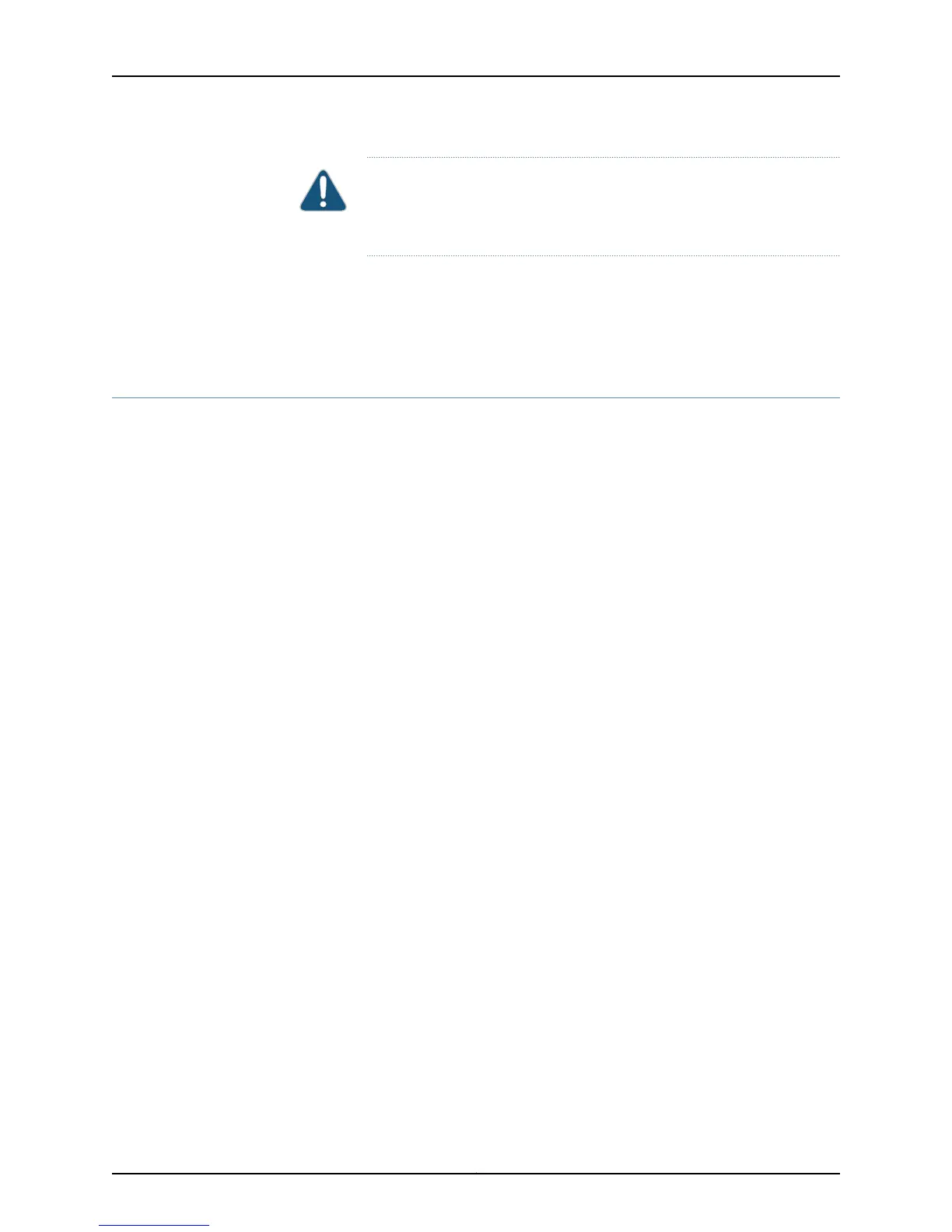CAUTION: Align the Routing Engine carefully with the guide rails and push
it in evenly. Damage can result if it gets lodged in the rails because of
uneven movement.
6. Tighten the thumbscrews on the Routing Engine faceplate to secure the Routing
Engine.
7. Use the show chassis environment hcm command to verify that the HCM is functioning
correctly.
Obtain HCM Hardware Information
To obtain HCM hardware information:
1.
Display the HCM Hardware Information on page 541
2.
Locate the HCM Serial Number ID Label on page 541
Display the HCM Hardware Information
Purpose To display information about the HCM hardware.
Action To display the HCM hardware information, use the following command:
user@host>show chassis hardware
Sample Output
user@host> show chassis hardware
Hardware inventory:
Item Version Part number Serial number Description
Chassis 30700 M10
Midplane REV 04 710-008920 CB8867 M10i Midplane
Power Supply 0 Rev 05 740-008537 QB12637 AC Power Supply
Power Supply 1 Rev 05 740-008537 QB12537 AC Power Supply
HCM slot 0 REV 05 710-008661 CC1145 M10i HCM
HCM slot 1 REV 05 710-008661 CC1138 M10i HCM
[...Output truncated...]
Meaning The command output displays the HCM version level, part number, serial number, and
description.
Locate the HCM Serial Number ID Label
Purpose To locate the serial number ID on the HCM.
Action To locate the HCM serial number ID label, look near the front of the component on the
right side (see Figure 273 on page 542
541Copyright © 2012, Juniper Networks, Inc.
Chapter 25: Monitoring the HCM
