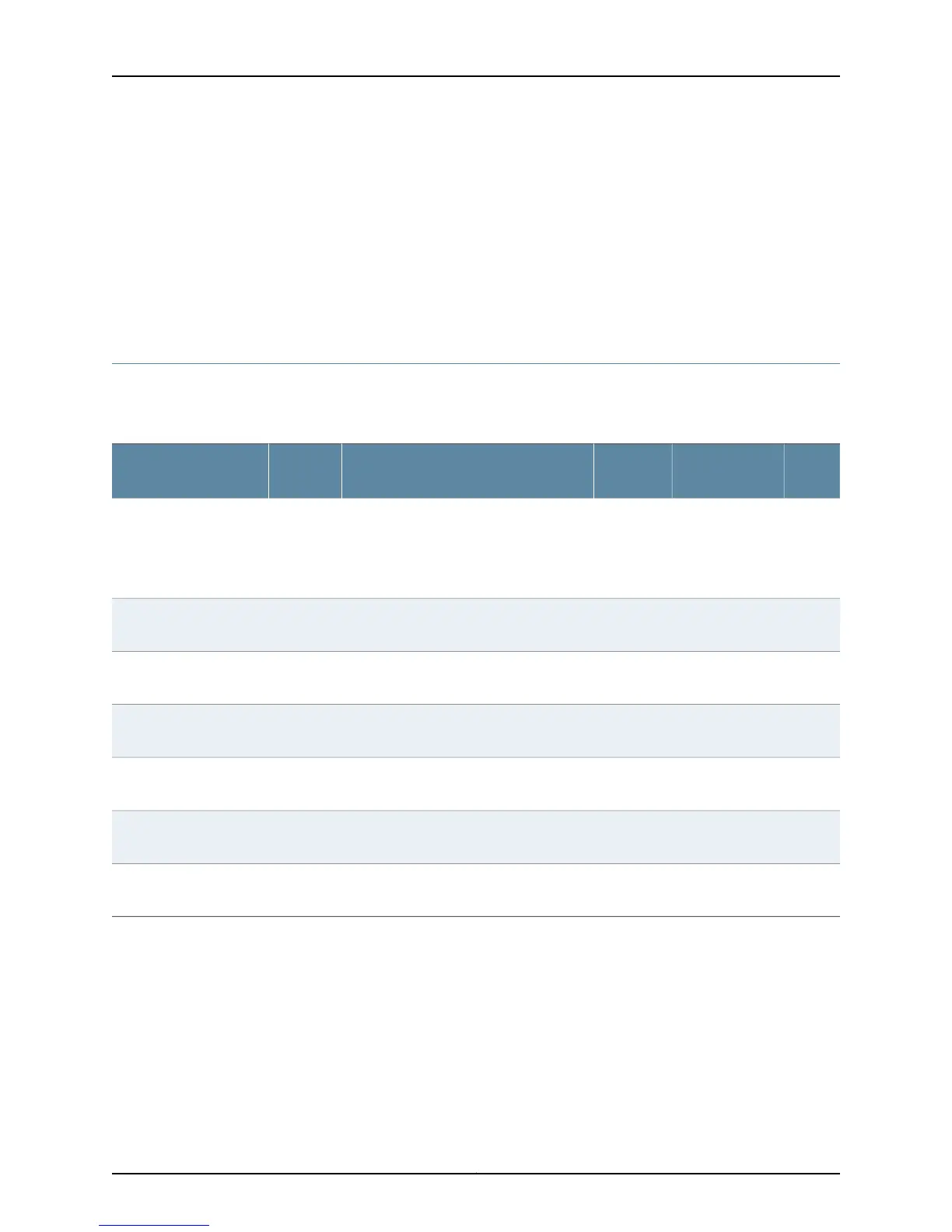The M40 router Internet processor II ASIC forwards packets at a throughput rate of up
to 40 Gigabits per second (Gbps). The ASIC technology provides such packet processing
as route lookups, filtering, sampling, rate limiting, load balancing, buffer management,
switching, and encapsulation and de-encapsulation of IP services. The M40 router delivers
the bandwidth required to grow networks to OC48c/STM16 speeds in a cost-effective
manner.
Related
Documentation
M40 Router Components on page 14•
M40 Router Components
Table 7 on page 14 lists the major M40 router components and characteristics.
Table 7: M40 Router Major Hardware Components
Offline
Button
Field-
ReplaceableRedundantFunctionQuantityComponent
–Hot-removable,
hot-insertable
YesCools router components2 impeller
trays and
1 fan
assembly
(3 fans)
Cooling system
–Hot-removable,
hot-insertable
–Displays the status and allows you to
perform control functions
1Craft interface
YesHot-removable,
hot-insertable
–Connects PICs to other components and
houses shared memory
1–8FPC
–Hot-removable,
hot-insertable
–Provides interfaces to various network
media
1–4 per
FPC
PIC
–Hot-removable,
hot-insertable
YesDistributes voltages to components2 AC or 2
DC
Power supply
–Hot-pluggable–Handles routing protocols and maintains
routing tables
1Routing Engine
–Hot-pluggable–Performs router lookups, monitors
systems, and transfers control packets
1SCB
Field-replaceable units (FRUs) are router components that can be replaced at the
customer site. Replacing FRUs requires minimal router downtime. There are three types
of FRUs:
•
Hot-removable and hot-insertable—You can remove and replace the component
without powering down the router or interrupting the routing functions.
•
Hot-pluggable—You can remove the component without powering down the router,
but routing functions are interrupted until the replacement is installed.
Copyright © 2012, Juniper Networks, Inc.14
M Series and T Series Routers Monitoring and Troubleshooting Guide
