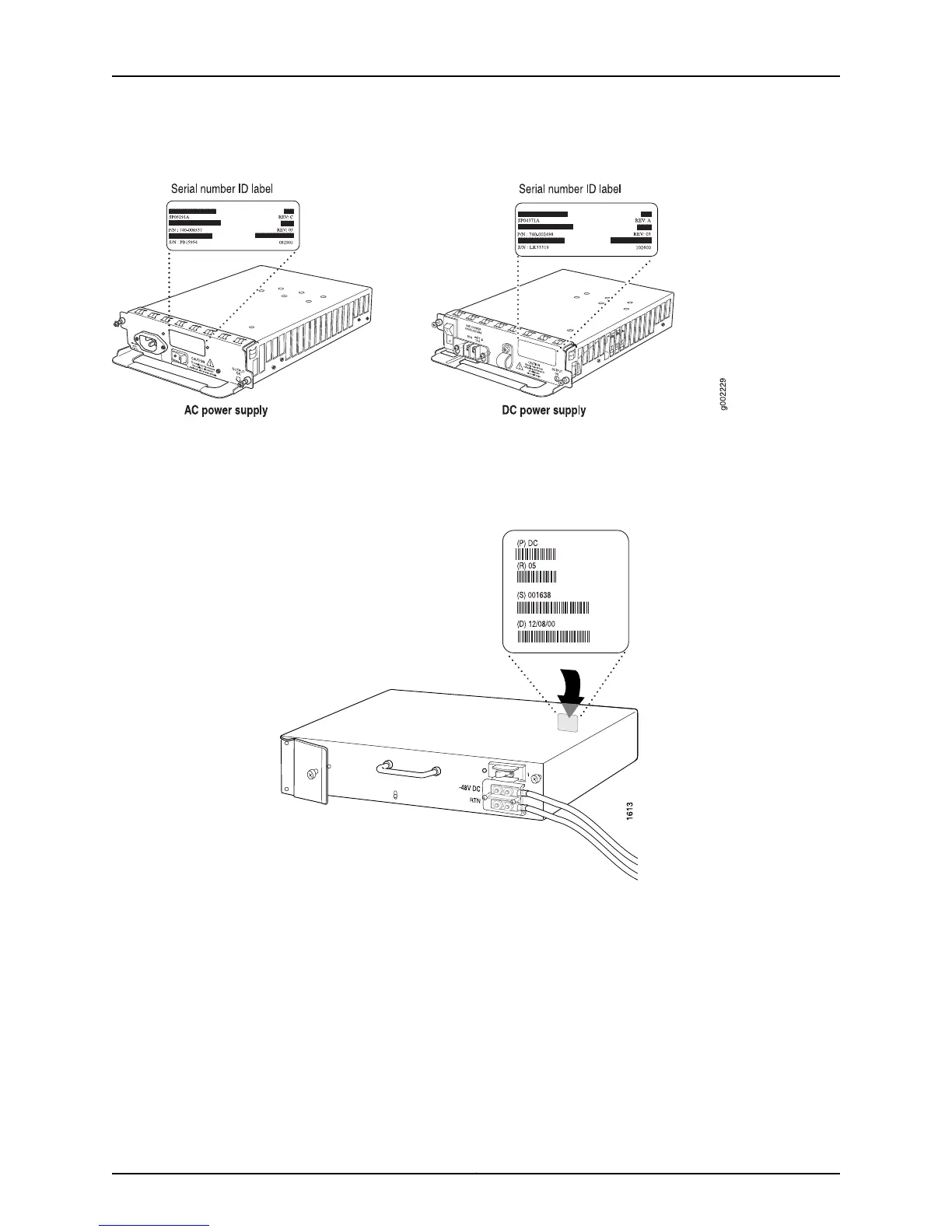Figure 143: M10i Router Power Supply Serial Number ID Labels
Figure 144 on page 311 shows the location of the serial number ID label on the power
supplies for an M20 router. The label is located on the right side on the back of the power
supply.
Figure 144: M20 Router Power Supply Serial Number ID Label
Figure 145 on page 312 shows the location of the serial number ID label on the power
supply for an M40 router. The label is located on the top of the power supply.
311Copyright © 2012, Juniper Networks, Inc.
Chapter 10: Monitoring Power Supplies
