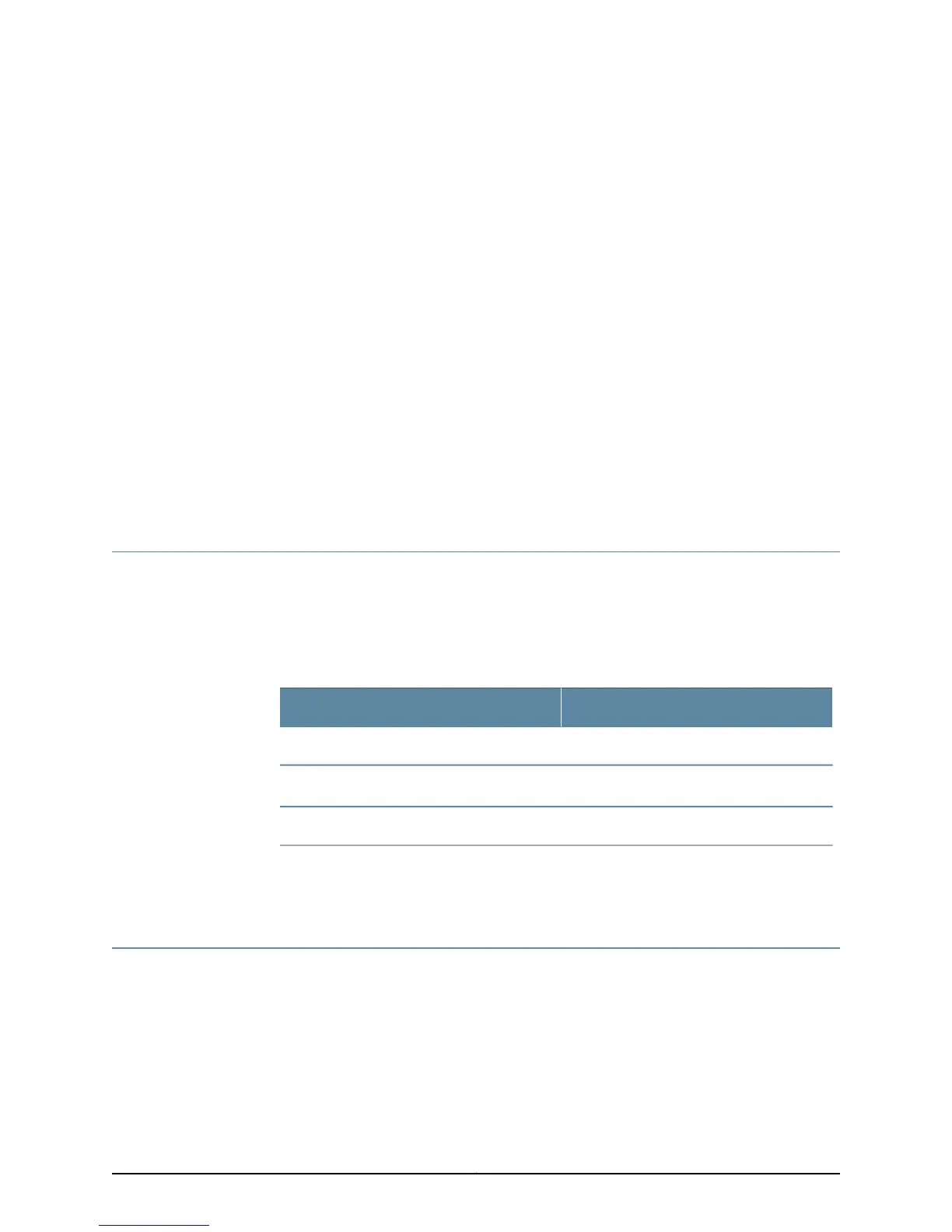CHAPTER 17
Monitoring the Host Module
•
Checklist for Monitoring the Host Module on page 435
•
Host Module Overview on page 435
•
Check the Host Module Status on page 437
•
Check the Routing Engine Status on page 438
•
Check the MCS Status on page 439
Checklist for Monitoring the Host Module
Purpose You monitor and maintain the M40e and M160 router host module—the Routing Engine
and the Miscellaneous Control Subsystem (MCS)—which constructs routing tables,
performs system management functions, and generates the SONET/SDH clock signal
for SONET/SDH interfaces. (See Table 112 on page 435.)
Action Table 112: Checklist for Monitoring the Host Module
Command or ActionMonitor Host Module Tasks
show chassis craft-interface
“Check the Host Module Status”on page 437
show chassis routing-engine
“Check the Routing Engine Status” on
page 438
show chassis environment mcs
“Check the MCS Status” on page 439
Related
Documentation
Host Module Overview on page 435•
Host Module Overview
Inspect the host module to ensure that the Routing Engine and Miscellaneous Control
Subsystem (MCS) function properly.
The host module is present on M40e and M160 routers. The host module constructs
routing tables, performs system management functions, and generates the SONET/SDH
clock signal for SONET/SDH interfaces.
435Copyright © 2012, Juniper Networks, Inc.
