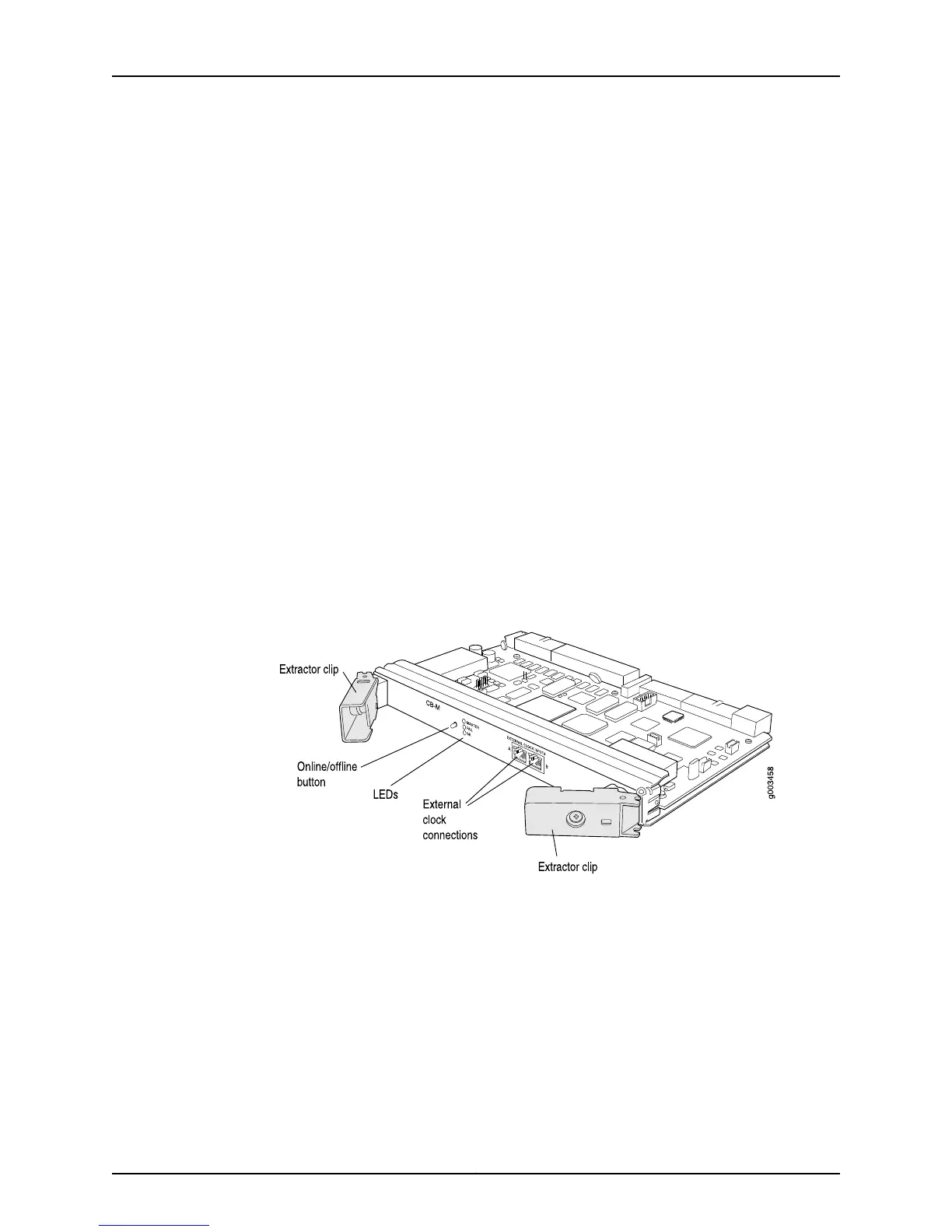•
T1600 Router Control Boards on page 384
•
TX Matrix Router Control Board on page 385
•
TX Matrix Plus Router Control Board on page 386
•
M320, T320, T640, T1600, TX Matrix, and TX Matrix Plus Router Control Board
Location on page 386
Control Board Overview
Inspect the Control Boards to ensure that control and monitoring functions occur for the
router.
The Control Board works with an adjacent Routing Engine in the host subsystem on M120,
M320, T320, T640, T1600, TX Matrix, and TX Matrix Plus routers to provide control and
monitoring functions. These functions include determining Routing Engine mastership,
controlling power, performing reset and SONET clocking for the other router components,
monitoring and controlling fan speed, and monitoring system status using I²C controllers.
Related
Documentation
Checklist for Monitoring the Control Board on page 381•
M320 Router Control Board
Figure 207 on page 383 shows the Control Board component used on the M320 router.
Figure 207: M320 Router Control Board Component
Related
Documentation
Checklist for Monitoring the Control Board on page 381•
T320 Router Control Board
Figure 208 on page 384 shows the T320 router Control Board component of the host
subsystem.
383Copyright © 2012, Juniper Networks, Inc.
Chapter 14: Monitoring Control Boards