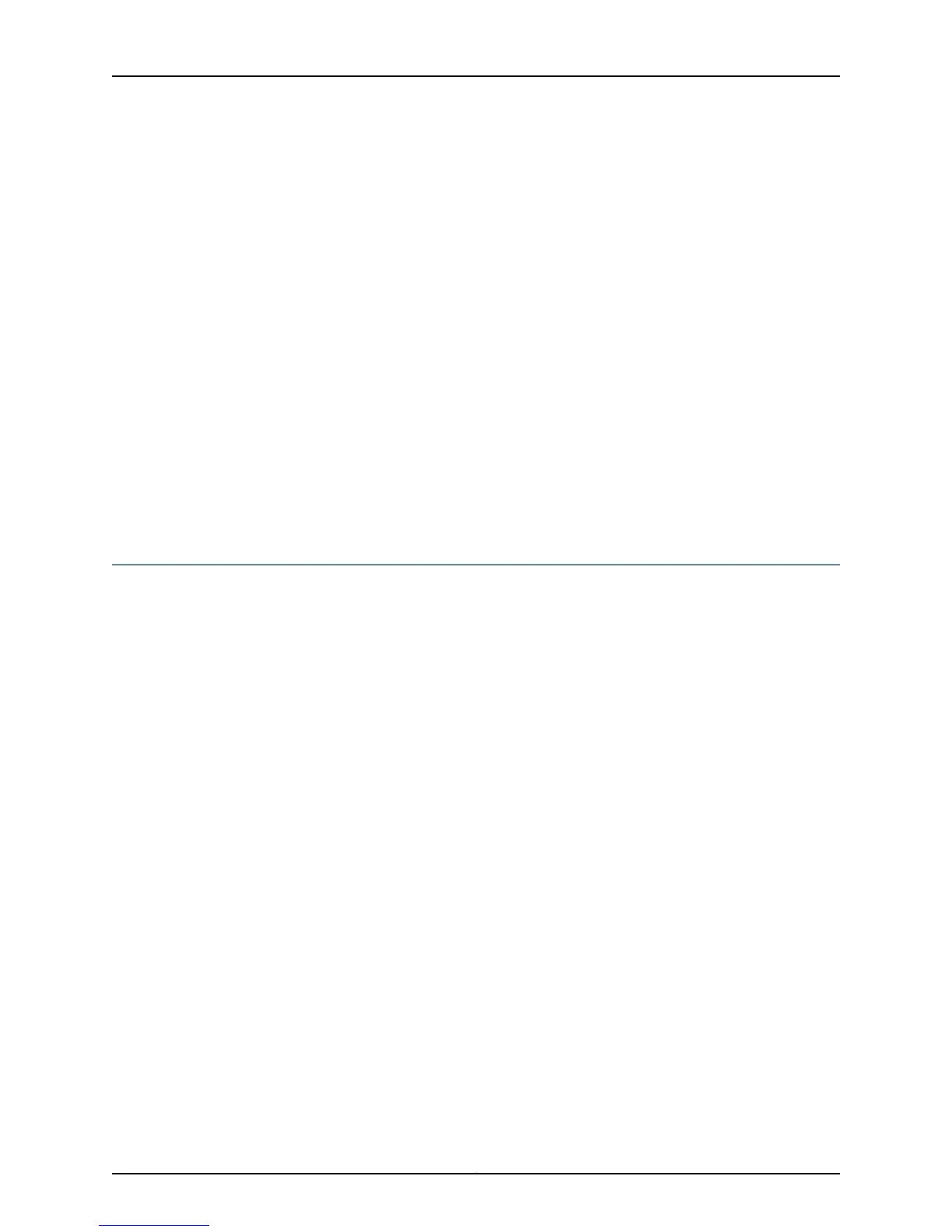Sample Output
user@host> show chassis hardware
Hardware inventory:
Item Version Part number Serial number Description
Chassis 20079 M160
Midplane REV 03 710-001245 AB4132
FPM CMB REV 02 710-001642 AB3264
FPM Display REV 02 710-001647 AB3046
CIP REV 04 710-001593 AB3284
PEM 0 Rev 03 740-001243 KM28409 DC
PEM 1 Rev 03 740-001243 KM13359 DC
PCG 0 REV 02 710-001568 AB3013
PCG 1 REV 02 710-001568 AB3000
[...Output truncated...]
Meaning The command output displays the PCG slot number, revision level, part number, and
serial number.
Related
Documentation
Checklist for Monitoring Redundant PCGs on page 703•
Monitor Redundant PCG Status
To monitor the PCG status:
1.
Monitor the Redundant PCG Environmental Status on page 706
2.
Display the Redundant PCG Status from the Craft Interface on page 707
3.
Check the PCG LED Status on the Faceplate on page 708
Monitor the Redundant PCG Environmental Status
Purpose To check the redundant PCG by monitoring the redundant PCG environmental status.
Action To monitor the PCG environment status, use the following command:
user@host> show chassis environment
Sample Output
user@host> show chassis environment
Class Item Status Measurement
Power PEM 0 OK
PEM 1 OK
Temp PCG 0 OK 41 degrees C / 105 degrees F
PCG 1 OK 39 degrees C / 102 degrees F
[...Output truncated...]
Meaning The command output displays the slot number, status, and temperature of each PCG.
If there is a problem with the PCG status, you can display more detailed PCG
environmental information with the following command:
user@host> show chassis environment pcg
Copyright © 2012, Juniper Networks, Inc.706
M Series and T Series Routers Monitoring and Troubleshooting Guide
