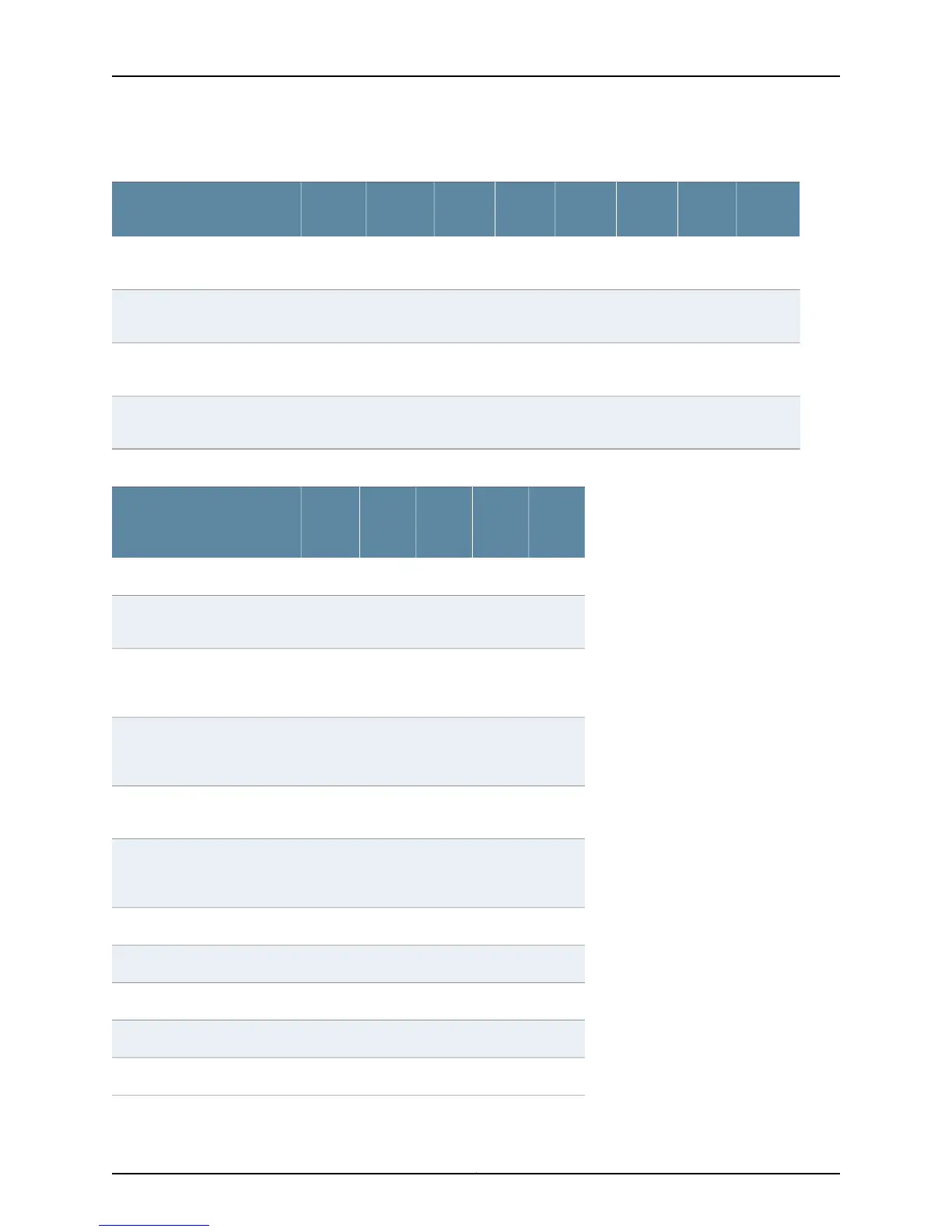Table 20: M Series Router Craft Interface Component Characteristics (continued)
M320M160M120M40eM40M20
M7i/
M10i
M5/
M10Component
XXXXXXNo Craft
Interface
No Craft
Interface
FPC LEDs
XXXXXXNo Craft
Interface
No Craft
Interface
FPC offline buttons
XNo Craft
Interface
No Craft
Interface
SIB LEDs
XXNo Craft
Interface
No Craft
Interface
Power supply LEDs
Table 21: T Series Router Craft Interface Component Characteristics
TX
Matrix
Plus
TX
MatrixT1600T640T320Component
XXXXXAlarm LEDs
XXXXXAlarm cutoff/Lamp Test
button (AC)/LT)
X
(in
CIP)
X
(in
CIP)
X
(in
CIP)
X
(in
CIP)
X
(in CIP)
Alarm relay contacts
XX
(in
CIP)
X
(in CIP)
Link and activity status lights
XXXXXLCD display and navigation
buttons
X
(in
CIP)
X
(in
CIP)
X
(in CIP)
Routing Engine ports
Routing Engine LEDs
Host module LEDs
XXXXXHost subsystem LEDs
PIC online and offline buttons
XXXFPC LEDs
Copyright © 2012, Juniper Networks, Inc.62
M Series and T Series Routers Monitoring and Troubleshooting Guide
