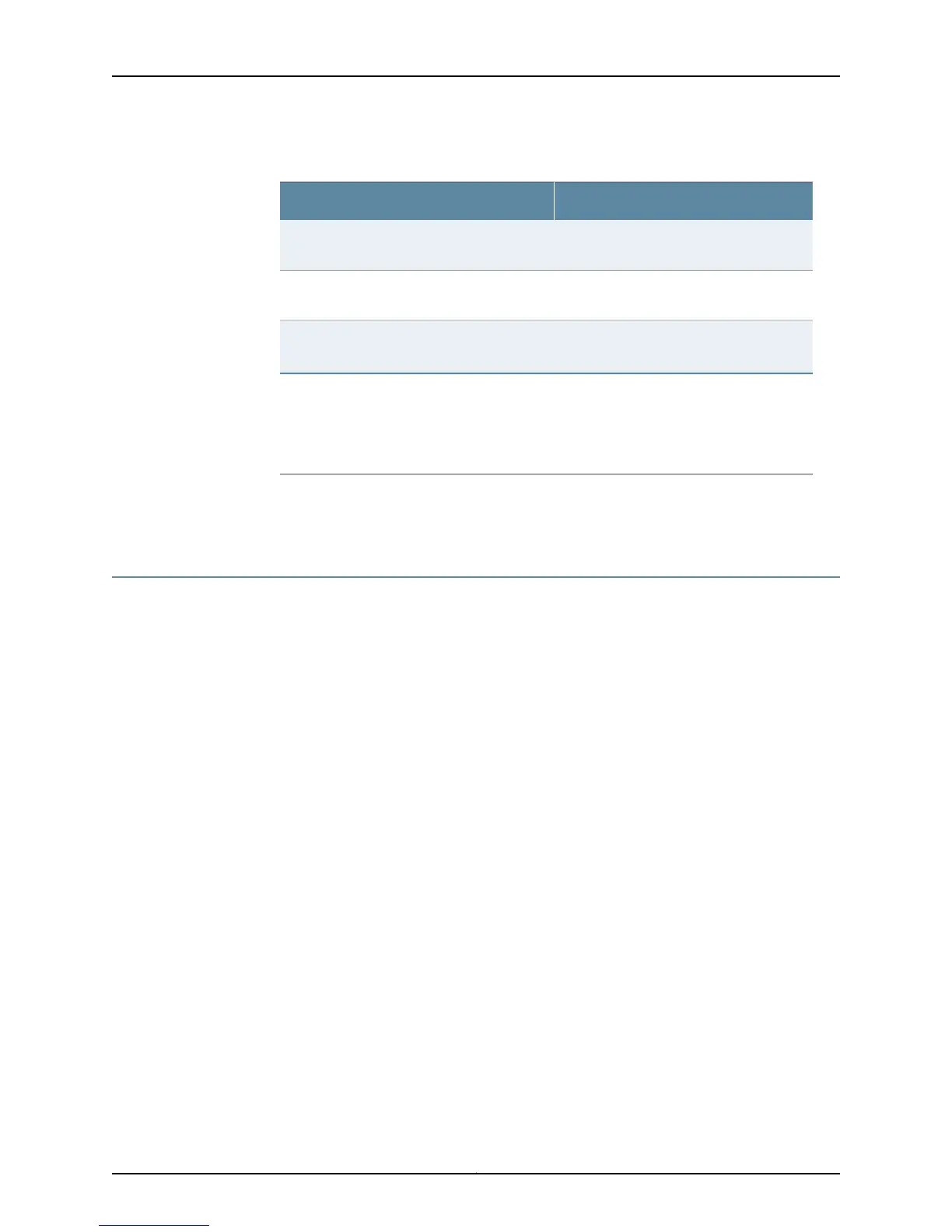Table 134: Checklist for Monitoring the FEB (continued)
Command or ActionMonitor FEB Tasks
show chassis hardware1. Display the FEB Hardware Information on
page 559
show chassis firmware2. Display the FEB Firmware Information on
page 560
Look near the back on the right side of the
FEB.
3. Locate the FEB Serial Number ID Label on
page 560
See “Return the Failed Component” on
page 116, or follow the procedure in the M5
and M10 Internet Router Hardware Guide and
M120 Multiservice Edge Router Hardware
Guide.
Return the FEB
Related
Documentation
FEB Overview on page 554•
FEB Overview
Inspect the FEB to ensure that communication occurs with the Routing Engine.
The FEB is a control board for the M5 and M10 routers (see Figure 278 on page 555). The
FEB communicates with the Routing Engine using a dedicated 100-Mbps link that transfers
routing table data from the Routing Engine to the forwarding table in the Internet
Processor II application-specific integrated circuit (ASIC). The link is also used to transfer
routing link-state updates and other packets destined for the router from the FEB to the
Routing Engine. The FEB provides the following functions:
•
Route lookups—The Internet Processor II ASIC on the FEB performs route lookups using
the forwarding table stored in synchronous SRAM (SSRAM).
•
Shared memory management—One Distributed Buffer Manager ASIC on the FEB
uniformly allocates incoming data packets throughout the router’s shared memory.
•
Outgoing data packet transfer—A second Distributed Buffer Manager ASIC on the FEB
passes data packets to the destination PIC when the data is ready to be transmitted.
•
Exception and control packet transfer—The Internet Processor II ASIC passes exception
packets to the microprocessor on the FEB, which processes almost all of them. The
remaining packets are sent to the Routing Engine for further processing. Any errors
originating in the Packet Forwarding Engine and detected by the FEB are sent to the
Routing Engine using system log messages.
Copyright © 2012, Juniper Networks, Inc.554
M Series and T Series Routers Monitoring and Troubleshooting Guide
