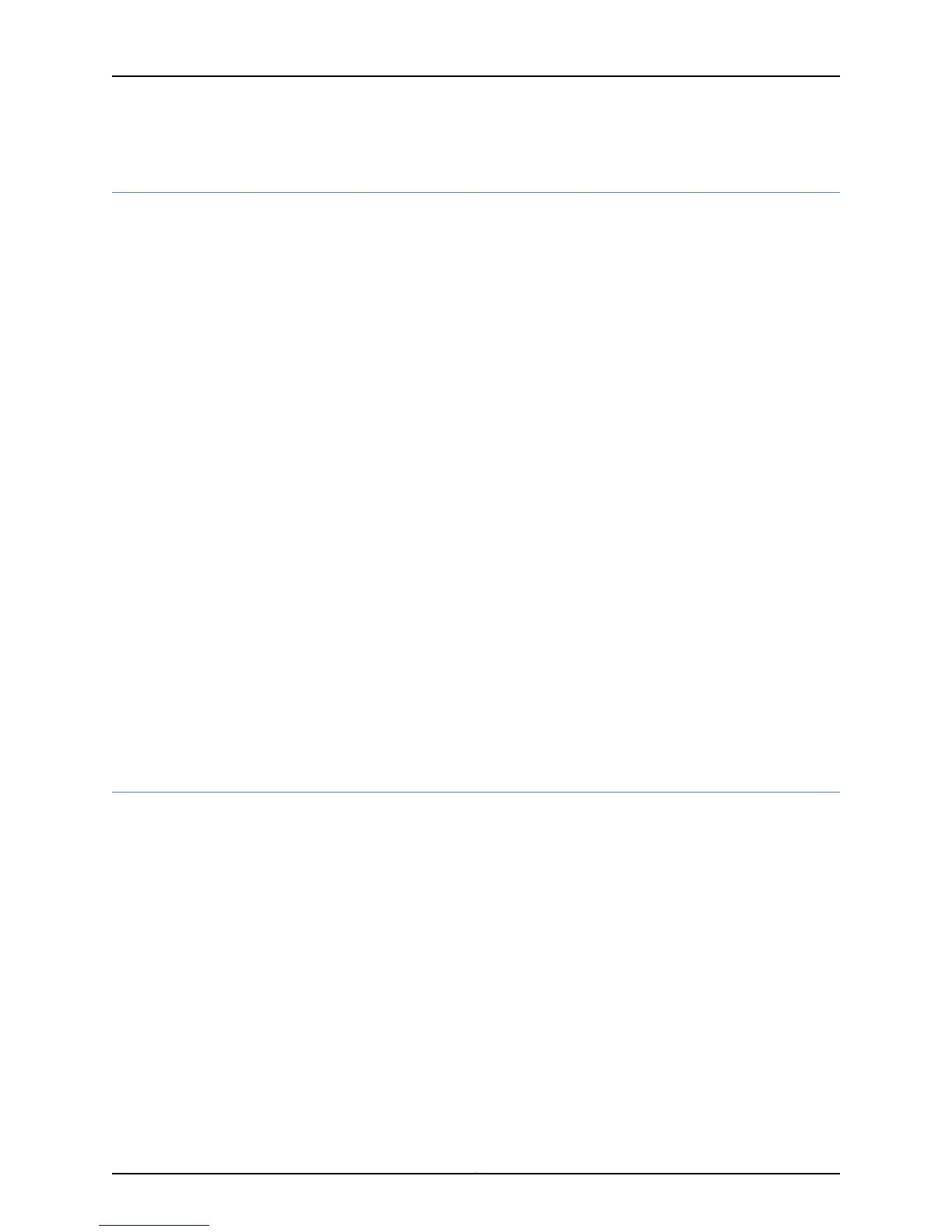Display Routing Engine Hardware Information
Purpose To gather Routing Engine hardware information.
Action To display the Routing Engine hardware information, use the following command:
user@host> show chassis hardware
For an M20 router with two Routing Engines:
user@host> show chassis hardware
Hardware inventory:
Item Version Part number Serial number Description
Chassis
Backplane REV 03 710-001517 AA7915
Power Supply A Rev 01 740-001465 000011 AC
Power Supply B Rev 01 740-001465 000016 AC
Display REV 04 710-001519 AE6019
Routing Engine 0 32000004f8ff1201 RE-2.0
Routing Engine 1 REV 01 740-003239 AARCHOO RE-2.0
[...Output truncated...]
Meaning The sample output for an M20 router displays the Routing Engine, slot number, and serial
number, and indicates that it is present in the router. Give this information to JTAC if the
Routing Engine fails.
The sample output for an M40 router shows that the maxicab is the (Motorola) Routing
Engine, and the minicab is the Routing Engine and Packet Forwarding Engine interface.
On other routers, the Routing Engine serial number is located in the host hardware
inventory line.
Related
Documentation
Routing Engine Overview on page 168•
Locate the Routing Engine Serial Number ID Label
If the Routing Engine fails, you cannot see the Routing Engine hardware information when
you use the show chassis hardware command. You must manually locate the serial
number ID label on the component
Some Routing Engines may have more than one serial number. Contact your Juniper
Networks support representative if you need assistance in determining which serial
number to provide.
Look on the Routing Engine for the serial number ID label.
•
M7i Router Routing Engine Serial Number ID Label Location on page 205
•
M10i Router Routing Engine Serial Number ID Label Location on page 205
•
Teknor Type 2 Routing Engine Serial Number ID Label Location on page 205
•
M40 Router Routing Engine Serial Number ID Label Location on page 206
•
M120 Router Serial Number ID Label Location on page 207
Copyright © 2012, Juniper Networks, Inc.204
M Series and T Series Routers Monitoring and Troubleshooting Guide
