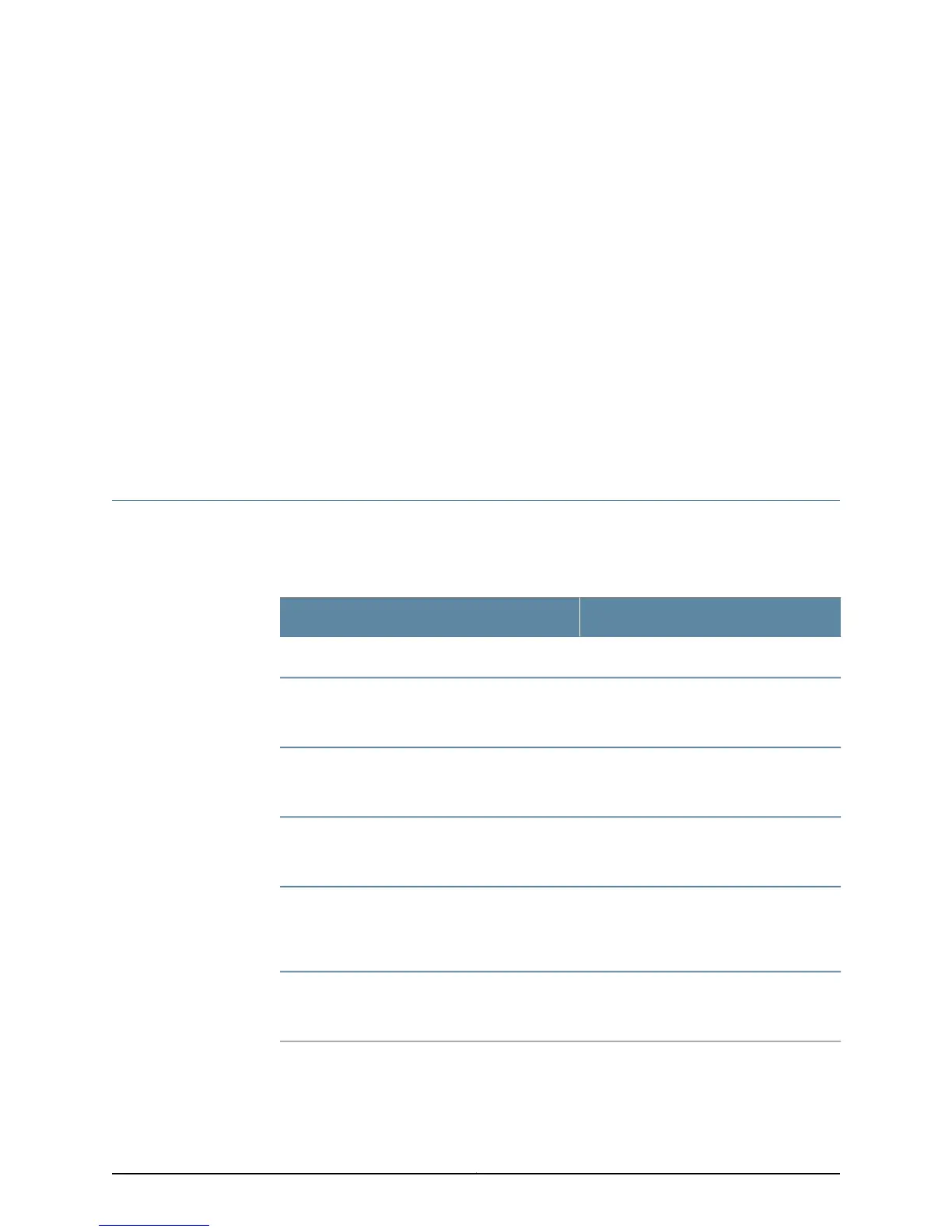CHAPTER 30
Monitoring Redundant Power Supplies
•
Checklist for Monitoring Redundant Power Supplies on page 607
•
Understanding Redundant Power Supplies on page 608
•
Display Redundant Power Supplies Installed in The Router on page 619
Checklist for Monitoring Redundant Power Supplies
Purpose You monitor and maintain redundant power supplies to ensure that power is distributed
to the router components without interruption. (See Table 140 on page 607.)
Action Table 140: Checklist for Monitoring Redundant Power Supplies
Command or ActionMonitor Redundant Power Supply Tasks
show chassis hardware
“Display Redundant Power Supplies Installed
in The Router” on page 619
For more information about monitoring
power supplies, see “Checking the Power
Supply Status” on page 292
Router Redundant Power Supplies
For more information about checking for
power supply alarms, see “Checking for
Power Supply Alarms” on page 301
Check for Power Supply Alarms
For more information about verifying power
supply failure, see “Verifying Power Supply
Failure” on page 305.
Verify Power Supply Failure
For more information about displaying
power supply hardware information, see
“Getting Power Supply Hardware
Information” on page 308.
Obtain Power Supply Hardware Information
For more information about removing a
power supply, see “Replacing the Power
Supplies” on page 316
Replace a Power Supply
Related
Documentation
Redundant Power Supplies Overview on page 608•
607Copyright © 2012, Juniper Networks, Inc.
