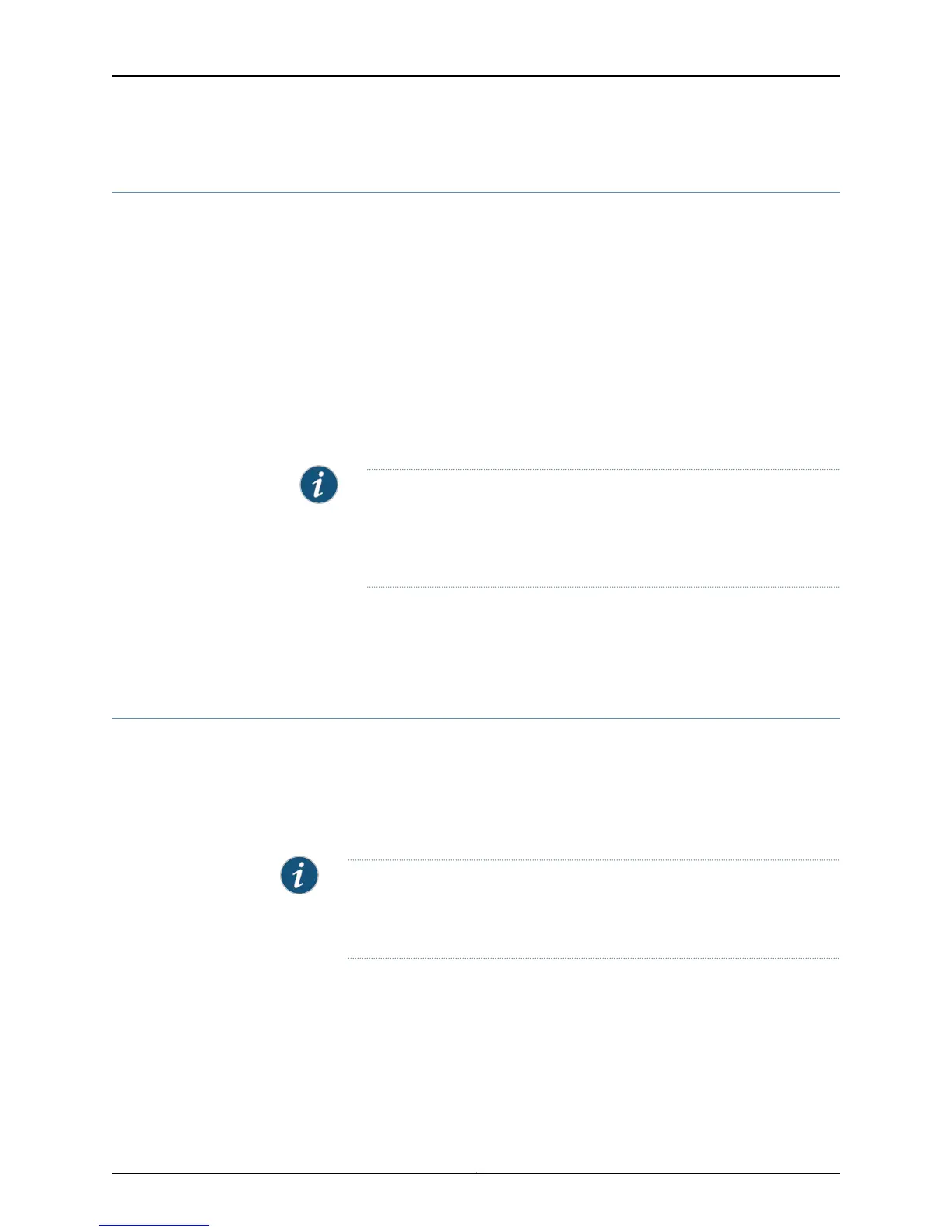Verify the Component Problem
Purpose Test a component only if it is not associated with a previously reported router component
failure case and if testing will not compromise the integrity of the router and other
components.
Action To verify component failure:
1. Make sure that the component is well seated in its slot and connected to the router
midplane.
2. Perform a swap test on the component that has failed or has a problem. Take the
component offline if necessary, remove it, and replace it with one that you know works.
If the replaced component works, it confirms that there was a problem with the
component you removed.
NOTE: Before performing a swap test, always check for bent pins in the
midplane and check the component for stuck pins in the connector. Pins
stuck in the component connector can damage other good slots during a
swap test.
Related
Documentation
Check the Router Chassis Component Status on page 156•
• Fix the Problem on page 114
Fix the Problem
Problem If the router alarm condition is your responsibility, take action and correct it.
Solution For example, replace a dirty air filter, clean a fiber-optic cable, connect the component
securely to the midplane, or reset the component. Otherwise, escalate the alarm condition
and contact JTAC.
NOTE: Do not straighten component pins. If the pins on a component are
bent, return the component with a Return Material Authorization (RMA).
Straightening the pins may cause intermittent problems in the future.
Related
Documentation
Check the Router Chassis Component Status on page 156•
• Verify the Component Problem on page 114
Copyright © 2012, Juniper Networks, Inc.114
M Series and T Series Routers Monitoring and Troubleshooting Guide