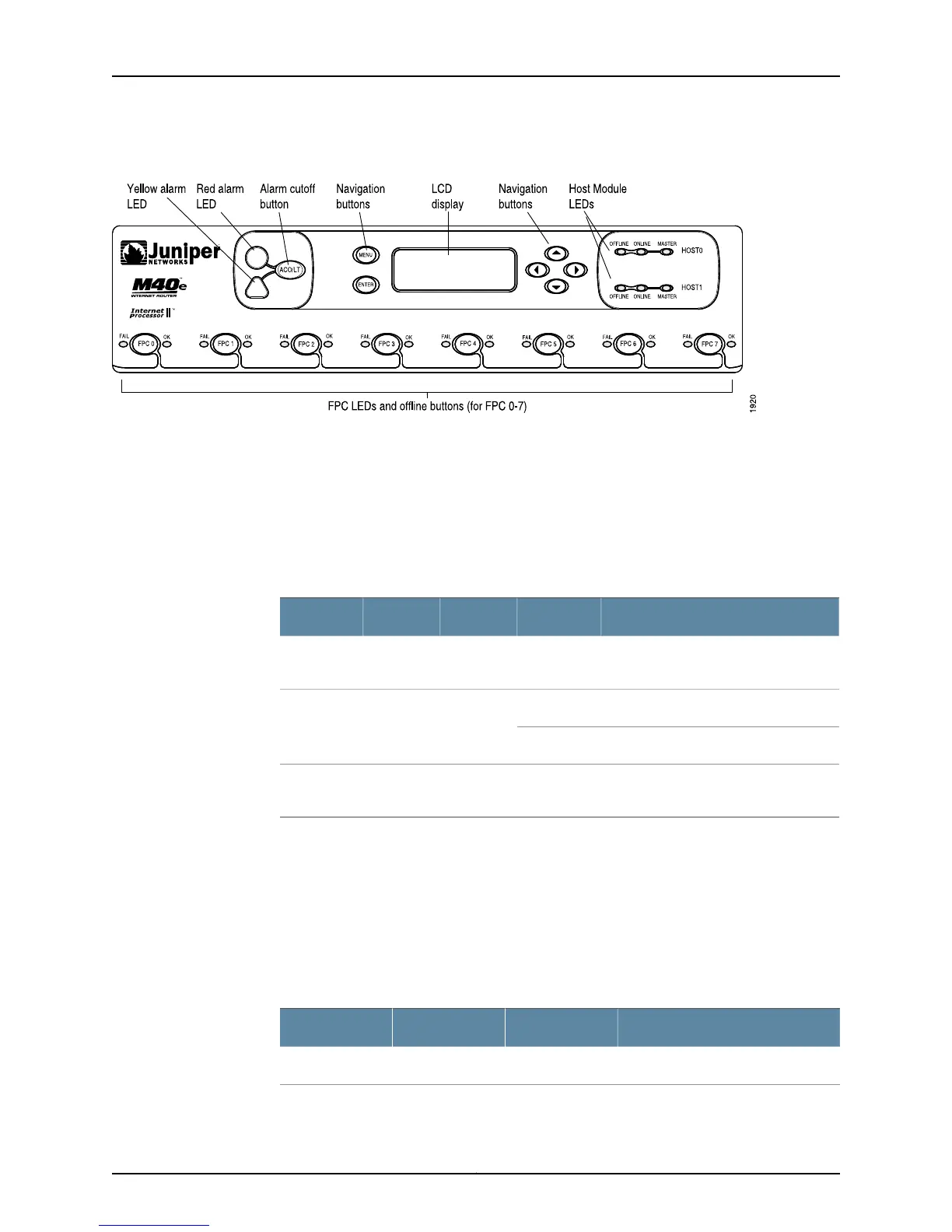Figure 248: M40e and M160 Router Craft Interface Host Module LEDs
Three host module LEDs—one green MASTER, one green ONLINE, and one red
OFFLINE—located on the upper right of the craft interface indicate the status of each
host module. The LEDs marked HOST0 show the status of the Routing Engine in slot RE0
and the MCS in slot MCS0. The LEDs marked HOST1 show the status of the Routing
Engine in slot RE1 and the MCS in slot MCS1.
Table 117 on page 459 describes the functions of the host module LEDs.
Table 117: Host Module LEDs
DescriptionStateColorShapeLabel
Host module (Routing Engine and MCS)
is functioning as master.
On steadilyGreenMASTER
Host module is present and operational.On steadilyGreenONLINE
Host module is starting up.Blinking
Host module is not present, or is present
but not operational.
On steadilyRedOFFLINE
Check the MCS LEDs
Purpose To check the MCS status from the LEDs on the MCS faceplate.
Action To check the MCS status, look at the LEDs on the MCS faceplate.
Table 118 on page 459describes the functions of these LEDs.
Table 118: MCS LEDs
DescriptionStateLabelColor
MCS is master.On steadilyMASTERBlue
459Copyright © 2012, Juniper Networks, Inc.
Chapter 19: Monitoring the MCS
