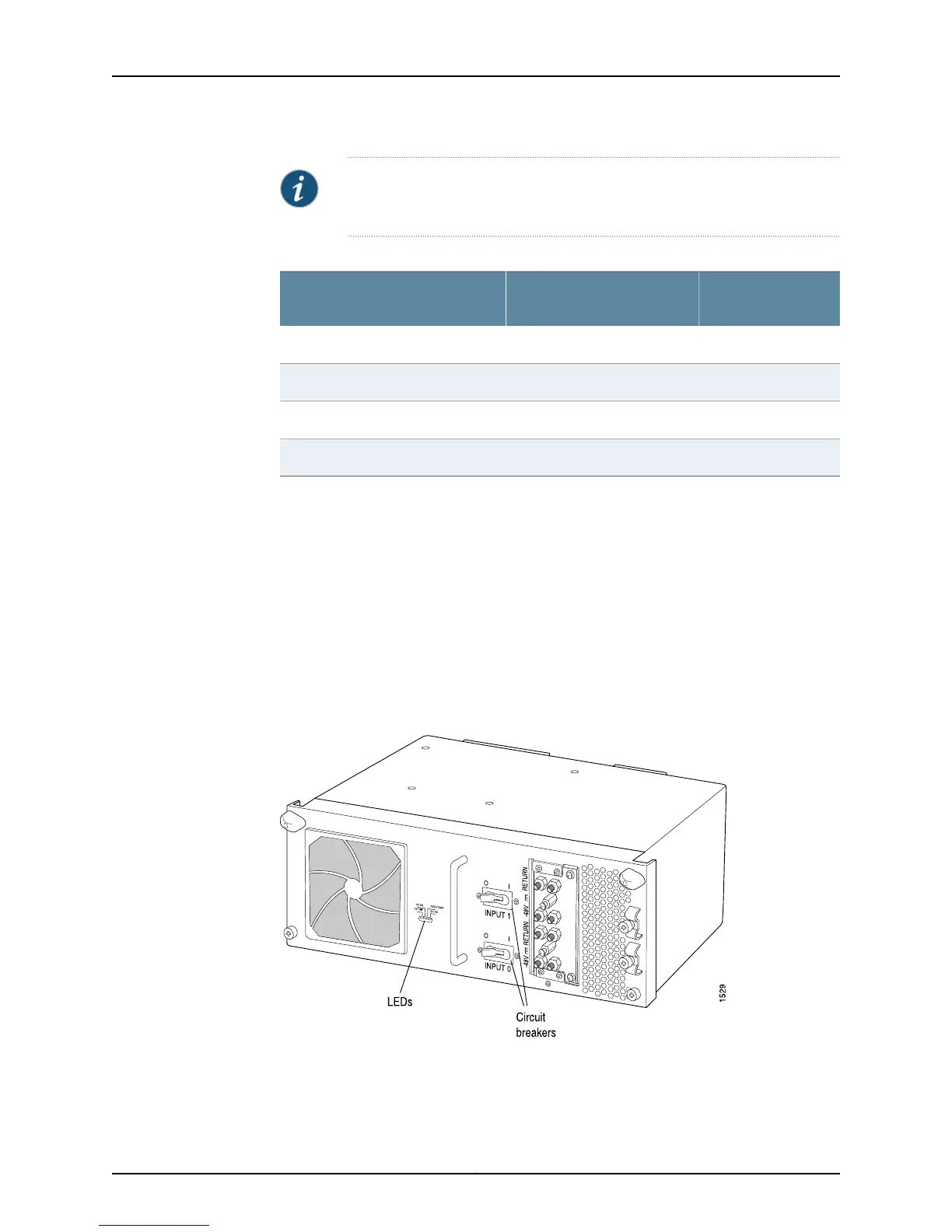NOTE: Redundant power supplies must be the same model number during
normal operations.
Table 68: Supported Power Supplies
First Supported
Junos OS ReleaseModel NumberName
8.5PWR-T1600-3-80-DCThree-input 240-A DC power supplies
9.6PWR-T1600-4-60-DCFour-input 240-A DC power supplies
10.0R2PWR-T-10KW-DELTA-ACThree-phase delta AC power supply
10.0R2PWR-T-10KW-WYE-ACThree-phase wye AC power supply
Related
Documentation
Checklist for Monitoring Power Supplies on page 273•
TX Matrix Router Power Supplies
The TX Matrix router supports DC power only. The TX Matrix router has two load-sharing
DC power supplies, located at the lower rear of the chassis in slots PEM0 and PEM1 (top
to bottom). The power supplies connect to the midplane, which distributes the different
output voltages produced by the power supplies to the TX Matrix router components,
depending on their voltage requirements. Figure 138 on page 289 and Figure 139 on page 290
show the TX Matrix Plus router 160-A DC and 240-A DC power supplies.
Figure 138: TX Matrix Router 160-A DC Power Supply
289Copyright © 2012, Juniper Networks, Inc.
Chapter 10: Monitoring Power Supplies
