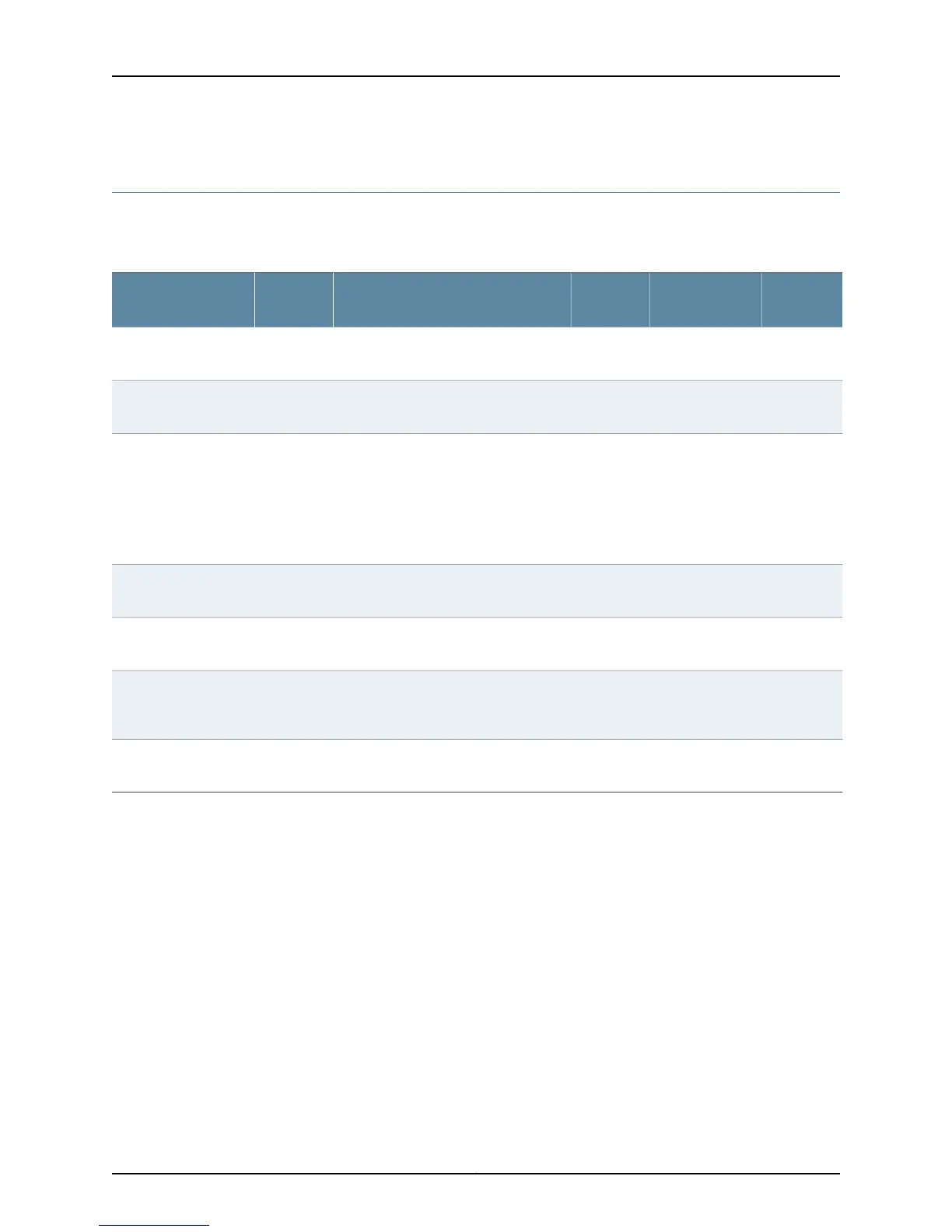TX Matrix Router Major Hardware Components
Table 15 on page 42 lists the major TX Matrix router components and characteristics.
Table 15: TX Matrix Router Major Hardware Components
Offline
Button
Field-
ReplaceableRedundantFunctionQuantityComponent
—Hot-pluggableYesProvides ports for external management
and alarm relay devices.
2Connector Interface
Panel (CIP)
YesHot-pluggableYesMonitors and controls router
components
1–2Control Board
—Hot-removable,
hot-insertable
YesCools router components2 front fan
trays,
1 rear fan
tray,
1 front and
1 rear air
filter
Cooling system
—Hot-removable,
hot-insertable
—Displays status and provides an
interface for controlling router functions
1Craft interface
—Hot-removable,
hot-insertable
YesDistributes needed voltages to router
components
2Power supply (DC
only)
YesHot-removable,
hot-insertable
YesProvides routing functions and routing
tables to each T640 router in the routing
matrix.
1–2Routing Engine
YesHot-removable,
hot-insertable
4 active,
1 standby
Provides switch fabric5SIB
Field-replaceable units (FRUs) are router components that can be replaced at the
customer site. Replacing FRUs requires minimal router downtime. There are three types
of FRUs:
•
Hot-removable and hot-insertable—You can remove and replace the component
without powering down the router or interrupting the routing functions.
•
Hot-pluggable—You can remove the component without powering down the router,
but routing functions are interrupted until the replacement is installed.
•
Requires router shutdown—You must power down the router before removing the
component.
Related
Documentation
TX Matrix Router Overview on page 39•
Copyright © 2012, Juniper Networks, Inc.42
M Series and T Series Routers Monitoring and Troubleshooting Guide
