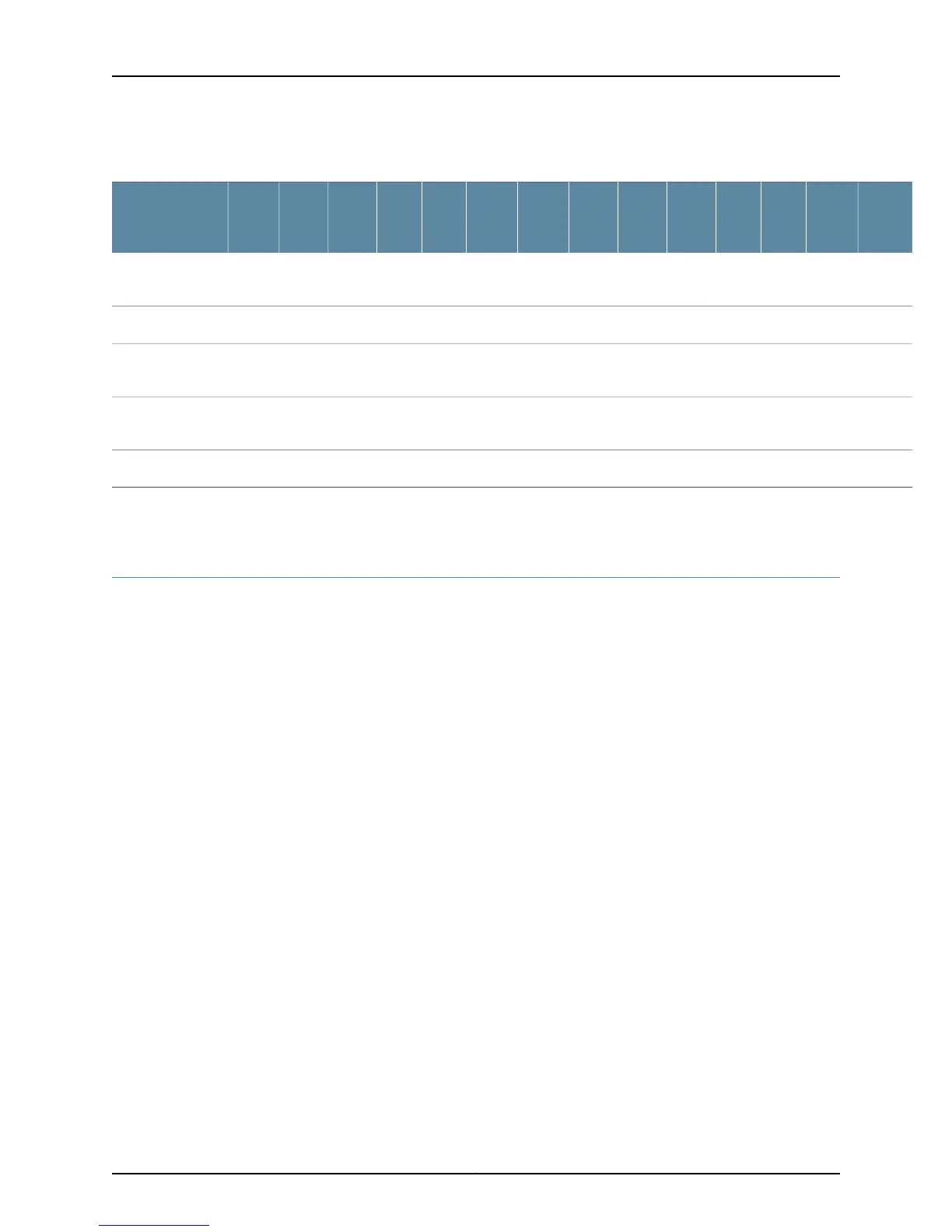Table 64: Router Craft Interface Characteristics Per Routing Platform (continued)
TX
Matrix
Plus
TX
MatrixT1600T640T320M320M160M120M40eM40M20M10iM7i
M5
/M10Characteristic
XXXPIC online and
offline buttons
XXXXXXXXXFPC LEDs
XXFPC offline
buttons
XXXPower Supply
LEDs
XHCM LEDs
Related
Documentation
Checklist for Monitoring the Craft Interface on page 249•
Monitoring the Craft Interface Status
•
Viewing the Craft Interface Status on page 256
•
Checking the Craft Interface Environmental Status on page 256
Viewing the Craft Interface Status
Purpose To determine a craft interface failure by checking the craft interface status.
Action To view the craft interface status, look at the craft interface panel on the front of the
router chassis.
When the craft interface fails, you might not see any lights on the craft interface panel
and the LCD display will be blank. In addition, the buttons on the panel might not work
as indicated.
You can view the craft interface information with the following command:
user@host> show chassis craft-interface
If the craft interface fails, you can still view current craft interface information at the
command line. A craft interface failure or removal generates a red alarm.
Checking the Craft Interface Environmental Status
Purpose To check the environmental status of the craft interface.
Action To view the craft interface status, use the following command:
user@host> show chassis environment
Copyright © 2012, Juniper Networks, Inc.256
M Series and T Series Routers Monitoring and Troubleshooting Guide