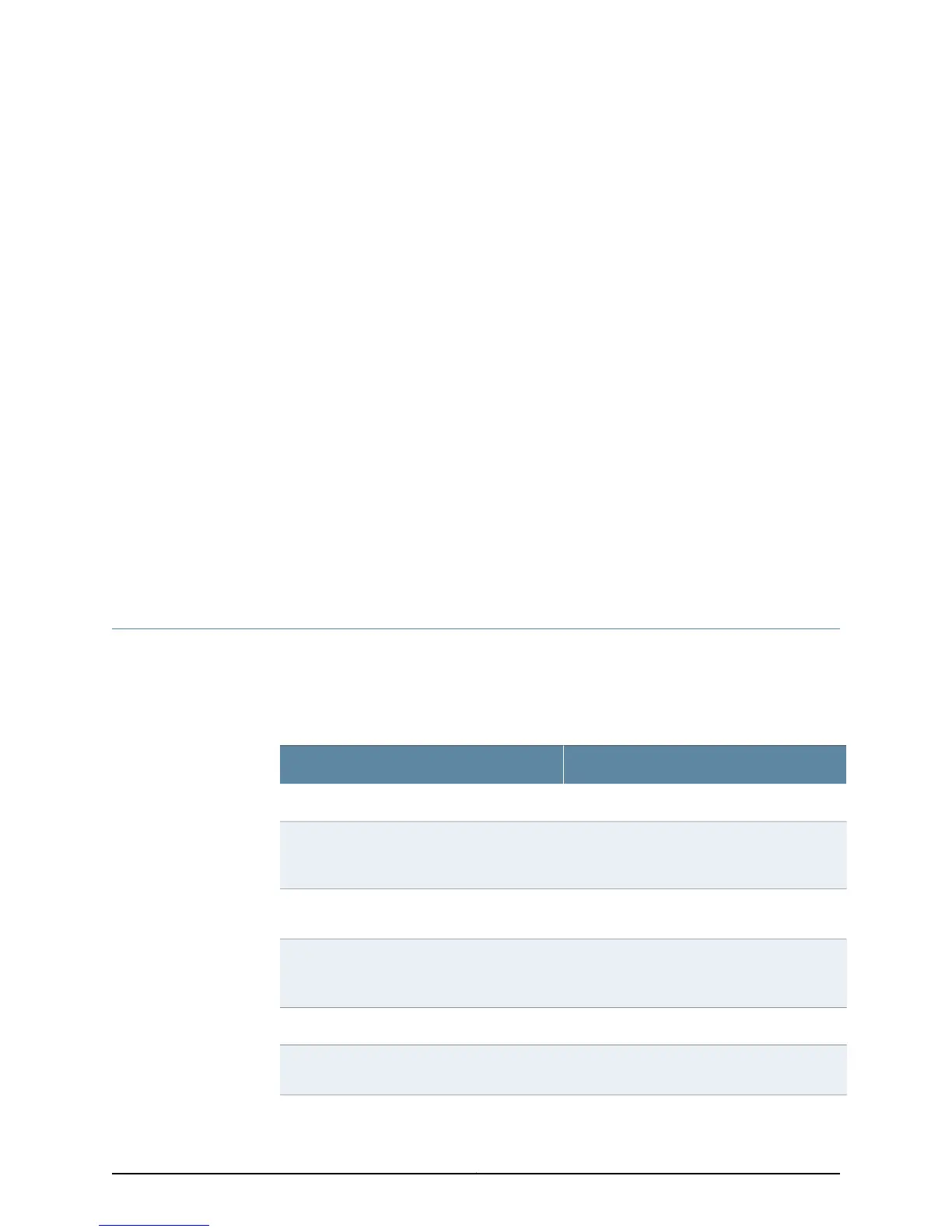CHAPTER 20
Monitoring the PCG
•
Checklist for Monitoring the PCG on page 465
•
PCG Overview on page 467
•
Monitor the PCG Status on page 468
•
Determine PCG Mastership on page 470
•
Display PCG Alarms on page 472
•
Verify PCG Failure on page 474
•
Obtain PCG Hardware Information on page 475
•
Replace the PCG on page 476
Checklist for Monitoring the PCG
Purpose To monitor the Packet Forwarding Engine Clock Generator (PCG) to ensure that a clocking
signal is generated to synchronize the internal M40e and M160 router Packet Forwarding
Engine components. (See Table 119 on page 465.)
Action Table 119: Checklist for Monitoring the PCG
Command or ActionMonitor PCG Tasks
“Monitor the PCG Status” on page 468
show chassis environment
show chassis environment pcg
1. Monitor the PCG Environmental Status on
page 468
show chassis craft-interface2. Display the PCG LED States at the Command
Line on page 469
Remove the rear component cover and look on
the PCG faceplate at the back of the M40e or
M160 router chassis.
3. Check the PCG LED States on the Faceplate
on page 470
“Determine PCG Mastership” on page 470
show chassis craft-interface1. Display the PCG Master in the Craft Interface
Output on page 470
465Copyright © 2012, Juniper Networks, Inc.
