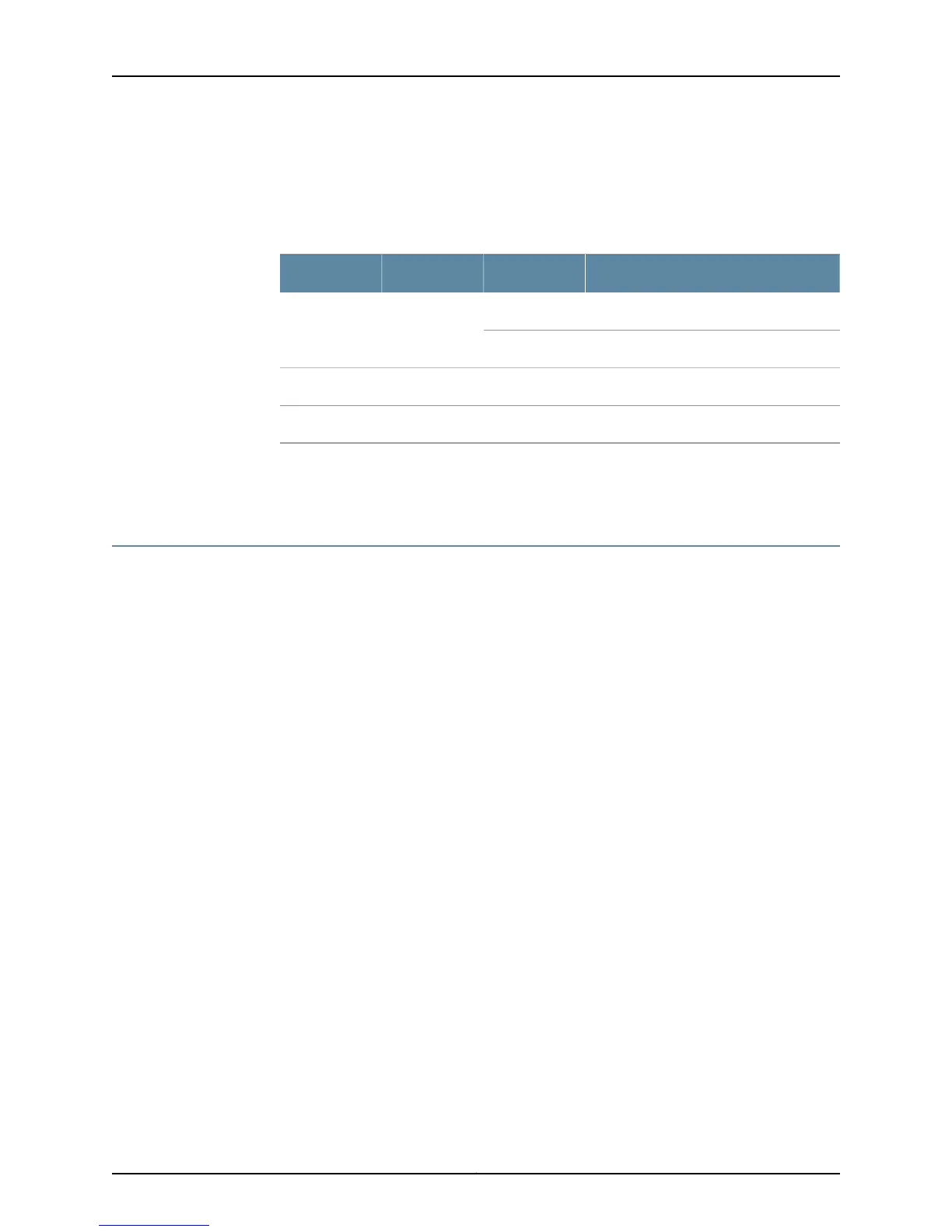Action Look at the LEDs on the CFEB faceplate. The CFEB is located on the rear of the router
above the power supplies (see “CFEB Overview” on page 519). Table 127 on page 523
describes the CFEB LED states.
Table 127: CFEB LEDs
DescriptionStateColorLabel
CFEB is running normally.On steadilyGreenOK
CFEB is starting up.Blinking
CFEB is not operational or is in reset mode.On steadilyRedFAIL
CFEB is functioning as master.On steadilyBlueMASTER
Related
Documentation
Checklist for Monitoring the CFEB on page 517•
Check for CFEB Alarms
For a listing of the conditions that trigger CFEB alarms.
To check for CFEB alarms:
1.
Display CFEB Alarms on page 523
2.
Check the CFEB LEDs on page 524
3.
Display CFEB Error Messages in the System Log File on page 524
4.
Display CFEB Error Messages in the Chassis Daemon Log File on page 525
Display CFEB Alarms
Purpose To determine the details of the CFEB alarms. For conditions that trigger CFEB alarms,
see “Display the Current Router Alarms” on page 67.
Action To display CFEB alarms, use the following command:
user @host> show chassis alarms
Sample Output
user@host> show chassis alarms
1 alarms currently active
Alarm time Class Description
2004-10-08 00:29:02 PDT Major CFEB not online, the box is not forwarding
Meaning The command output displays the alarm date, time, severity level, and description.
The CFEB generates a red alarm. Table 128 on page 524 displays the CFEB alarms, severity,
and remedies.
523Copyright © 2012, Juniper Networks, Inc.
Chapter 24: Monitoring the CFEB
