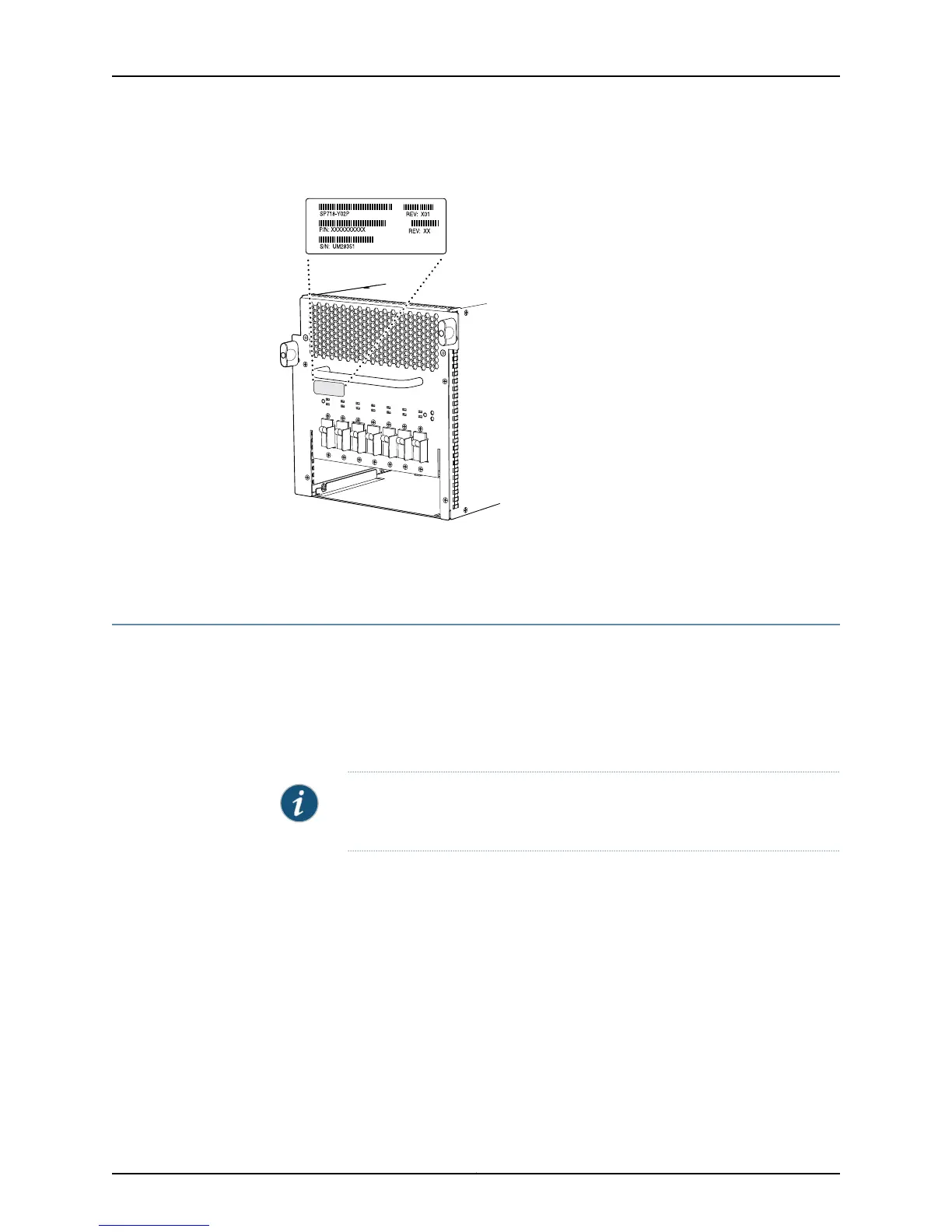Figure 153: TX Matrix Plus Router DC Power Supply Serial Number Label
g004584
Serial number ID label
Related
Documentation
Power Supplies Overview on page 275•
Replacing the Power Supplies
The power supplies are hot-removable and hot-insertable. You can remove or replace
a power supply without powering down the system and disrupting routing functions.
However, you must power down the power supply before removing it from the router.
When one power supply is powered down, the other power supply automatically assumes
the entire electrical load for the router.
NOTE: The circuit breaker box is not hot-removable or hot-pluggable. You
must power down the router to remove the circuit breaker box.
To return a failed power supply, see “Return the Failed Component” on page 116. To
replace the power supplies, see the appropriate router hardware guide.
Related
Documentation
• Power Supplies Overview on page 275
Copyright © 2012, Juniper Networks, Inc.316
M Series and T Series Routers Monitoring and Troubleshooting Guide
