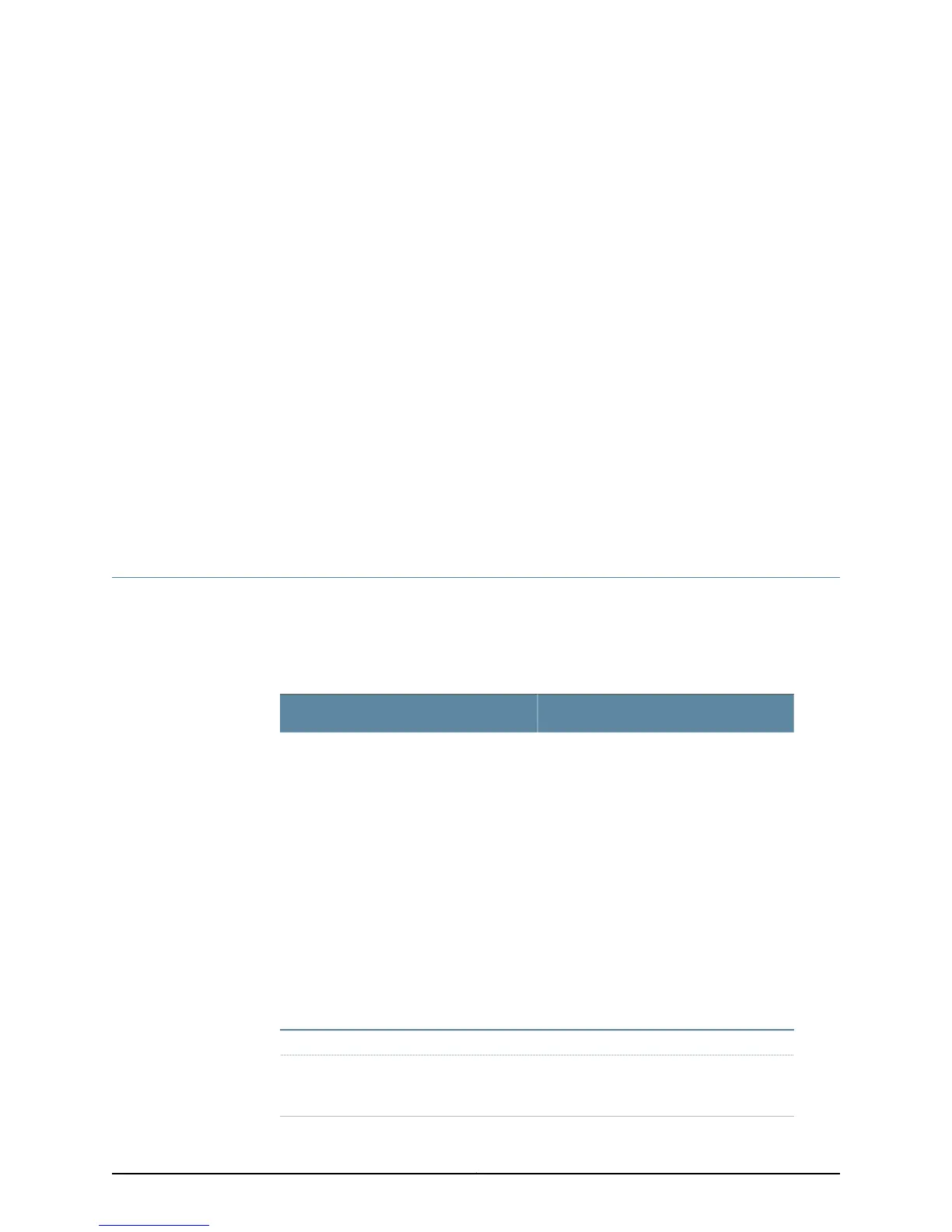CHAPTER 5
Monitoring the Router Chassis
•
Checklist for Monitoring the Router Chassis on page 141
•
Router Chassis Overview on page 142
•
Check the Router Chassis Component Status on page 156
•
Check Router Alarms on page 159
•
Verify Router Component Failure on page 162
•
Replace a Failed Component on page 162
Checklist for Monitoring the Router Chassis
Purpose To monitor the router to ensure that the installed components are operating normally
and that packets are being received and forwarded to their destination. (See Table 38
on page 141.)
Action Table 38: Checklist for Monitoring the Router Chassis
Chassis Tasks
• M5 and M10 Router Chassis and Components
• M7i Router Chassis and Components
• M10i Router Chassis and Components
• M20 Router Chassis and Components
• M40 Router Chassis and Components
• M40e Router Chassis and Components
• M120 Router Chassis and Components
• M160 Router Chassis and Components
• M320 Router Chassis and Components
• T320 Router Chassis and Components
• T640 Router Chassis and Components
• T1600 Router Chassis and Components
• TX Matrix Router Chassis and Components
• TX Matrix Plus Router Chassis and Components
Command or ActionChassis Component Status
show chassis hardware1. Display the Hardware Components
Installed in the Router Chassis on
page 156
141Copyright © 2012, Juniper Networks, Inc.