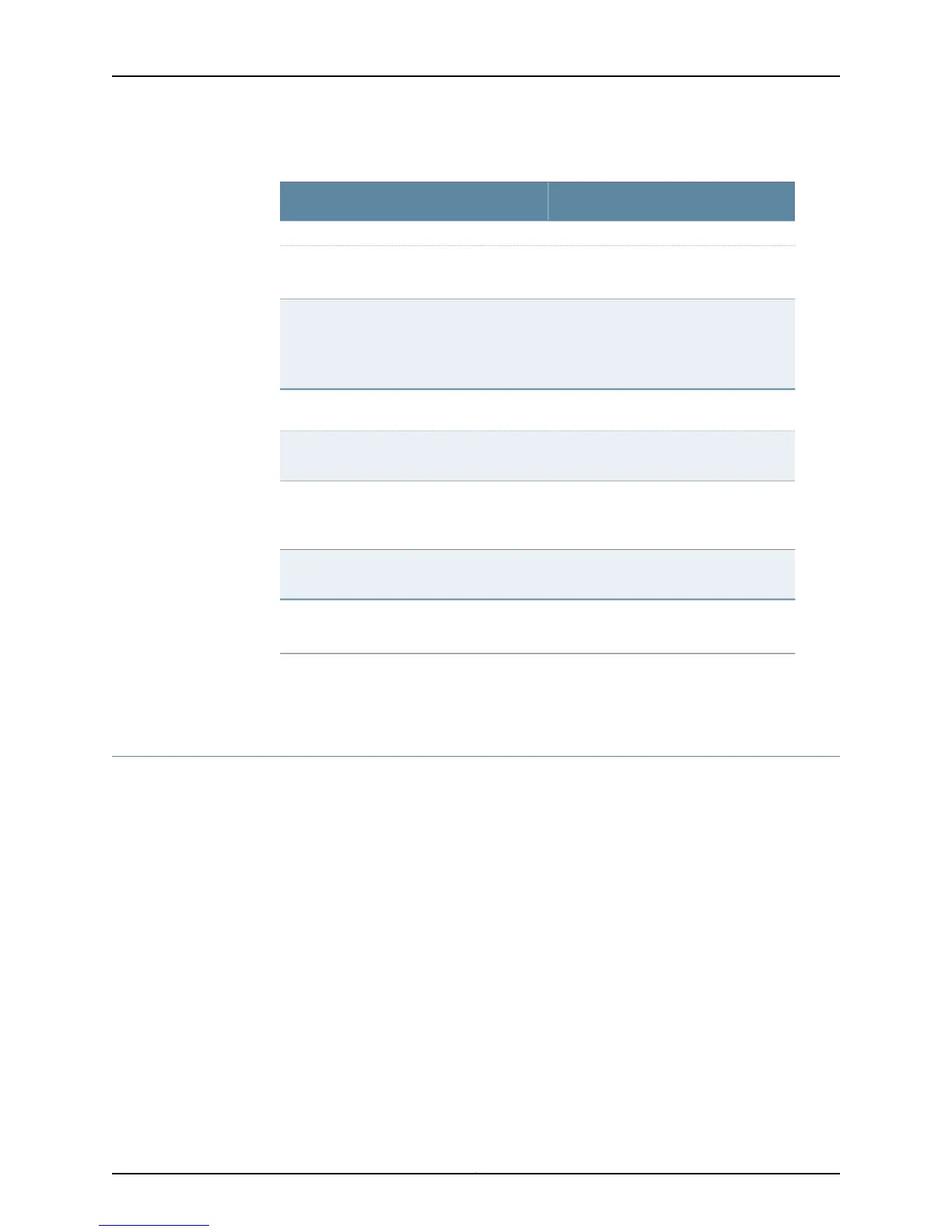Table 124: Checklist for Monitoring the SSB (continued)
Command or ActionMonitor SSB Tasks
“Verify SSB Failure” on page 512
Check the thumbscrews on the left and
right sides of the SSB.
1. Check the SSB Connection on page 512
1. Take the SSB offline.
2. Remove the SSB.
3. Replace the SSB with one that you
know works.
2. Perform a Swap Test on the SSB on
page 512
“Obtain SSB Hardware Information” on
page 513
show chassis hardware1. Display the SSB Hardware Information on
page 513
Look for the SSB serial number label
located on the top of the SSB adjacent
to the SDRAM memory bank.
2. Locate the SSB Serial Number ID Label
on page 513
show chassis firmware3. Display the SSB Firmware Version on
page 514
See “Return the Failed Component” on
page 116.
“Replace the SSB” on page 514
Related
Documentation
SSB overview on page 506•
SSB overview
Inspect the SSB to ensure that it provides allocation of incoming data packets throughout
shared memory on the FPCs, transfers outgoing data cells to the FPCs for packet
reassembly, performs route lookups using the forwarding table, monitors system
components for failure and alarm conditions, and monitors FPC operation and reset.
The SSB is a component of the Packet Forwarding Engine and performs the following
major functions (see Figure 262 on page 507):
•
Shared memory management on the FPCs—The Distributed Buffer Manager
application-specific integrated circuit (ASIC) on the SSB uniformly allocates incoming
data packets throughout shared memory on the FPCs.
•
Outgoing data cell transfer to the FPCs—A second Distributed Buffer Manager ASIC
on the SSB passes data cells to the FPCs for packet reassembly when the data is ready
to be transmitted.
•
Route lookups—The Internet Processor ASIC on the SSB performs route lookups using
the forwarding table stored in synchronous SRAM (SSRAM). After performing the
Copyright © 2012, Juniper Networks, Inc.506
M Series and T Series Routers Monitoring and Troubleshooting Guide
