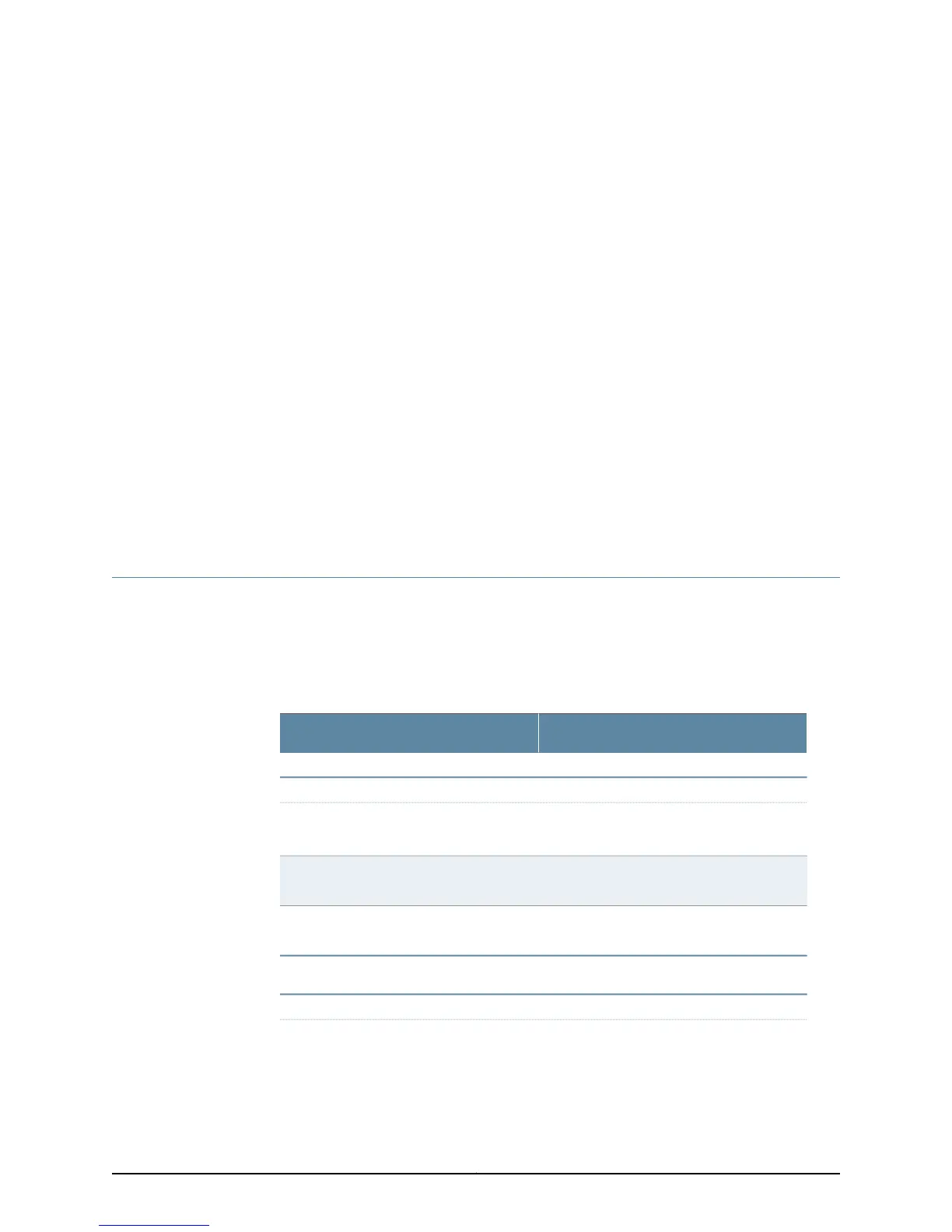CHAPTER 25
Monitoring the HCM
•
Checklist for Monitoring the HCM on page 531
•
HCM Overview on page 532
•
Monitor the HCM Status on page 534
•
Display HCM Alarms on page 537
•
Perform A Swap Test on page 538
•
Obtain HCM Hardware Information on page 541
Checklist for Monitoring the HCM
Purpose You monitor the High-Availability Chassis Manager (HCM) on the M10i router to ensure
that it works with its companion Routing Engine to provide control and monitoring
functions for router components. You also monitor the HCM to ensure that it displays
alarm status and takes PICs online and offline. (See Table 129 on page 531.)
Action Table 129: Checklist for Monitoring the HCM
Command or ActionMonitor HCM Tasks
“HCM Overview” on page 532
“Monitor the HCM Status” on page 534
Look at the LEDs on the HCM component
faceplate.
1. Check HCM LEDs on page 534
show chassis environment hcm2. Check HCM Environmental Status on
page 535
show chassis routing-engine3. Check the Companion Routing Engine
Status on page 535
show chassis alarms
“Display HCM Alarms” on page 537
“Perform A Swap Test” on page 538
531Copyright © 2012, Juniper Networks, Inc.
