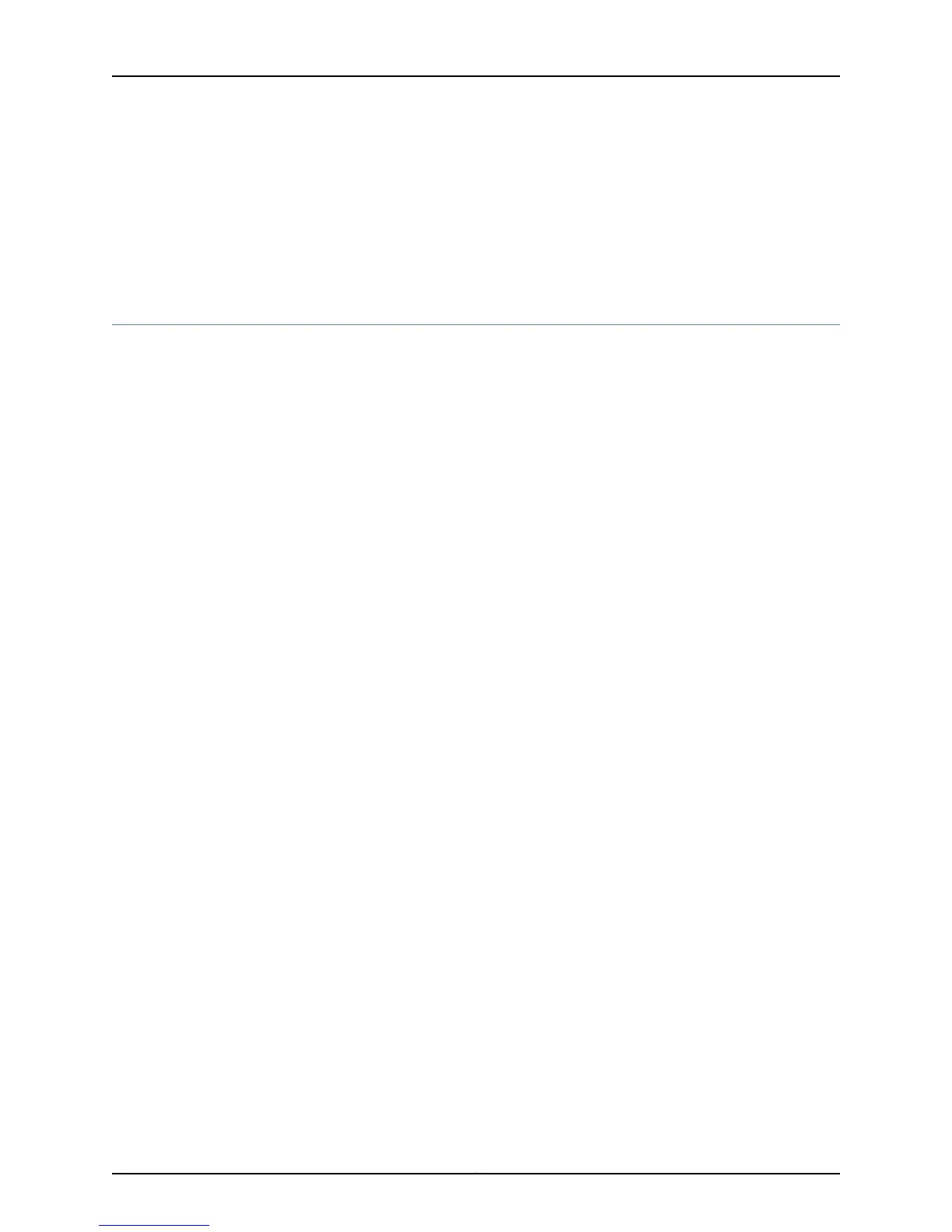air flowing past the FPM CMB or FPM GBUS and the FPM display, and the CMB or GBUS
revision level.
Related
Documentation
Understanding the Craft Interface on page 252•
• Viewing Craft Interface Information from the Command Line on page 258
Viewing Craft Interface Information from the Command Line
Purpose To view the craft interface information from the command line.
If the craft interface fails, you can still display the craft interface information from the
CLI. The values reflect what would be visible if the craft interface were operating normally.
Action To display craft interface information, use the following command:
user@host> show chassis craft-interface
Sample Output
user@host> show chassis craft-interface
WARNING: Front panel not present. The following values
reflect what would be currently visible.
Red alarm: LED on, relay on
Yellow alarm: LED on, relay on
Host OK LED: On
Host fail LED: Off
FPCs 0 1 2 3
-------------------
Green . . * *
Red . . . .
LCD screen:
+--------------------+
|myrouter |
|2 Alarms active |
|R: fxp0: link down |
|Y: Bchip uCode ovflw|
+--------------------+
Meaning The command output displays the information that is currently displayed on the craft
interface, including the alarm indicator status, the component status, and the alarm
messages currently displayed on the LCD display. The command output is for an M20
router. A craft interface failure generates a red alarm, and you see an fpx0: link down
alarm in the LCD screen output. The fpx0 interface or the Ethernet management interface
provides an out-of-band method of connecting to the router from the craft interface.
Related
Documentation
Understanding the Craft Interface on page 252•
Copyright © 2012, Juniper Networks, Inc.258
M Series and T Series Routers Monitoring and Troubleshooting Guide
