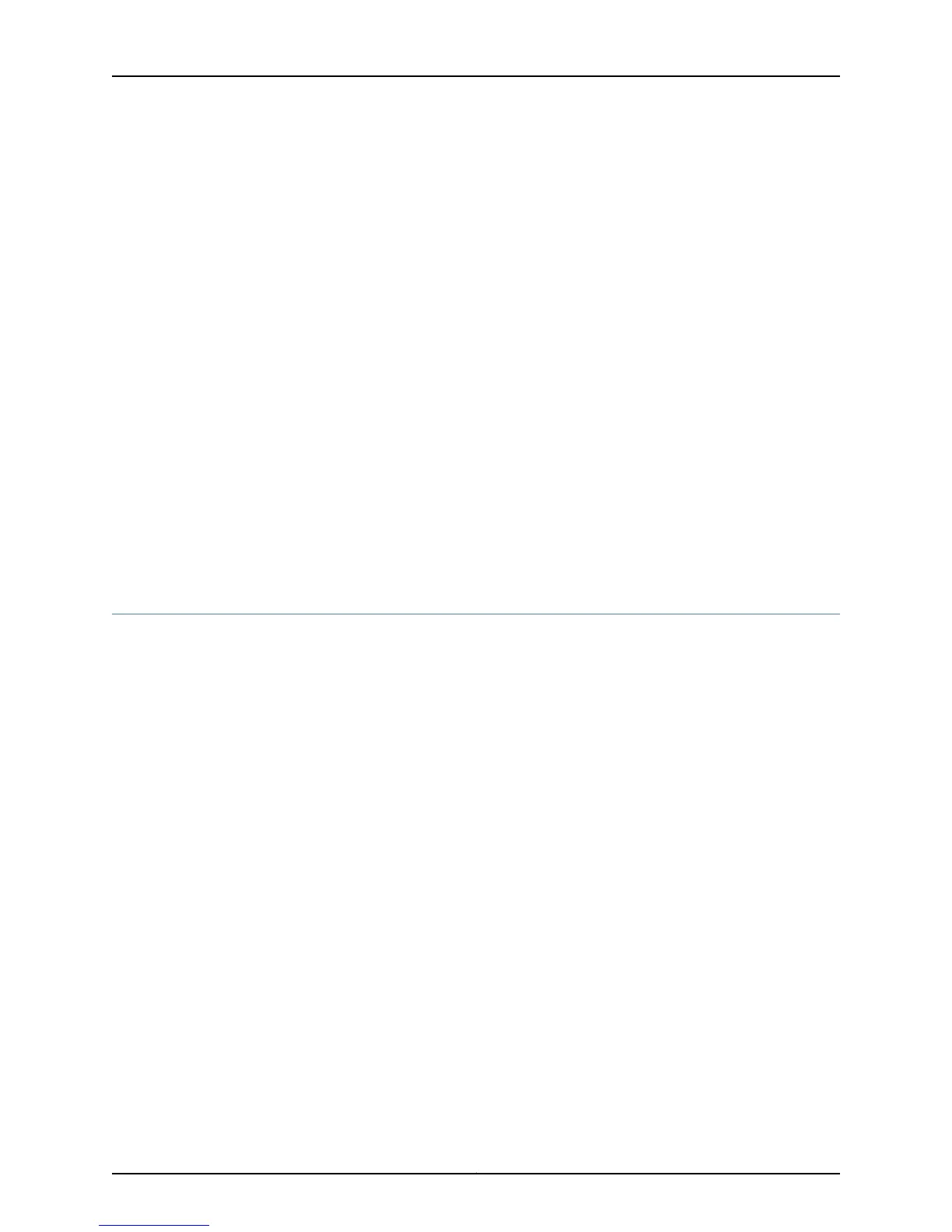and traffic forwarding continues without any degradation. When the failed component
is replaced, the data switching plane in which it resides becomes the new backup. If the
failed component is not replaced and a TX-SIB or T640-SIB in an active data switching
plane fails, only that component is taken offline.
Related
Documentation
Monitoring the SIBs on page 413•
TX Matrix Plus Router SIBs
The TX Matrix Plus router contains TXP-F13 SIBs and TXP-F2S SIBs that connect together
through the midplane to create the switch fabric for the TX Matrix Plus router:
•
TXP-F13—Sixteen horizontalTXP-F13 SIB slots numbered 0 through 15 (top to bottom)
are located in the rear of the TX Matrix Plus router. A TXP-4 configuration contains ten
TXP-F13 SIBs, two for each data switching plane.
•
TXP-F2S—Twenty vertical TXP-F2S SIB slots are located in the front of the TX Matrix
Plus router. A TXP-4 configuration contains four TXP-F2 SIBs for each data switching
plane.
Related
Documentation
Monitoring the SIBs on page 413•
Monitoring the SIB Status
To monitor the SIB status:
1.
Displaying the SIB Summary Status on page 421
2.
Displaying the SIB LED Status at the Command Line on page 422
3.
Check the SIB LED Status on the Faceplate on page 422
4.
Displaying the SIB Environmental Status on page 422
Displaying the SIB Summary Status
Purpose To obtain the SIB summary status.
Action To display the SIB summary status, use the following command:
user@host> show chassis sibs
Sample Output
t640@host> show chassis sibs
Slot State Uptime
0 Spare
1 Online 4 hours, 5 minutes, 47 seconds
2 Online 4 hours, 5 minutes, 42 seconds
3 Online 4 hours, 5 minutes, 37 seconds
4 Online 4 hours, 5 minutes, 33 seconds
421Copyright © 2012, Juniper Networks, Inc.
Chapter 16: Monitoring the SIBs