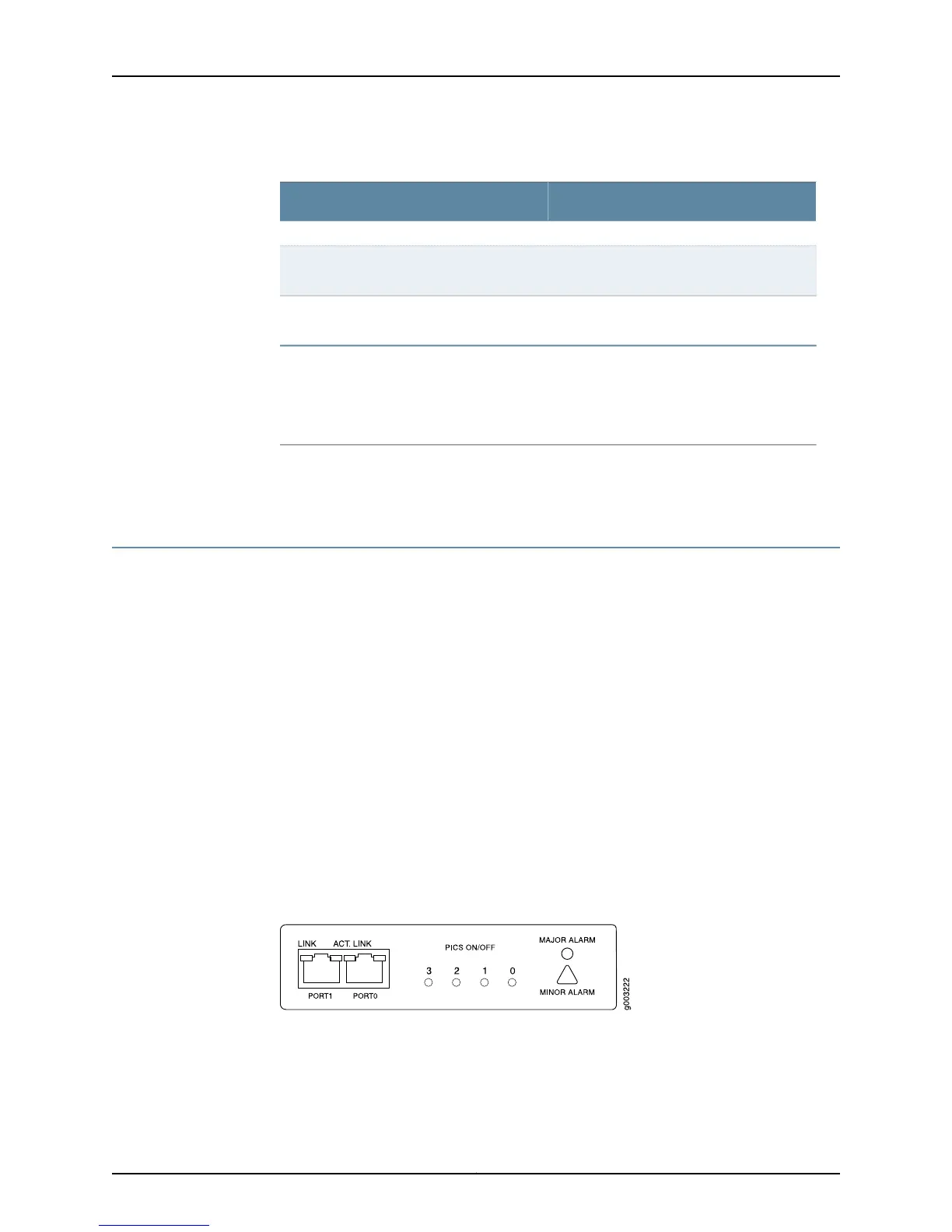Table 132: Checklist for Monitoring the FIC (continued)
Command or ActionMonitor FIC Tasks
“Display FIC Hardware Information” on page 548
show chassis hardware1. Display the FIC Hardware Information on
page 548
show chassis hardware2. Display the M7i Router Chassis Serial
Number on page 548
You cannot remove the FIC. It is built into the
M7i router chassis.
See “Return the Failed Component” on
page 116.
Return the FIC
Related
Documentation
FIC Overview on page 544•
Understanding the FIC
•
FIC Overview on page 544
•
Understanding FIC Slot Numbering on page 545
FIC Overview
Inspect the FIC to ensure that it receives incoming packets from the network, transmits
outgoing packets to the network, provides support for Ethernet ports, displays system
alarms, and takes PICs online or offline as needed.
A FIC is a component, built into the M7i router chassis, that receives incoming packets
from the network and transmits outgoing packets to the network, providing support for
Fast Ethernet ports or Gigabit Ethernet interfaces, depending on which version of the FIC
is installed in the M7i router. You also monitor the FIC to view alarm status, and to perform
some system control functions, such as taking PICs online and offline.
There are two types of FICs: with fast Ethernet ports and with a Gigabit Ethernet port.
Figure 274 on page 544 shows the FIC with Fast Ethernet ports.
Figure 274: M7i Router FIC with Fast Ethernet Ports
Figure 275 on page 545 shows the FIC with a Gigabit Ethernet port.
Copyright © 2012, Juniper Networks, Inc.544
M Series and T Series Routers Monitoring and Troubleshooting Guide
