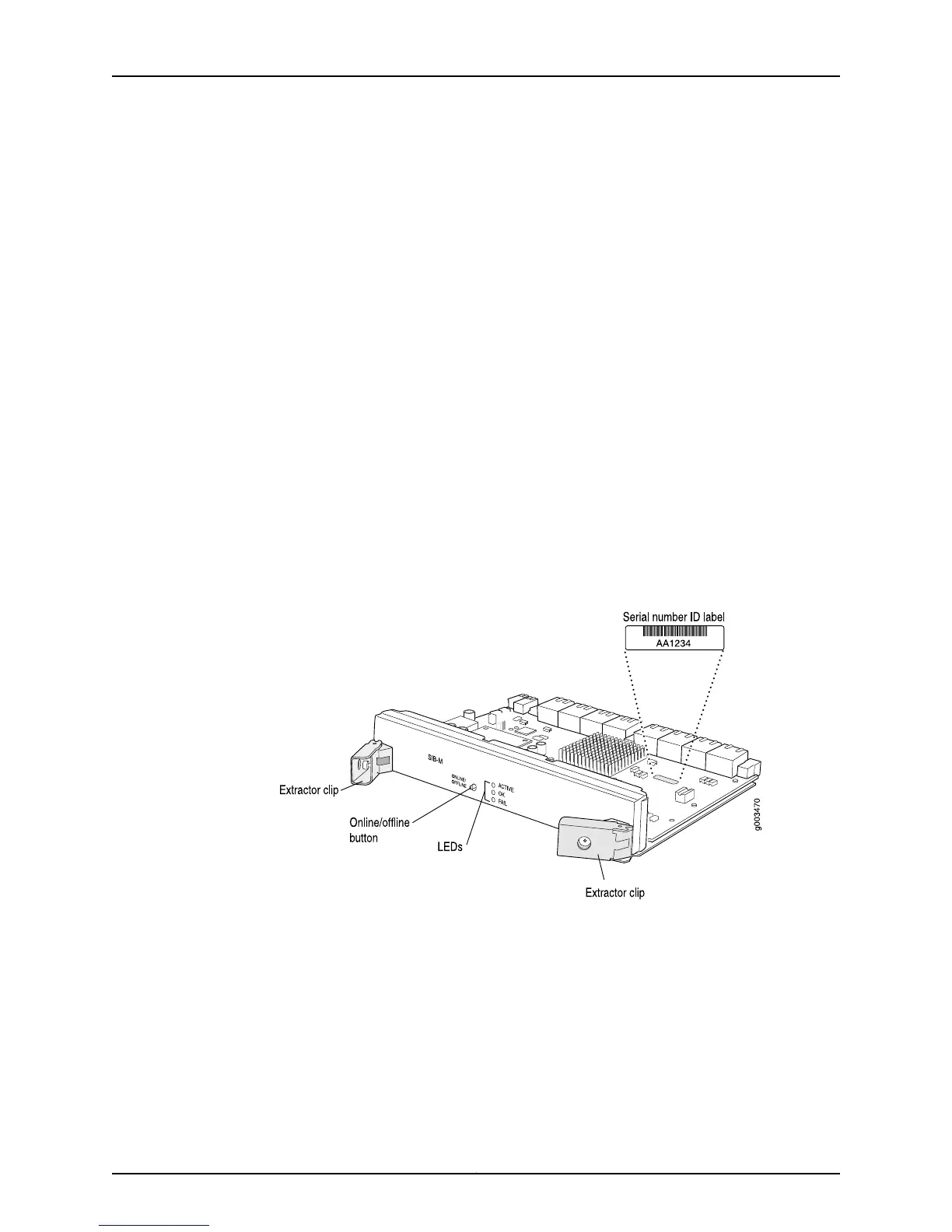Sample Output
t640@host> show chassis hardware
Item Version Part number Serial number Description
Chassis 19061 T640
[...Output truncated...]
SIB 0 REV 05 710-003980 HF9603 SIB-I8
SIB 1 REV 05 710-003980 HF9577 SIB-I8
SIB 2 REV 05 710-003980 HF9540 SIB-I8
SIB 3 REV 05 710-003980 HF9550 SIB-I8
SIB 4 REV 05 710-003980 HF9592 SIB-I8
Meaning The command output displays the SIB slot number, revision level, part number, serial
number, and description.
Locate the SIB Serial Number ID Label
Purpose To locate the serial number ID on the SIB.
Action To find the SIB serial number ID label locations, do the following:
On the M320 router, the SIB serial number label is located on the right side of the top of
the component (see Figure 233 on page 429).
Figure 233: M320 Router SIB Serial Number ID Label location
On the T320 router and the T640 router, the SIB serial number ID label is located on the
left side of the top panel of the component
On the T1600 router, for the standard SIB or SIB version B, the serial number label is
located on the right side of the top of the SIB (see Figure 234 on page 430).
429Copyright © 2012, Juniper Networks, Inc.
Chapter 16: Monitoring the SIBs
