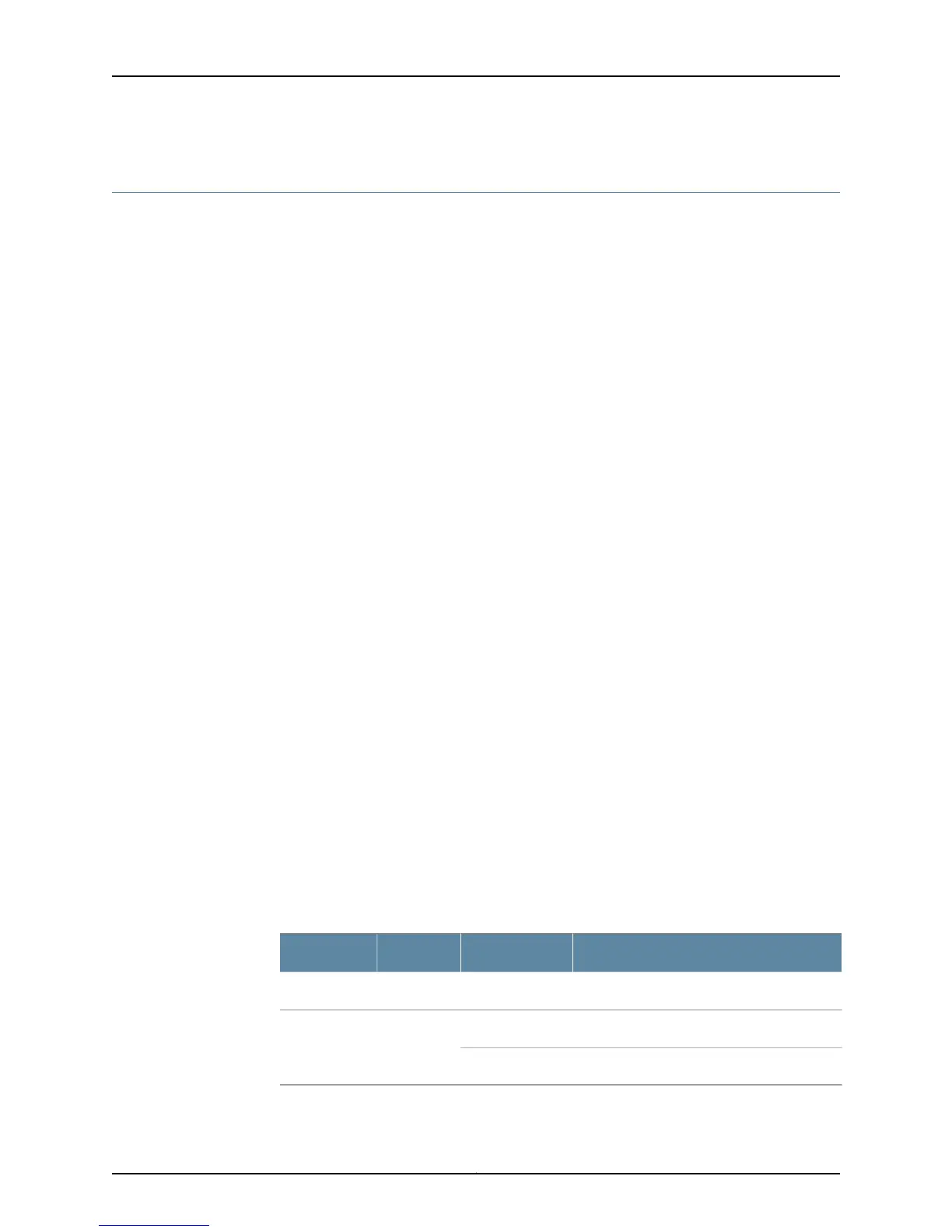Monitor the FIC Status
If the FIC fails, no information about chassis components is available through the CLI.
To monitor the FIC status:
1.
Display FIC Status at the Command Line on page 546
2.
Check FIC LEDs on page 546
Display FIC Status at the Command Line
Purpose To display the FIC status at the command line.
Action To display the FIC status, use the following command:
user@host> show chassis pic pic-slot 3 fpc-slot 1
Sample Output
user@host> show chassis pic pic-slot 3 fpc-slot 1
PIC fpc slot 1 pic slot 3 information:
Type 1x G/E, 1000 BASE
ASIC type QGE FPGA
State Online
PIC version 1.4
Uptime 12 hours, 11 minutes, 39 seconds
PIC Port Information:
Port Cable SFP SFP Vendor
Number Type Vendor Name Part Number
0 UNKNOWN CABLE
Meaning Since the FIC is located in FPC 1 slot 3, you must specify its location with the show chassis
pic command. The command output displays the FIC information, such as the FIC type,
ASIC type, operating status, PIC version, and the amount of time the FIC has been online.
The command output also displays port cable information.
Check FIC LEDs
Purpose To monitor the FIC status by checking the FIC LEDs.
Action Table 133 on page 546describes the FIC interface LEDs located on the FIC faceplate.
Table 133: FIC Interface LEDs
DescriptionStateColorLabel
The port is online.On steadilyGreenLINK
The port is receiving data.BlinkingGreenACTIVITY
The port might be on, but is not receiving data.Off
Copyright © 2012, Juniper Networks, Inc.546
M Series and T Series Routers Monitoring and Troubleshooting Guide
