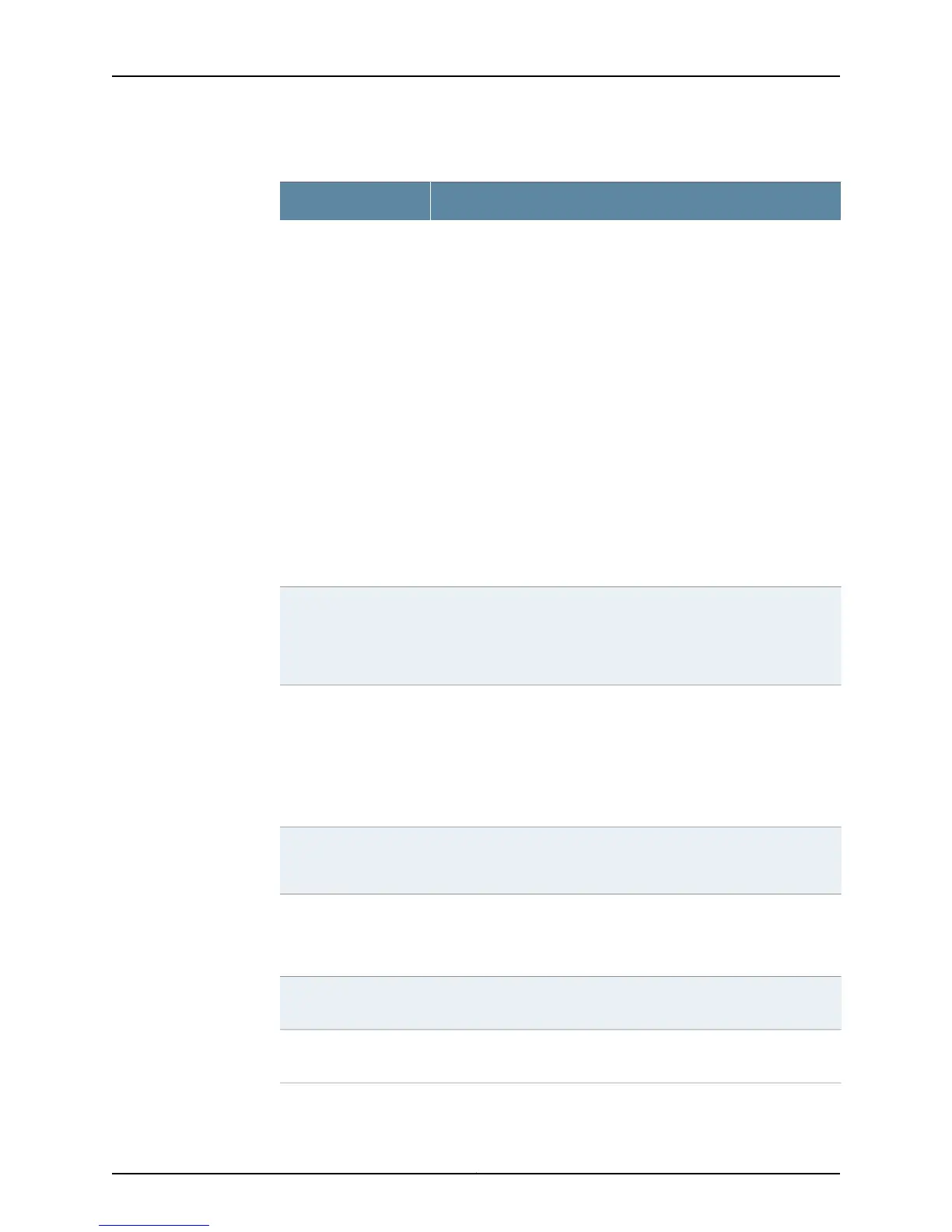Table 22: Component LED Location on the Router
LED Location on the RouterComponent
(M5/M10, M40e, and M160 routers) Remove the component cover.
(M7i/M10i routers) On the Routing Engine faceplate at the front of the
router.
(M20 router) On the rear Routing Engine panel.
(M20, M40, M40e, M120, M160, and M320 routers) On the craft
interface.
• The M40e and M160 router Routing Engine is paired with an MCS
and is monitored by the host module LEDs on the craft interface.
• The M320, T320, T640, T1600, TX Matrix, and TX Matrix Plus routers
Routing Engine is paired with a Control Board and is monitored by
the host subsystem LEDs on the craft interface
Remove the cover for the Routing Engine on the M40e, M160, and T320,
T640 and T1600 routers.
• On the faceplate of the Routing Engine on the front of the TX Matrix
router and rear of the TX Matrix Plus router.
NOTE: You cannot see the Routing Engine LED on the M40 router.
Routing Engine
(M20, M40, M40e, M160, and M320 routers) On the FPC faceplate at
the front of the router.
(M120, M320 routers, and T320, T640, and T1600 routers) On the craft
interface
FPC
(M5 and M10 routers) On the craft interface.
(M7i router) On the PIC faceplate at the front of the router.
(M10i router) On the FIC faceplate at the front of the router and on the
PIC faceplate at front of the router.
(All other routers) On the PIC faceplate at the front of the router.
PIC
On the power supply faceplate at the bottom rear of the router.
(M120 and M320 routers) On the craft interface.
Power supply
(M40e and M160 routers) On the craft interface. Remove the
component cover.
M120 router: On the craft interface.
Host module
(M40e and M160 routers) On the SFM faceplate at the rear of the
router. Remove the component cover.
SFM
(M40e and M160 routers) On the MCS faceplate at the rear of the
router. Remove the component cover.
MCS
Copyright © 2012, Juniper Networks, Inc.64
M Series and T Series Routers Monitoring and Troubleshooting Guide