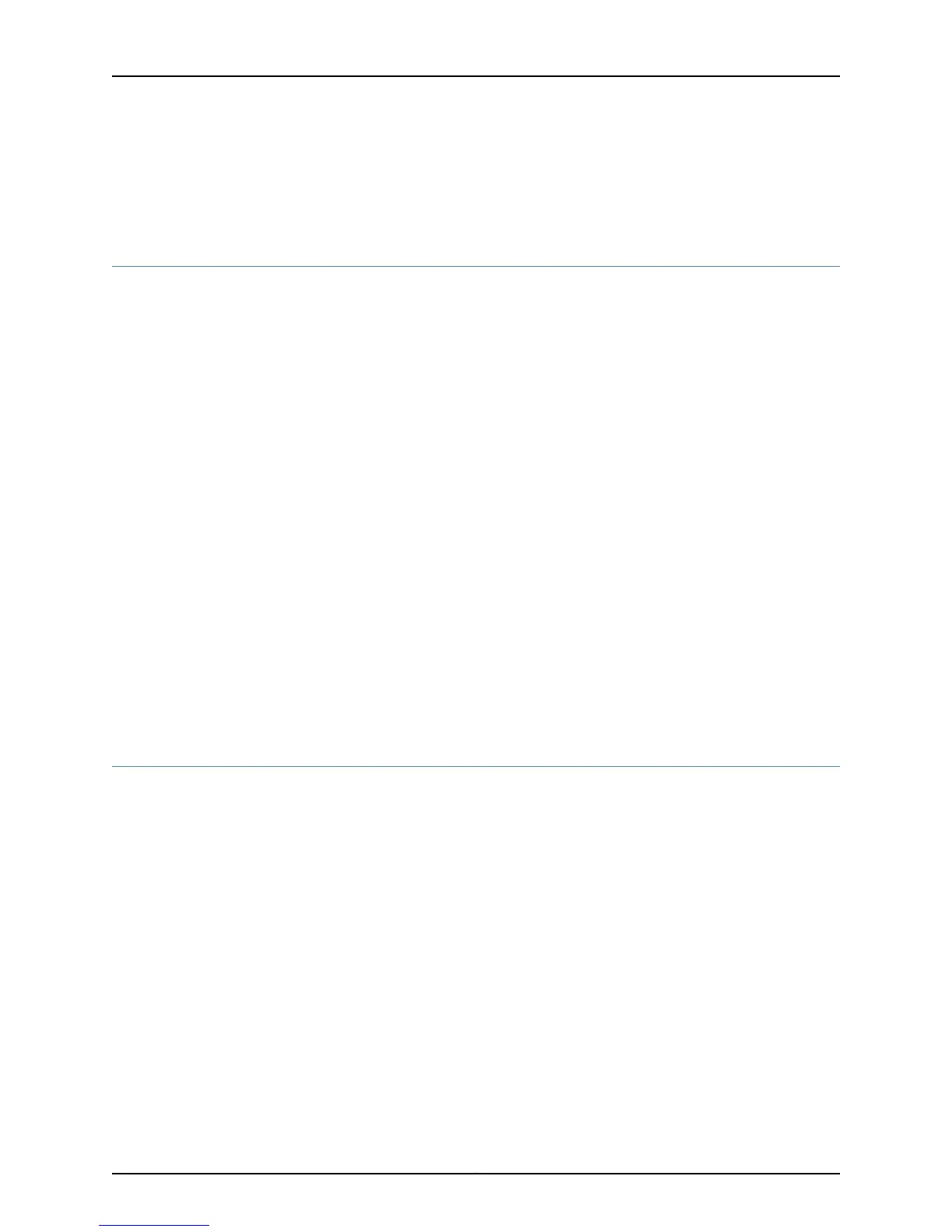The HCM is hot-pluggable.
Related
Documentation
Checklist for Monitoring Redundant HCMs on page 735•
Display Redundant HCM Hardware Information
Purpose To obtain information about the redundant HCM hardware.
Action To display the redundant HCM hardware information, use the following command:
user@host> show chassis hardware
Sample Output
user@host> show chassis hardware
Hardware inventory:
Item Version Part number Serial number Description
Chassis 31875 M10i
Midplane REV 04 710-008920 CE1044 M10i Midplane
Power Supply 0 Rev 05 740-008537 QE16425 AC Power Supply
Power Supply 1 Rev 05 740-008537 QE16644 AC Power Supply
HCM slot 0 REV 01 710-010580 CC7625 M10i HCM
HCM slot 1 REV 01 710-010580 CC7629 M10i HCM
Routing Engine 0 REV 09 740-009459 1000513670 RE-5.0
Routing Engine 1 REV 09 740-009459 1000513630 RE-5.0
Meaning The command output shows that on this M10i router, two HCMs are installed in slots 0
(HCM0) and 1 (HCM1) along with their companion Routing Engines. By default, the HCM
in the slot labeled HCM0 is the master.
Related
Documentation
Checklist for Monitoring Redundant HCMs on page 735•
Display HCM Status and Mastership
By default, the HCM in the slot labeled HCM0 is the master.
To display the redundant HCM status and mastership:
1.
Check the HCM LEDs on page 737
2.
Check the HCM Environmental Status on page 738
Check the HCM LEDs
Purpose To determine HCM mastership by checking the HCM LEDs.
Action To see which HCM is functioning as master, look at the LEDs on the HCM faceplate. On
the HCM faceplate, two LEDs indicate HCM status—a green PWR LED and a blue MSTR
LED. Table 162 on page 738 describes the LED states.
737Copyright © 2012, Juniper Networks, Inc.
Chapter 40: Monitoring Redundant HCMs
