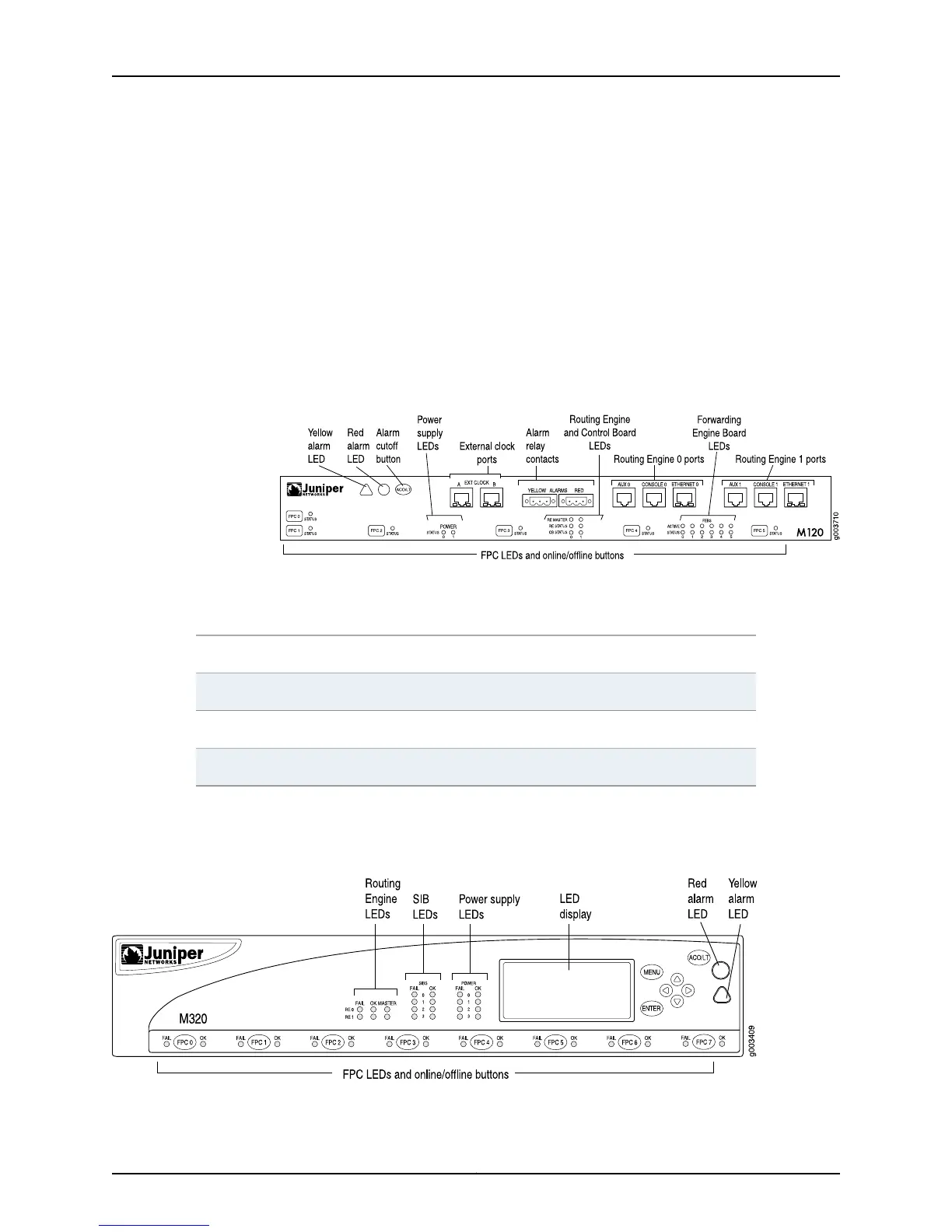Meaning On M320, T320, T640, and T1600 routers, the Front Panel System LEDs section of the
command output shows the Routing Engine status. The state can be OK, Fail, or Master.
An asterisk (*) indicates the operating state.
Check the LEDs on the Routing Engine and the Control Board faceplates at the rear of
the router.
Check the Routing Engine or Host Subsystem LEDs on the craft interface. If the red LED
is lit, look at the LCD display for more information about the cause of the problem.
Figure 203 on page 376 shows the location of the Routing Engine LEDs on the M120 router
craft interface.
Figure 203: M120 Router Host Subsystem Craft Interface LEDs
Table 96 on page 376 describes the M120 router Routing Engine LED states.
Table 96: M120 Router Host Subsystem Craft Interface LEDs
DescriptionStateColorLabel
Host is offline.On steadilyRedFAIL
Host is online and is functioning normally.On steadilyGreenOK
Host is functioning as master.On steadilyGreenMASTER
Figure 204 on page 376 shows the location of the Routing Engine LEDs on the M320 router
craft interface.
Figure 204: M320 Router Host Subsystem Craft Interface LEDs
Table 97 on page 377 describes the M320 router Routing Engine LED states.
Copyright © 2012, Juniper Networks, Inc.376
M Series and T Series Routers Monitoring and Troubleshooting Guide
