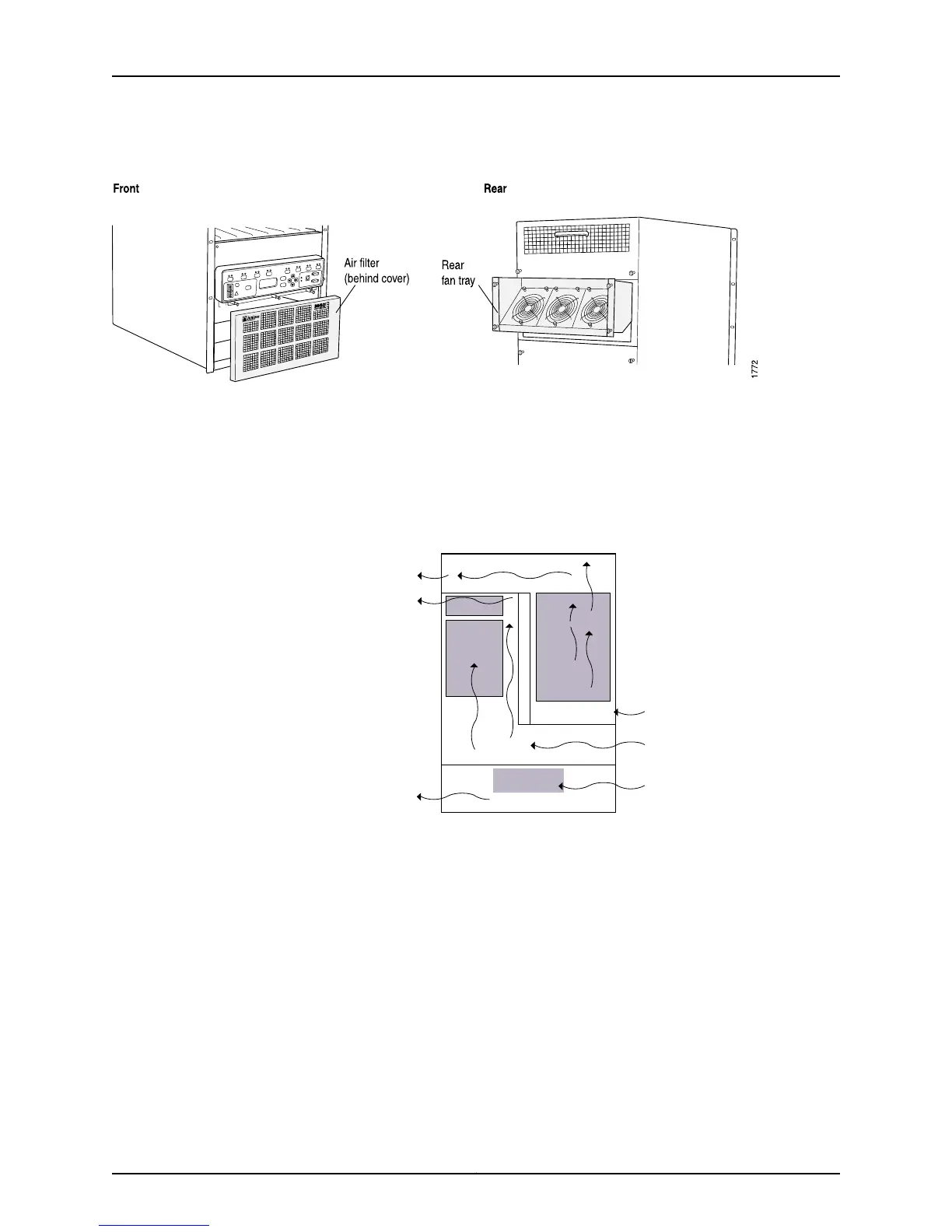Figure 160: M40 Router Air Filter and Fan Tray
The M40 router cooling system consists of separate subsystems (sets of fans and
impellers) that draw room air into the chassis to keep its internal temperature below a
maximum acceptable level. After entering the chassis, the air stream separates into
separate flows for the front and rear subsystems, and the temperature of each flow is
monitored independently.Figure 161 on page 324 shows the M40 router cooling system
airflow.
Figure 161: M40 Router Cooling System and Airflow
Power supply
and Fans
Lower impellers
Packet
Forwarding
Engine
Upper impellers
Routing
Engine
Fan tray
Backplane
Air intake for power supply cooling
Air intake for Routing Engine cooling
Exhaust for Routing Engine
and backplane cooling
Air intake for Packet Forwarding
Engine cooling
Front of ChassisRear of Chassis
Exhaust for power supply
Exhaust for Packet Forwarding
Engine cooling
g004153
Top impeller
Bottom impeller
Related
Documentation
Replacing a Cooling System Component on page 350•
M40e and M160 Router Cooling Systems
The M40e and M160 router cooling system has the following components:
•
Air intake vent, air filter, and intake cover—Provide an opening for room air to enter the
router. They are located at the bottom of the chassis front, below the cable
management system, as shown in Figure 162 on page 326. The air filter is removable
and covers the air intake vent, preventing dust and other particles from entering the
cooling system. For maintenance and replacement instructions, see the M40e or M160
router hardware guide. The nonremovable air intake cover is located behind the air
filter and provides EMC shielding.
Copyright © 2012, Juniper Networks, Inc.324
M Series and T Series Routers Monitoring and Troubleshooting Guide
