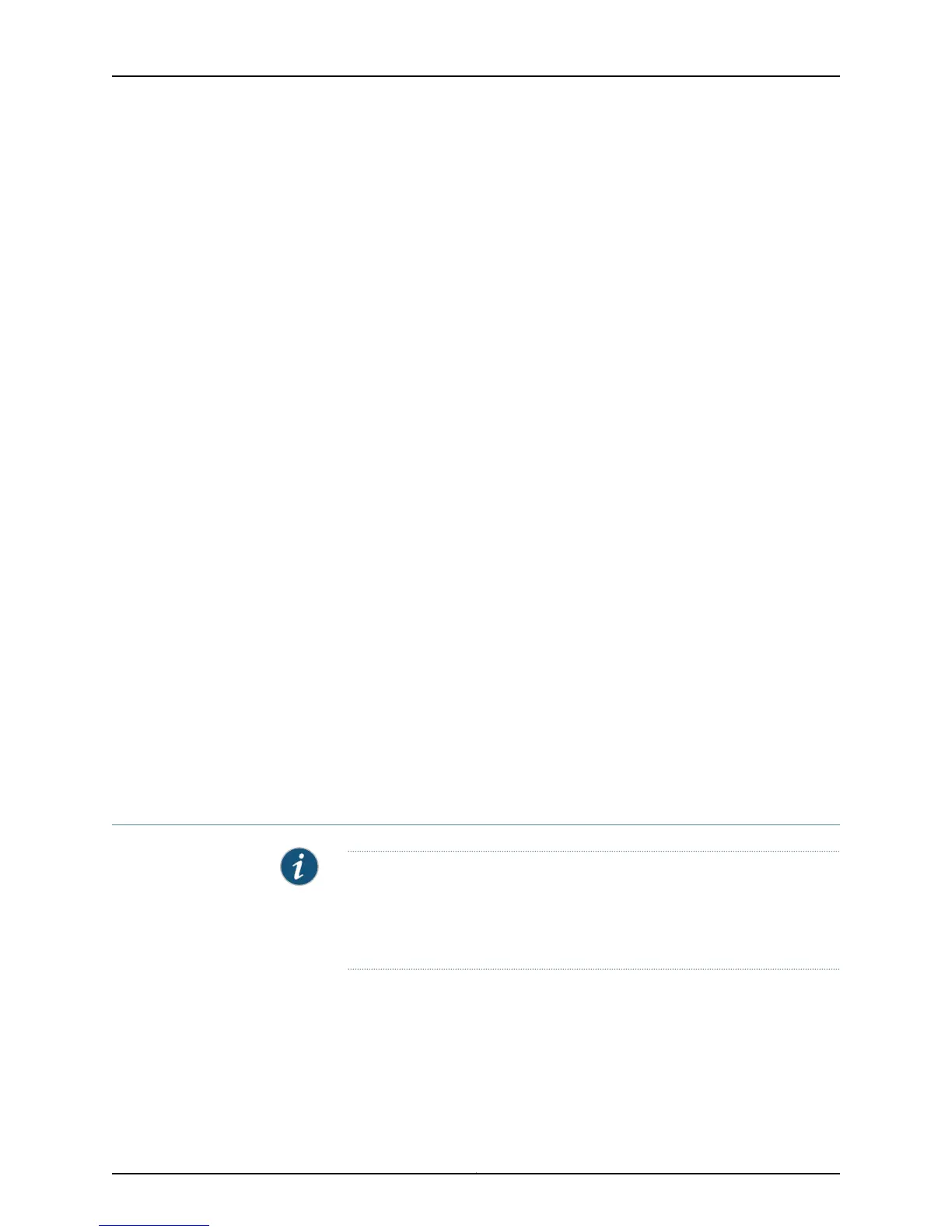Yellow . .
Green * .
Blue * .
SCG LEDs:
SCG 0 1
--------------
Yellow . .
Green * *
Blue * .
SIB LEDs:
SIB 0 1 2 3 4
--------------------------
Red . . . . .
Green * * * * *
Meaning The M10i router craft interface command output displays the LED status of the master
Routing Engine, indicating whether the OK and Fail LEDs are on or off. It also displays
that the backup Routing Engine is active.
The M20 router craft interface command output displays the LED status of the master
Routing Engine, indicating whether the OK and Fail LEDs are on or off.
The M40e and M160 router craft interface command output also displays the LED status
of both the master and backup host modules that include the master and backup Routing
Engines. By default, the master host module (Host 0) has components installed in slots
RE0 and MCS0; the backup host module (Host 1) has components installed in slots RE1
and MCS1.
The router craft interface command output for T640 and T1600 routers indicates that
RE0 is the master Routing Engine, and that it is active. The status under the backup
Routing Engine (RE1) has no indicators.
Related
Documentation
Routing Engine Redundancy on page 176•
Verify Routing Engine Failure
Purpose NOTE: Routing Engine failures can include CompactFlash card failure and
hard disk failure. If the Routing Engine has a CompactFlash card failure and
hard disk failure at the same time, you will not be able to boot up the Routing
Engine.
Action The following example shows boot messages that occur when a Routing Engine remains
in a constant boot loop. In this condition, contact JTAC for further analysis and assistance.
Trying to boot from PCMCIA Flash Card ...
Trying to boot from Compact Flash ...
Trying to boot from Ethernet ...
In this condition, contact JTAC for further analysis and assistance.
195Copyright © 2012, Juniper Networks, Inc.
Chapter 6: Monitoring the Routing Engine