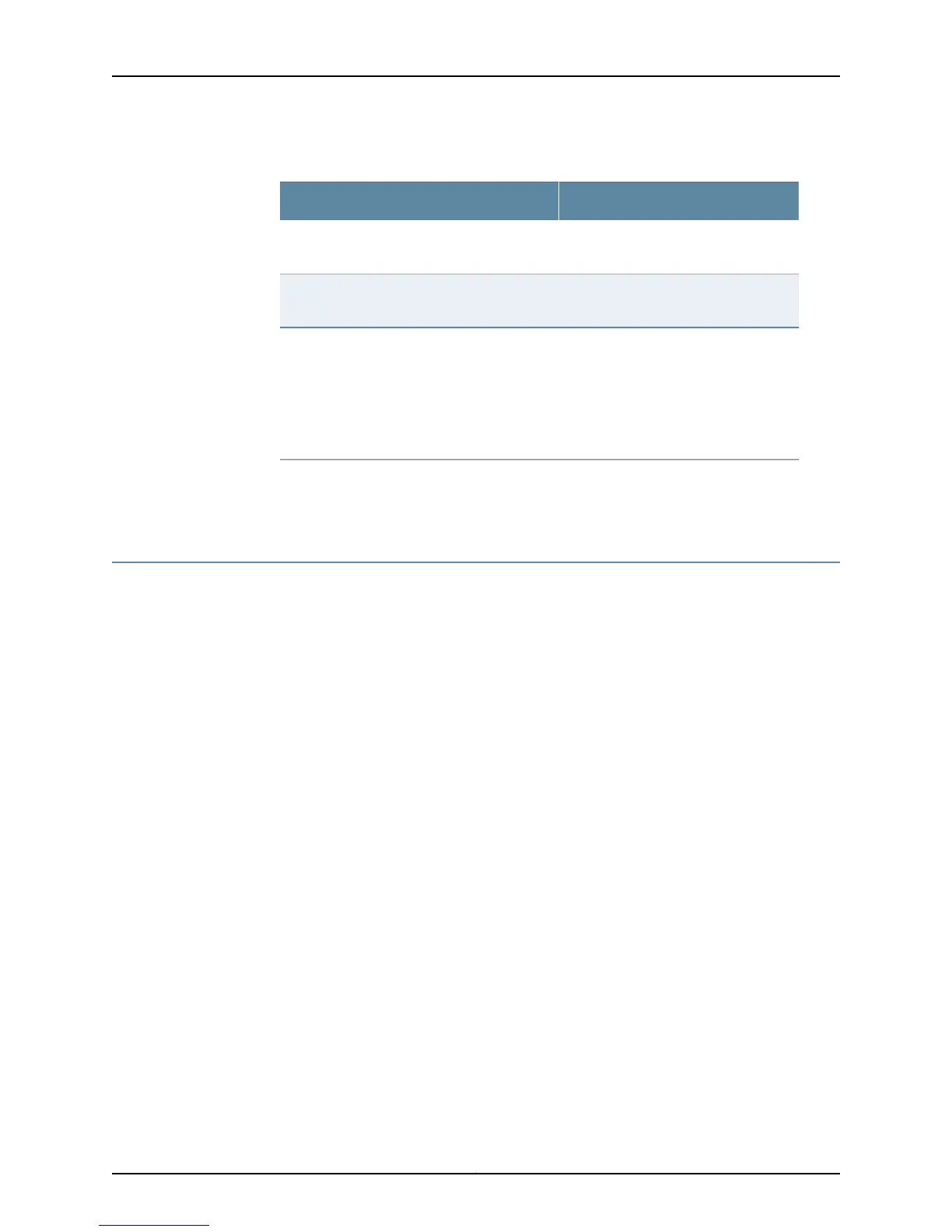Table 153: Checklist for Monitoring Redundant SFMs (continued)
Command or ActionMonitor Redundant SFM Tasks
request chassis sfm slot slot-number
online
2. Bring an SFM Online on page 699
(M40e router only) request chassis sfm
master switch <no-confirm>
3. Switch SFM Mastership on page 699
1. Take the SFM offline.
2. Remove the failed SFM.
3. Install a new SFM.
4. Bring the SFM online.
5. Verify that SFM is online by using the
show chassis sfm command.
“Replace an SFM” on page 700
Related
Documentation
Redundant SFMs Overview on page 685•
Redundant SFMs Overview
Inspect redundant SFMs to ensure that all traffic leaving the Flexible PIC Concentrators
(FPCs) is handled properly.
SFMs are control boards that handle traffic transiting the router. The SFMs provide route
lookup, filtering, and switching. (See Figure 337 on page 686.)
Up to four interconnected SFMs can be installed in the M160 router, providing a total of
160 million packets per second (Mpps) of forwarding. Up to two SFMs can be installed
in the M40e router. Each SFM can process 40 Mpps.
The SFM is a two-board system containing the Switch Plane Processor (SPP) card and
the Switch Plane Router (SPR) card. When the serial stream of bits leaves the FPC, it is
directed to one of the SFMs. The Distributed Buffer Manager ASIC on the SFM distributes
the data cells throughout memory banks that are shared over all FPCs. The Internet
Processor II ASIC on the SFM performs route lookups and makes forwarding decisions.
The Internet Processor II ASIC notifies a second Distributed Buffer Manager ASIC SFM,
which forwards the notifications to the outbound interface. Each SFM effectively handles
from one-half to one-quarter of the traffic on each FPC.
The SFMs are hot-removable and hot-insertable. Inserting or removing an SFM causes
a brief interruption in forwarding performance (about 500 ms) as the Packet Forwarding
Engine reconfigures the distribution of packets across the remaining SFMs.
685Copyright © 2012, Juniper Networks, Inc.
Chapter 36: Monitoring Redundant SFMs