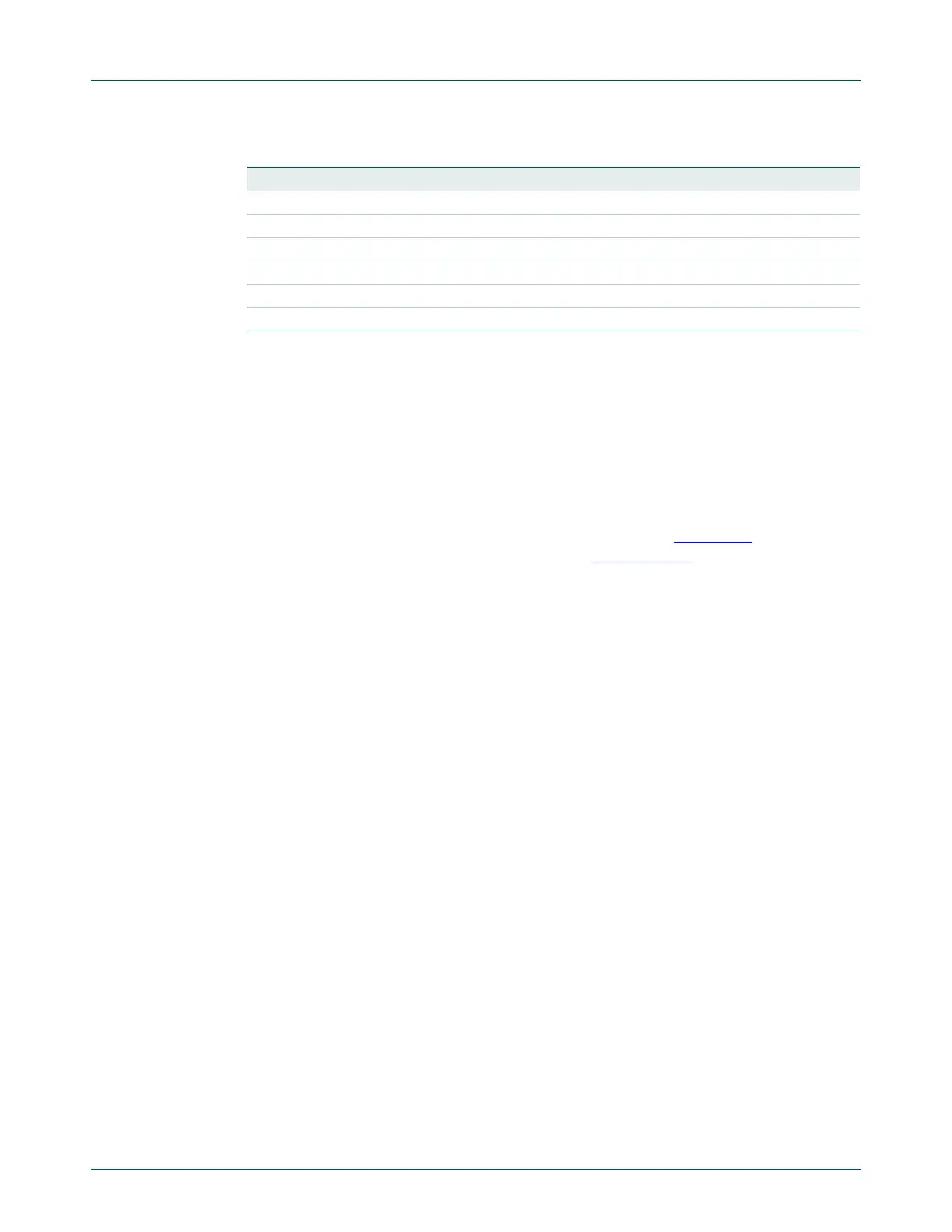UM10462 All information provided in this document is subject to legal disclaimers. © NXP B.V. 2016. All rights reserved.
User manual Rev. 5.5 — 21 December 2016 169 of 523
NXP Semiconductors
UM10462
Chapter 9: LPC11U3x/2x/1x GPIO
9.6.4.2 Group interrupts
In this interrupt facility, an interrupt can be requested for each port, based on any selected
subset of pins within each port. The pins that contribute to each port interrupt are selected
by 1s in the port’s Enable register, and an interrupt polarity can be selected for each pin in
the port’s Polarity register. The level on each pin is exclusive-ORed with its polarity bit and
the result is ANDed with its enable bit, and these results are then inclusive-ORed among
all the pins in the port, to create the port’s raw interrupt request.
The raw interrupt request from each of the two group interrupts is sent to the NVIC, which
can be programmed to treat it as level- or edge-sensitive (see Section 6.4
), or it can be
edge-detected by the wake-up interrupt logic (see Section 3.5.37
).
9.6.5 Recommended practices
The following lists some recommended uses for using the GPIO port registers:
• For initial setup after Reset or re-initialization, write the PORT register(s).
• To change the state of one pin, write a Byte Pin or Word Pin register.
• To change the state of multiple pins at a time, write the SET and/or CLR registers.
• To change the state of multiple pins in a tightly controlled environment like a software
state machine, consider using the NOT register. This can require less write operations
than SET and CLR.
• To read the state of one pin, read a Byte Pin or Word Pin register.
• To make a decision based on multiple pins, read and mask a PORT register.
Table 174. Pin interrupt registers for edge- and level-sensitive pins
Name Edge-sensitive function Level-sensitive function
IENR Enables rising-edge interrupts. Enables level interrupts.
SIENR Write to enable rising-edge interrupts. Write to enable level interrupts.
CIENR Write to disable rising-edge interrupts. Write to disable level interrupts.
IENF Enables falling-edge interrupts. Selects active level.
SIENF Write to enable falling-edge interrupts. Write to select high-active.
CIENF Write to disable falling-edge interrupts. Write to select low-active.