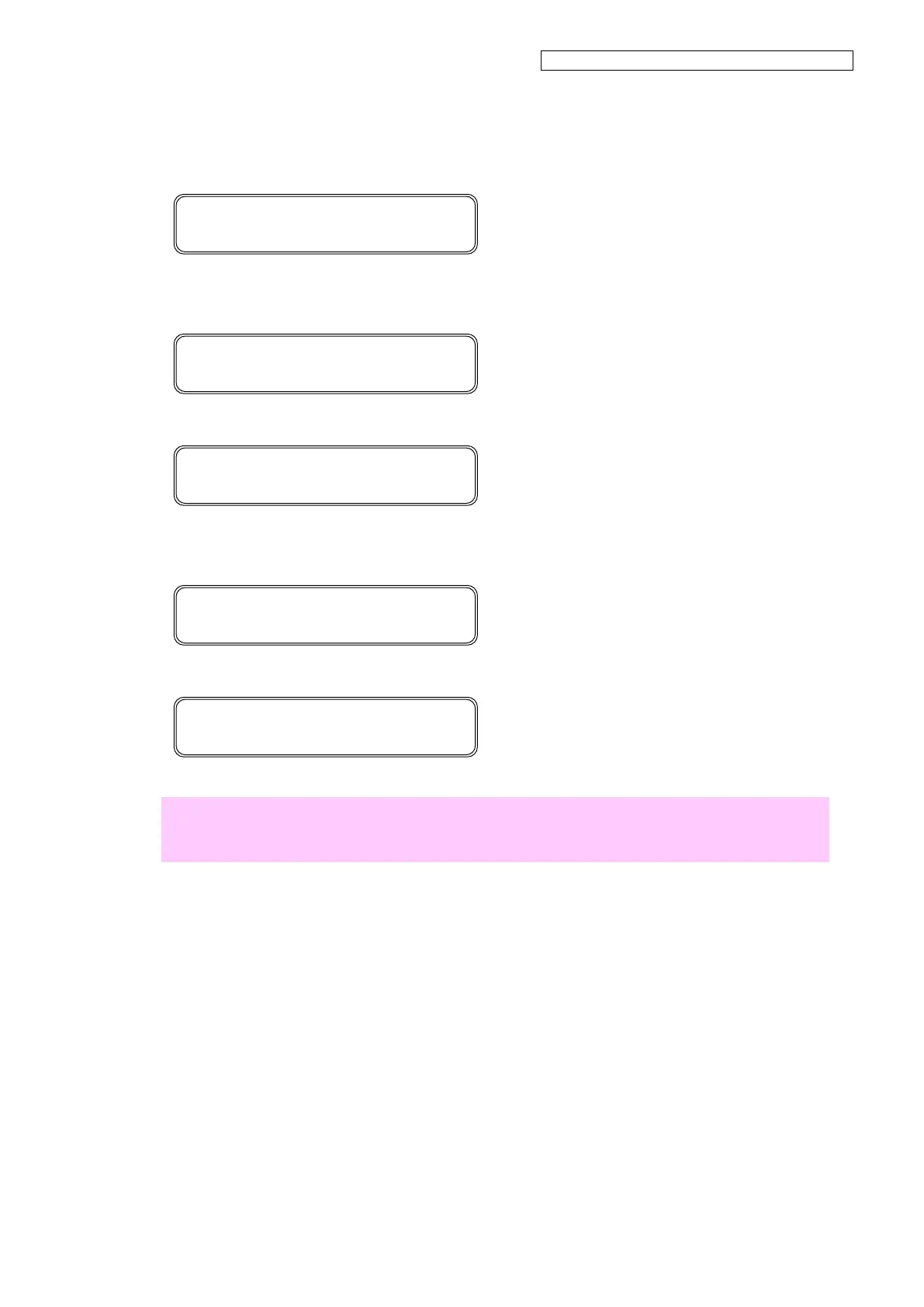OKI Data Infotech Corporation CONFIDENTIAL
Chapter 3 Maintenance Mode Functions and Operations
3-101
Set a unit of length and press the OK button.
Press the OK button to confirm the selected unit or press the CANCEL button to select a unit of
length again.
Set a unit of temperature and press the OK button.
Press the OK button to confirm the selected unit or press the CANCEL button to select a unit of
temperature again.
End of language setting.
Note
You cannot return to an item once it has been set.
To cancel a wrong setting, shut down the printer and then enter this mode again.
INITIALIZING...
PLEASE WAIT
>>>TEMPERATURE UNIT
FAHRENHEIT OK? ◎
>>>TEMPERATURE UNIT
FAHRENHEIT ◎
>>>LENGTH UNIT
INCH OK? ◎
