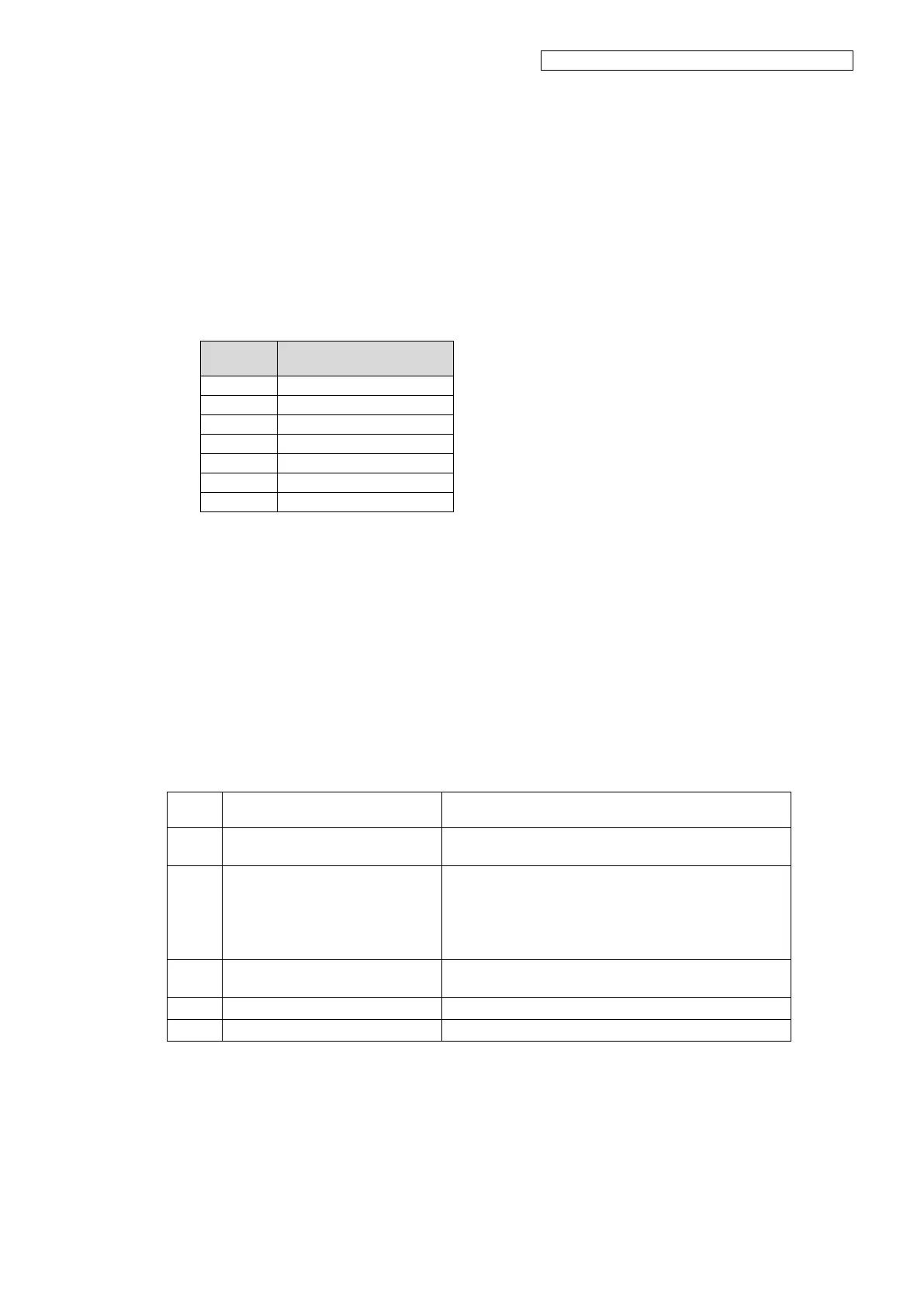OKI Data Infotech Corporation CONFIDENTIAL
Chapter 5 Troubleshooting (Engine Section and USB Controller Section)
5-106
5.5.25 System Error 203X: Periodic Part Replacement Error
<Description>
An ink supply pump was operated for 259,700 cycles or more.
The following shows the correspondence between number X and the print head numbers.
203X:
<Faulty part>
(1) SUPPLY PUMP-UNIT
(2) IC(EEPROM)
(3) PCB-ASSY-IPB5-100
<Action>
Replace the SUPPLY PUMP-UNIT.
Perform the steps 1 to 3.
If the error is not recovered, check the Items to be Checked on the table below, and perform the
actions starting from the step 4 until the problem is solved.
Replace the SUPPLY PUMP-UNIT corresponding to
the error code
Start the printer in the Ignore Fatal Error mode and
enter the password (see 3.5.4).
Reset the operating time counter of the SUPPLY
PUMP-UNIT corresponding to the error code (see
3.4.3.3).
Supply the power to the printer, and check that the
error was cleared.
Replace the EEPROM (see 5.9.2).
Replace the PCB-ASSY-IPB5-100.