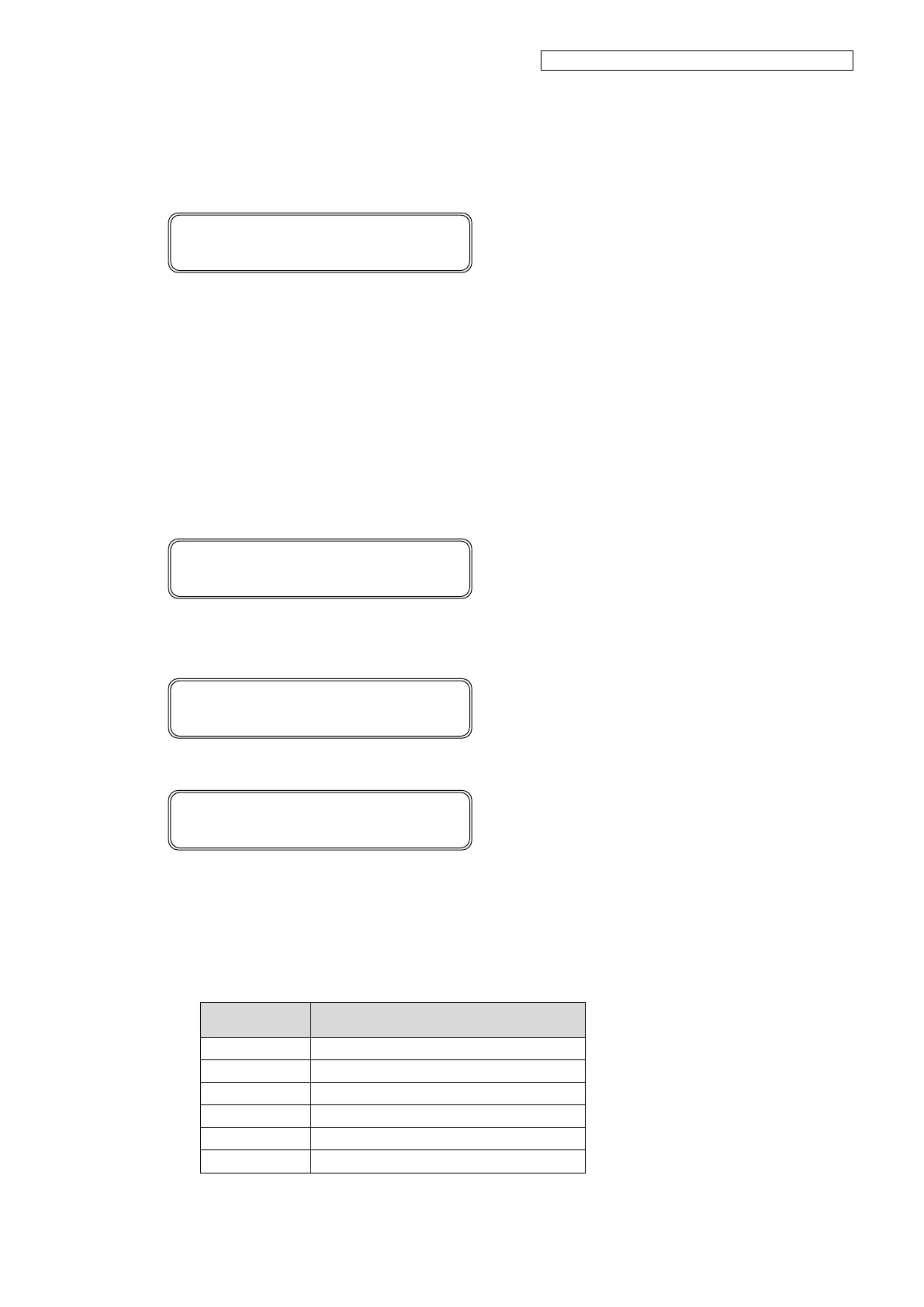OKI Data Infotech Corporation CONFIDENTIAL
Chapter 5 Troubleshooting (Engine Section and USB Controller Section)
5-65
5.4.22 Wiper cleaning liquid replacement
<Description>
The wiper cleaning liquid will need to be replaced soon.
<Action>
Replace the wiper cleaning liquid.
If the warning does not disappear, perform the same actions as in 5.4.1 Cap open warning.
5.4.23 Part replacement
Warning message for part numbers 2 and 5.
Warning message for all parts.
<Description>
Some parts will need to be replaced soon.
A system error will occur and the printer will not operate anymore after a while if the part is not
replaced.
TO REPLACE 123456
CONTACT YOUR DEALER
TO REPLACE 25
CONTACT YOUR DEALER
TO REPLACE XXXXXX
CONTACT YOUR DEALER
REPLACE WIPER
CLEANING LIQUID
