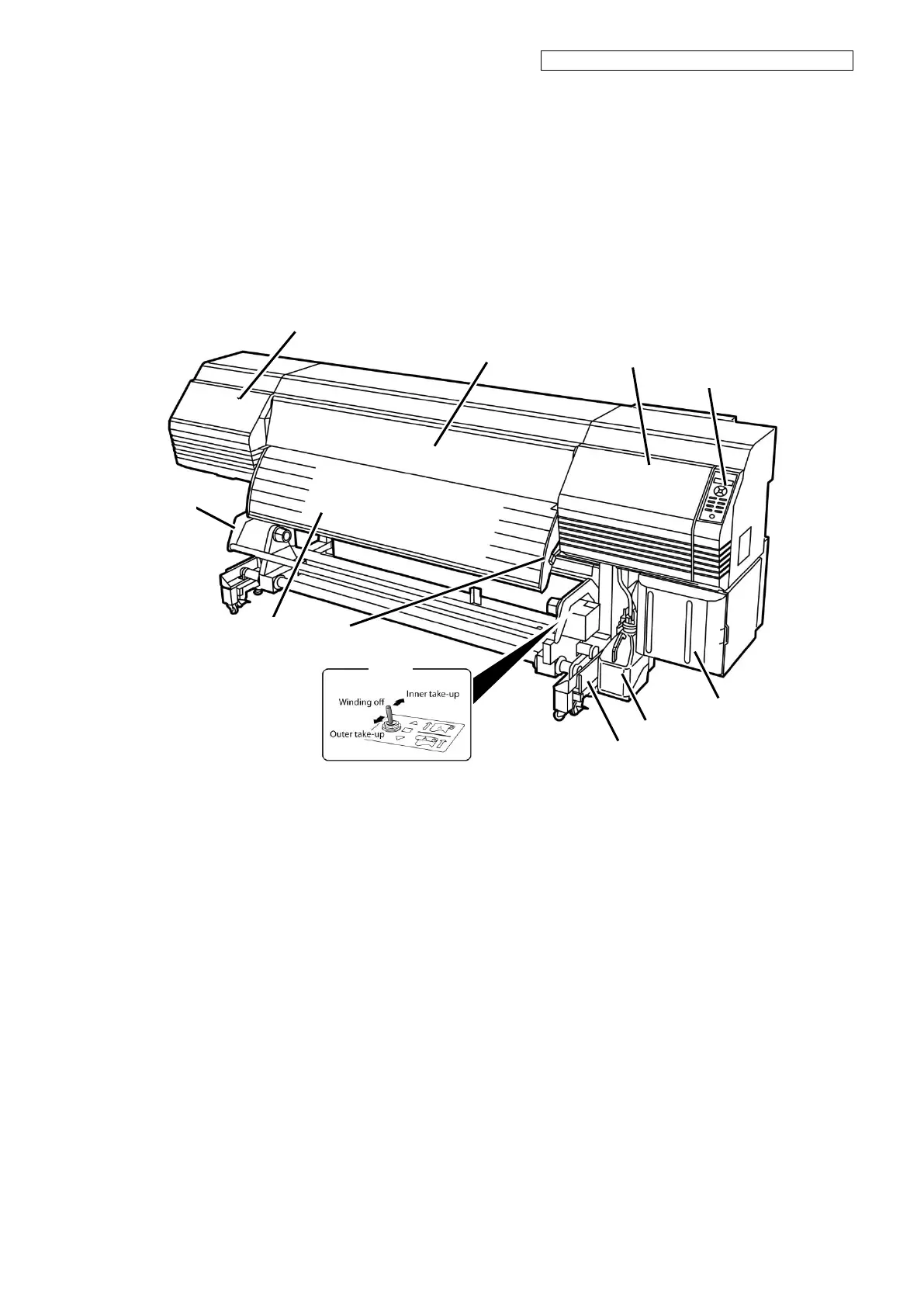OKI Data Infotech Corporation CONFIDENTIAL
Chapter 1 Overview of Maintenance Workflow
1-4
1.3 External Views and Part Names (CIS model)
Figures 1.2 and 1.3 show the external view of the printer and the part names.
1.3.1 Front view
Moves together with the pressure roller lever at the printer rear side.
Figure 1.2 External view and part names (front)
