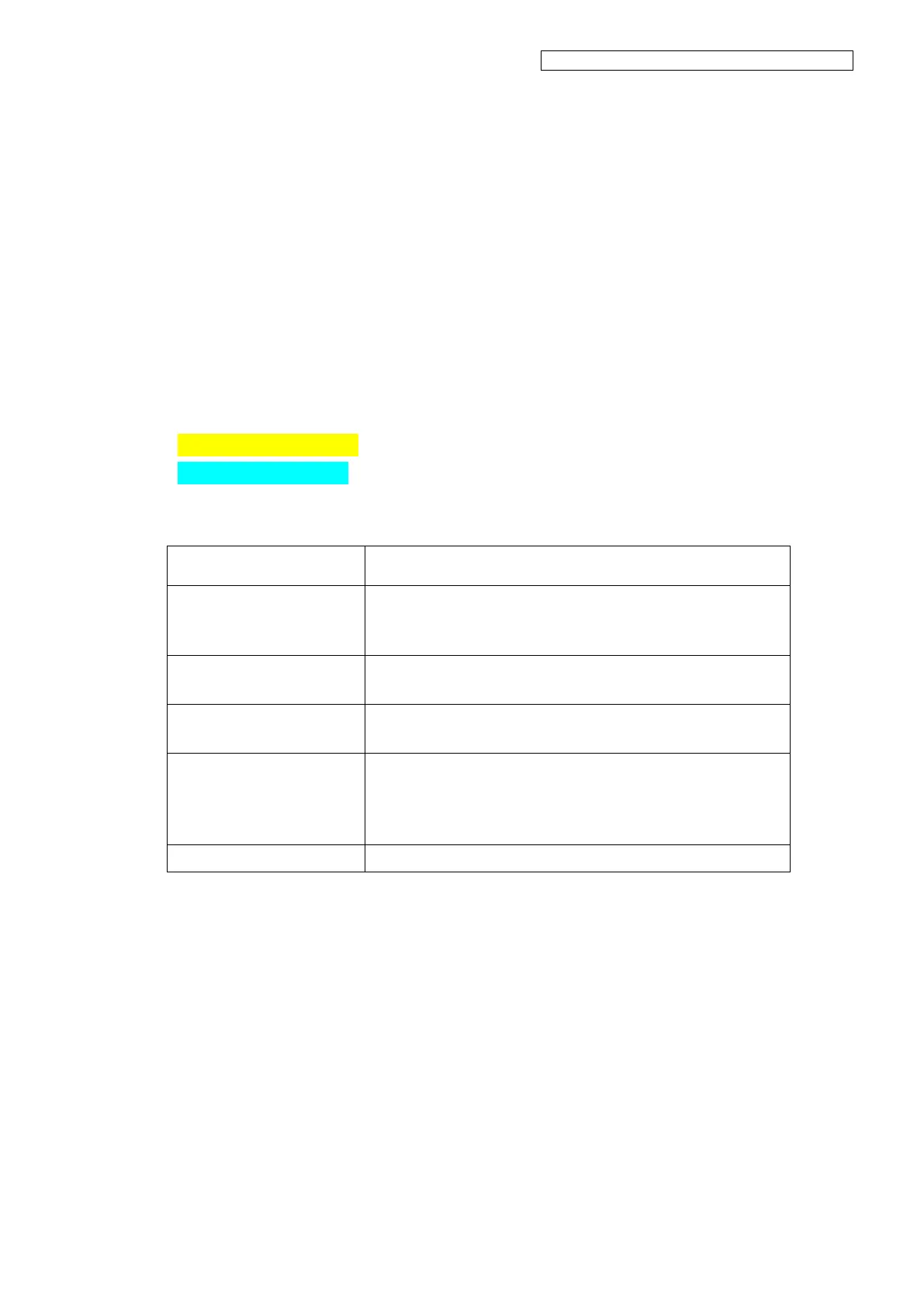OKI Data Infotech Corporation CONFIDENTIAL
Chapter 3 Maintenance Mode Functions and Operations
3-4
3.3 Basic Menu Operations
The structure of each menu is shown below.
3.3.1 Menu tree
The menu tree of maintenance mode contains various maintenance items in addition to the user
menu tree (top menus have also been added).
The menu items structure is shown in the tables below with the differences between the
maintenance mode and user mode clearly indicated.
* Items highlighted in yellow are displayed and operated only in the maintenance mode.
* Items highlighted in cyan can only be displayed and operated from the operation panel, not
from CP_Manager.
Used to display various information items and the system settings.
The displayed menu items differ on printing and in the other
states.
Used to display the adjustment items, such as bidirectional
adjustment, advance adjustment, and mechanical adjustment.
Used to display the maintenance items, such as start maintenance
and cap maintenance.
- Used to perform nozzle print (before system firmware ver. 3.00).
- Used to perform automatic nozzle map. This function can be
executed without any menu selection (system firmware ver. 3.00
and later).
Used to perform normal or strong cleaning.