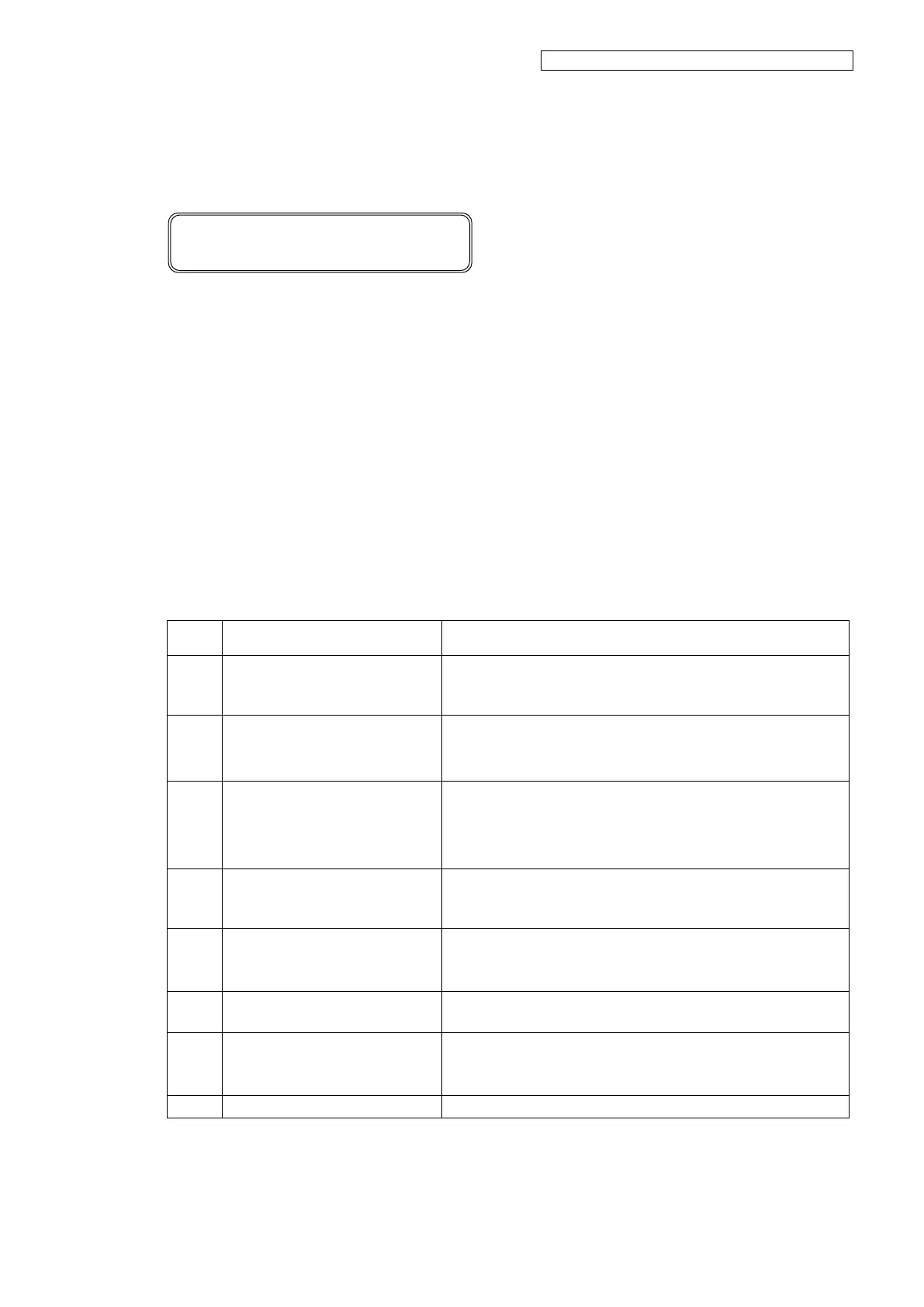OKI Data Infotech Corporation CONFIDENTIAL
Chapter 5 Troubleshooting (Engine Section and USB Controller Section)
5-62
5.4.17 TUR unit operation timeout
The buzzer beeps once every second.
<Description>
A timeout error has occurred in the take-up reel unit.
This error occurs when the take-up slack upper limit sensor detects the media during a
prescribed time.
<Action>
Remove the media between the light-emitting unit and the light-receiving unit of both the take-up
slack upper and lower limit sensors.
If the problem persists, check the Items to be Checked on the table below, and perform the
actions starting from the top until the problem is solved .
Condition of the TUR switch
harness
Check that the harness connectors are connected correctly.
Check also that the harness is not broken, trapped, or damaged.
Replace the harness if a problem is found.
Condition of the TUR sensor
harness
Check that the harness connectors are connected correctly.
Check also that the harness is not broken, trapped, or
damaged. Replace the harness if a problem is found.
Check that the sensor responds using the SENSOR menu.
If there is no response, adjust the light axis of the light-emitting
sensor.
If there is still no response, replace the sensor.
Condition of the TUR motor
harness
Check that the harness connectors are connected correctly.
Check also that the harness is not broken, trapped, or
damaged. Replace the harness if a problem is found.
Check that the TUR motor gears are not damaged, and there is
no foreign matter on them.
Remove any foreign matter.
Check the TUR motor operation in the ACTUATORS menu.
Replace it if it does not operate.
Check the electromagnetic clutch operation in the ACTUATORS
menu.
Replace it if it does not operate.
Replace the PCB-ASSY-ACT3.