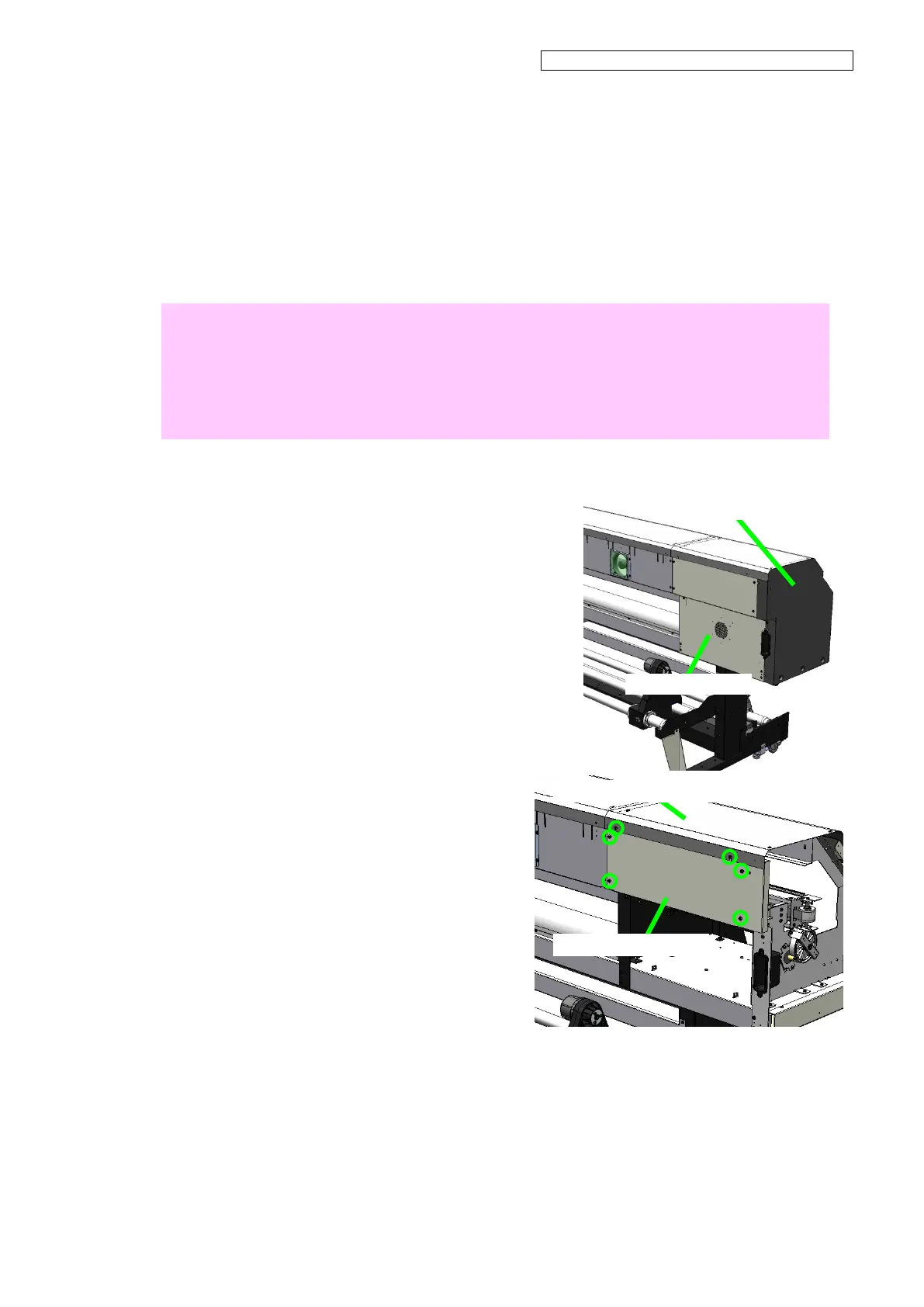OKI Data Infotech Corporation CONFIDENTIAL
Chapter 7 Adjustment
7-7
7.2 SUS-BELT Tension Adjustment
Always adjust the SUS-BELT tension after replacing the Y driving unit SUS belt, the
Y-DRIVING-PULLEY-ASSY, TENSION-PULLEY-ASSY or the carriage.
Note
Set the SUS-BELT at the center (centered horizontally) of the Y-DRIVING-PULLEY-ASSY.
Adjust the SUS-BELT position so that it does not move up and down above the
Y-DRIVING-PULLEY-ASSY when the carriage moves to the right or left.
After adjusting the SUS-BELT tension by turning the tension adjustment screws on the
Y-DRIVING-PULLEY-ASSY, move the carriage right and left few times manually to make the belt
move, then measure the SUS-BELT tension.
1. Remove the following parts.
- COVER(R-L)-MW (see 6.3.5)
- COVER(SIDE-L)MW (see 6.3.6)
2. After removing the two screws securing
the COVER(Y-RAIL)-SL-MW on the back,
remove the STAY(HANDLE-L)-MW with
four securing screws.