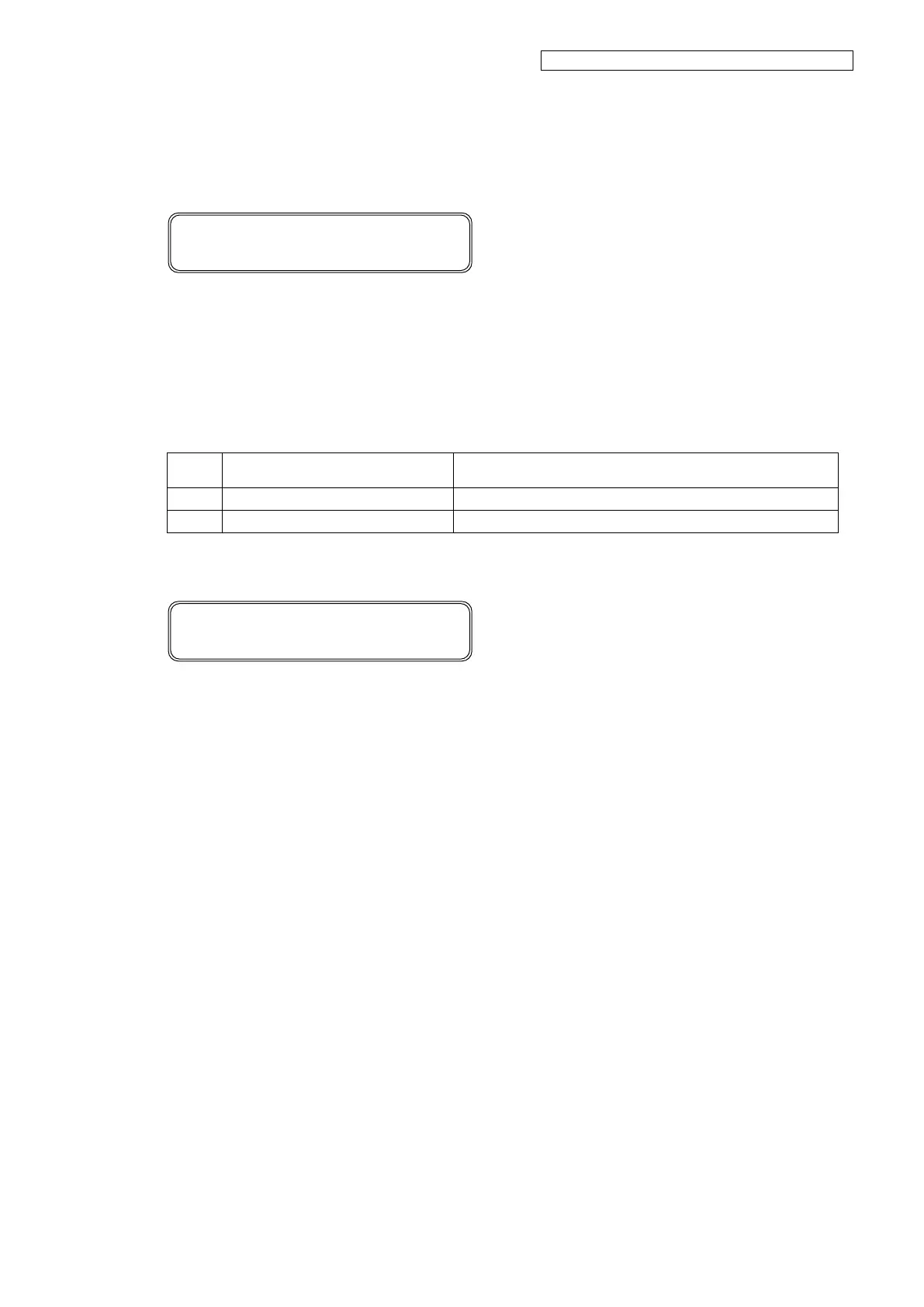OKI Data Infotech Corporation CONFIDENTIAL
Chapter 5 Troubleshooting (Engine Section and USB Controller Section)
5-42
5.3.6 Communication-related messages
<Description>
An error has been detected in the USB connection during print data transfer.
<Action>
If the problem is not solved even after replacing the USB cable check the Items to be Checked
on the table below, and perform the actions starting from the top until the problem is solved.
Upgrade the firmware to the latest version.
Replace the PCB-ASSY-IPB5-100.
<Description>
A timeout error has occurred during print data transfer.
<Action>
If the problem is not solved even after replacing the USB cable, perform the same actions as with
NO DATA RECEIVED CHECK CONNECTION.
DATA COMMUNICATION
WAS INTERRUPTED
NO DATA RECEIVED
CHECK CONNECTION