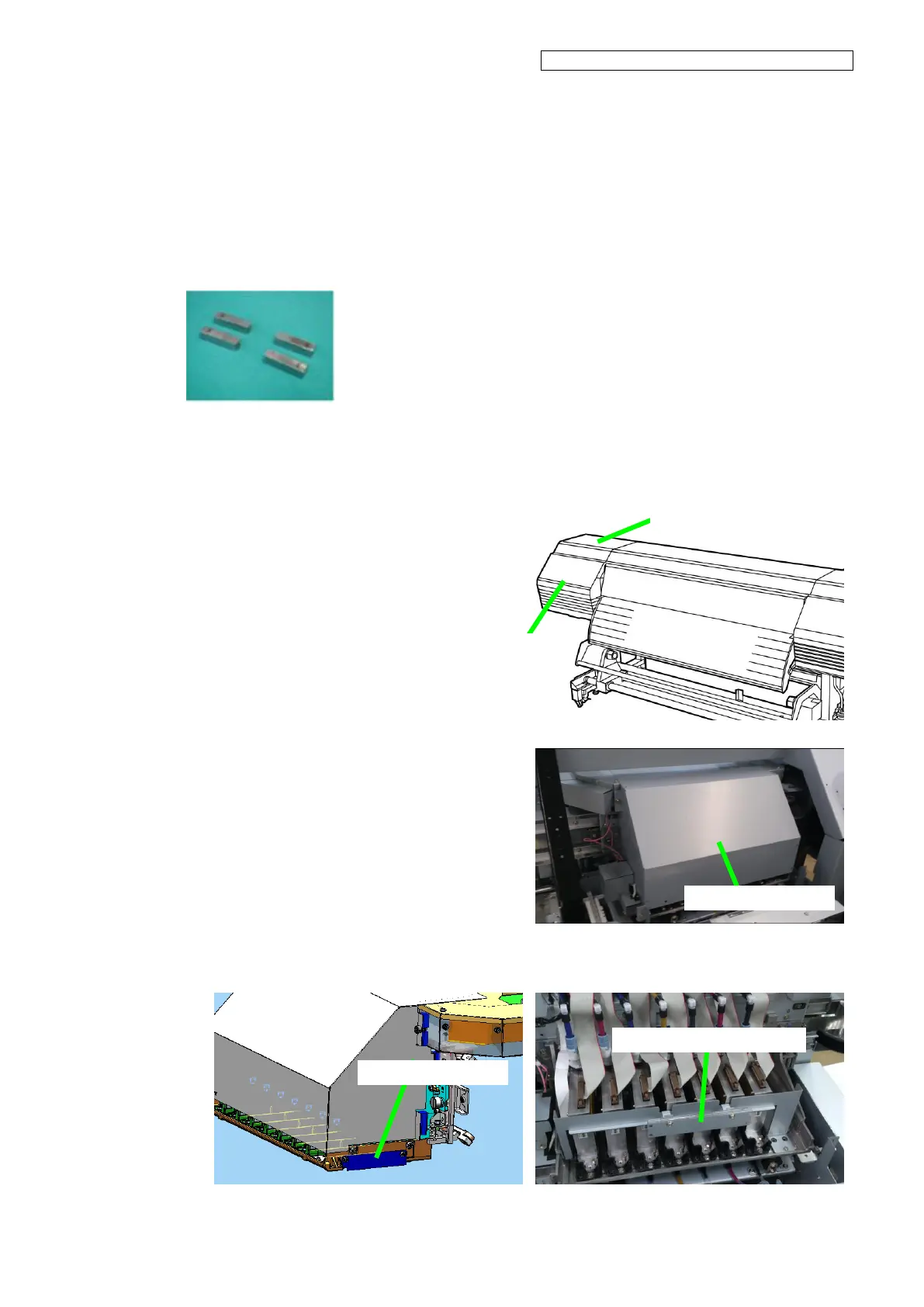OKI Data Infotech Corporation CONFIDENTIAL
Chapter 7 Adjustment
7-2
7.1 Adjustment of CARRIAGE-UNIT-MW Height
Tools: PLATE-ADJUST-CR (1 set of 4)
M3x8 screws (x2)
1. Turn the printer off by pressing CANCEL
button and POWER button.
Turn the main power switch OFF.
2. Remove the following parts.
- COVER(L)ASSY-MW
- COVER(Y-RAIL)-SL-MW.
3. Lower the capping unit
CAPPING-UNIT-MW, and move the
carriage to the maintenance area.
Remove the following parts.
- COVER-CARRIAGE-MW with two
securing screws
- CARRIAGE-WEIGHT-ASSY with
one securing screw
- PCB-ASSY-ADJ1 (see 6.8.8)
- SHIELD(AIR-R)-MW with two
securing screws